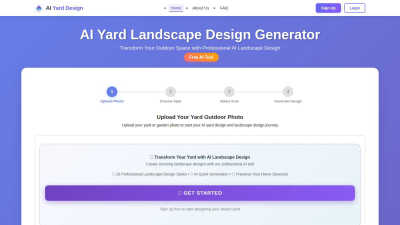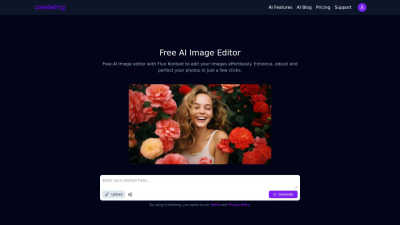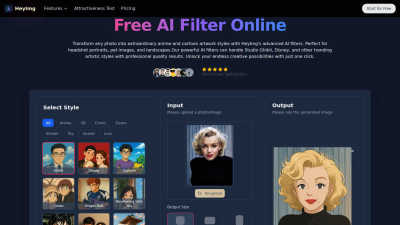AI Disturbance Overlay
Protect and enhance digital art with unique AI textures and filters against unauthorized replication.
VisitPublished on:
October 9, 2024
Category:
About AI Disturbance Overlay
AI Disturbance Overlay empowers artists to secure their digital creations using unique AI-generated textures. By simply uploading their artwork and selecting disturbance levels, users enhance protection against AI replication. This user-friendly platform serves a vital purpose—preserving artistic integrity in the face of advancing AI technologies.
AI Disturbance Overlay offers tiered pricing plans to suit diverse user needs. A Free Version allows basic protection, while the Standard Version at $9.9/month provides enhanced features and priority support. For professionals, the Premium Version at $39/month offers comprehensive solutions and rapid processing—perfect for serious digital artists.
AI Disturbance Overlay features an intuitive user interface designed for seamless navigation. Uploading artwork is simple, with options for customizing disturbance effects. The layout prioritizes user experience with easy-to-access tools, making it effortless for artists to protect and enhance their digital art with AI technology.
Frequently Asked Questions
How does AI Disturbance protect my artwork?
AI Disturbance Overlay protects your artwork by applying unique AI disturbances that confuse AI models attempting to replicate your style. This technology leverages fundamental weaknesses in AI design, ensuring that even generative models struggle to imitate your creations, thus maintaining your artistic sovereignty and originality.
Is AI Disturbance effective against all AI models?
Yes, AI Disturbance Overlay is designed to be effective against various AI models by exploiting inherent weaknesses in their algorithms. This means regardless of the AI technology in use, your work remains shielded from unauthorized copying, providing peace of mind to digital artists concerned about style imitation.
What if I have many original artworks online?
AI Disturbance Overlay remains beneficial even if you have numerous original artworks online. By applying unique disturbances, it alters the AI model's perception of your style, reducing the likelihood of replication, and thereby protecting your established artistic identity from being misused.
Can taking a screenshot bypass AI Disturbance's protection?
No, screenshots cannot bypass AI Disturbance's protection. The disturbances applied to your artwork are designed to remain effective even after being screenshotted. This robustness ensures that unauthorized replicators still struggle to recognize and mimic your unique style, preserving your artistic integrity.
What support options does AI Disturbance provide?
AI Disturbance Overlay offers different support levels based on the subscription tier you choose. From basic assistance with the Free Version to priority support with the Premium Version, users can easily access help according to their needs, ensuring a smooth experience while protecting their art.
How do I apply AI Disturbance to my images?
Applying AI Disturbance to your images involves a straightforward process: simply upload your artwork on the platform, select the desired level of protection, and let the AI generate the disturbances. This user-friendly approach ensures that all artists can easily secure their unique styles without technical challenges.
You may also like:
AI Yard Design
Create stunning landscape designs effortlessly with AI Yard Design's innovative tools and features.
CreateImg
CreateImg is a free AI image editor that enhances and restyles photos effortlessly.
HeyImg
Transform photos into stunning AI-generated anime and cartoon artwork with HeyImg's filters.