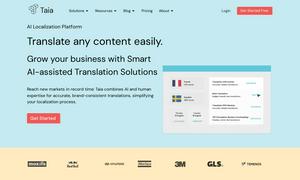Ai Helper
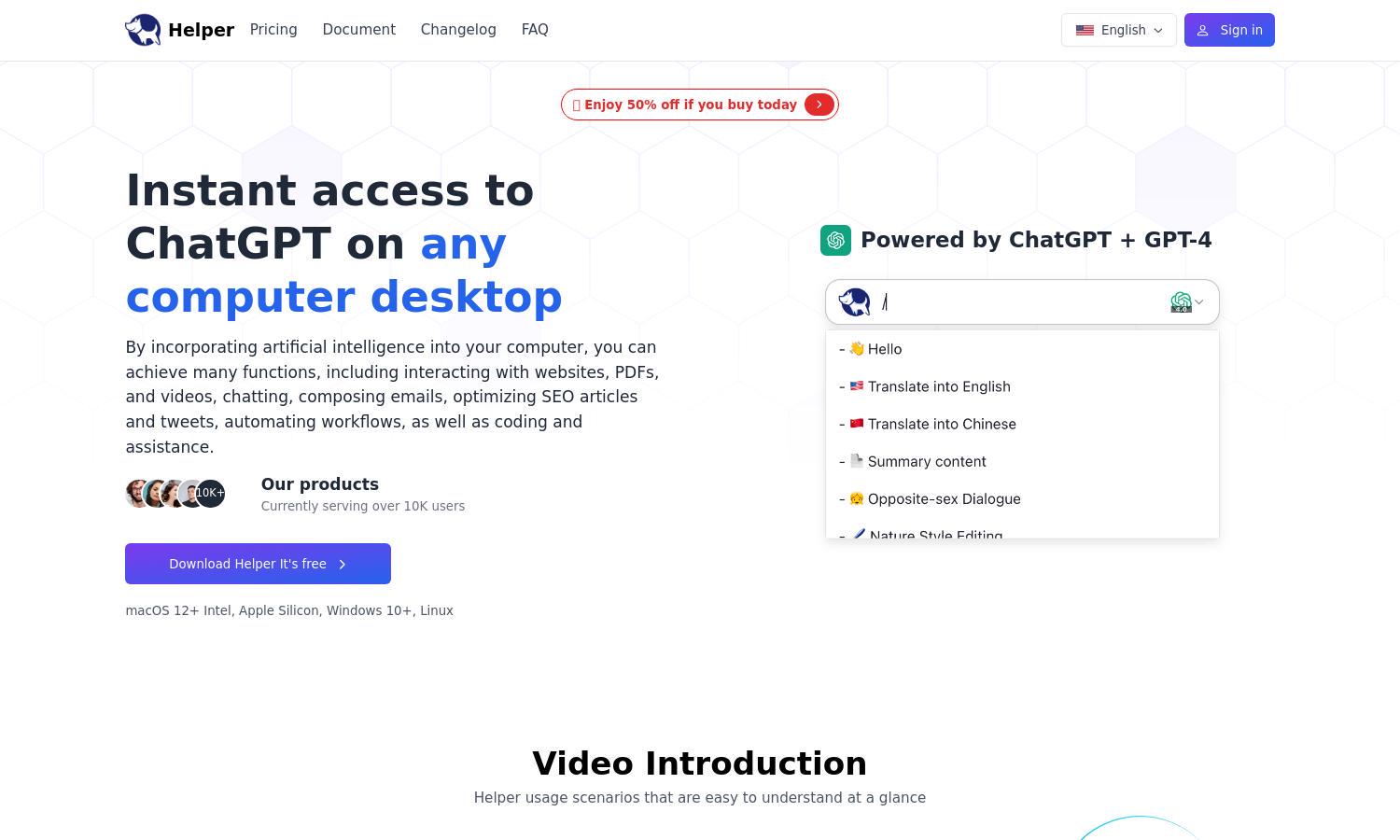
About Ai Helper
Ai Helper is an innovative desktop application that integrates ChatGPT AI into daily workflows, designed for entrepreneurs, developers, and marketers. By offering seamless functionality for coding, content creation, and email management, Ai Helper significantly enhances productivity, making tasks easier and faster to accomplish.
Ai Helper offers a free version with daily limitations and a premium upgrade for unlimited access. The subscription provides advanced features that enhance productivity for users, making it an ideal choice for professionals looking to optimize workflows and enhance AI capabilities.
Ai Helper boasts a user-friendly interface that facilitates quick access to AI functionalities. Its intuitive layout ensures a seamless experience, allowing users to easily navigate features like text selection and prompt usage, enhancing overall efficiency while interacting with the application.
How Ai Helper works
Users interact with Ai Helper by first downloading and installing the desktop application on their device. Onboarding is simple and begins with pressing Alt + X or Option + X to access the AI chat interface. Users can select text from any application and utilize built-in prompts for tasks like writing, coding, or email management, making Ai Helper a powerful tool for productivity.
Key Features for Ai Helper
Multi-Functional AI Integration
Ai Helper's multi-functional AI integration allows users to streamline various tasks within their desktops. This feature enhances productivity by enabling interaction with websites, PDFs, and videos while using ChatGPT, making it a versatile tool for content creation and coding assistance.
Intuitive Shortcut Commands
The intuitive shortcut commands in Ai Helper empower users to swiftly engage with AI functionalities. By using shortcuts like Alt + X, users can easily summon the AI, improving efficiency and creating a seamless workflow that adapts to individual preferences within their daily tasks.
Customizable User Experience
Ai Helper offers a customizable user experience, allowing users to change shortcut keys and set personal preferences. This adaptability ensures that users can tailor the application to their specific needs, enhancing usability and making tasks even more efficient according to their workflow.
You may also like: