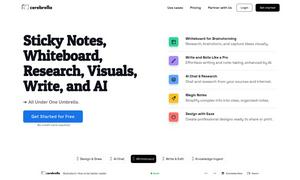AI Outpainting Image
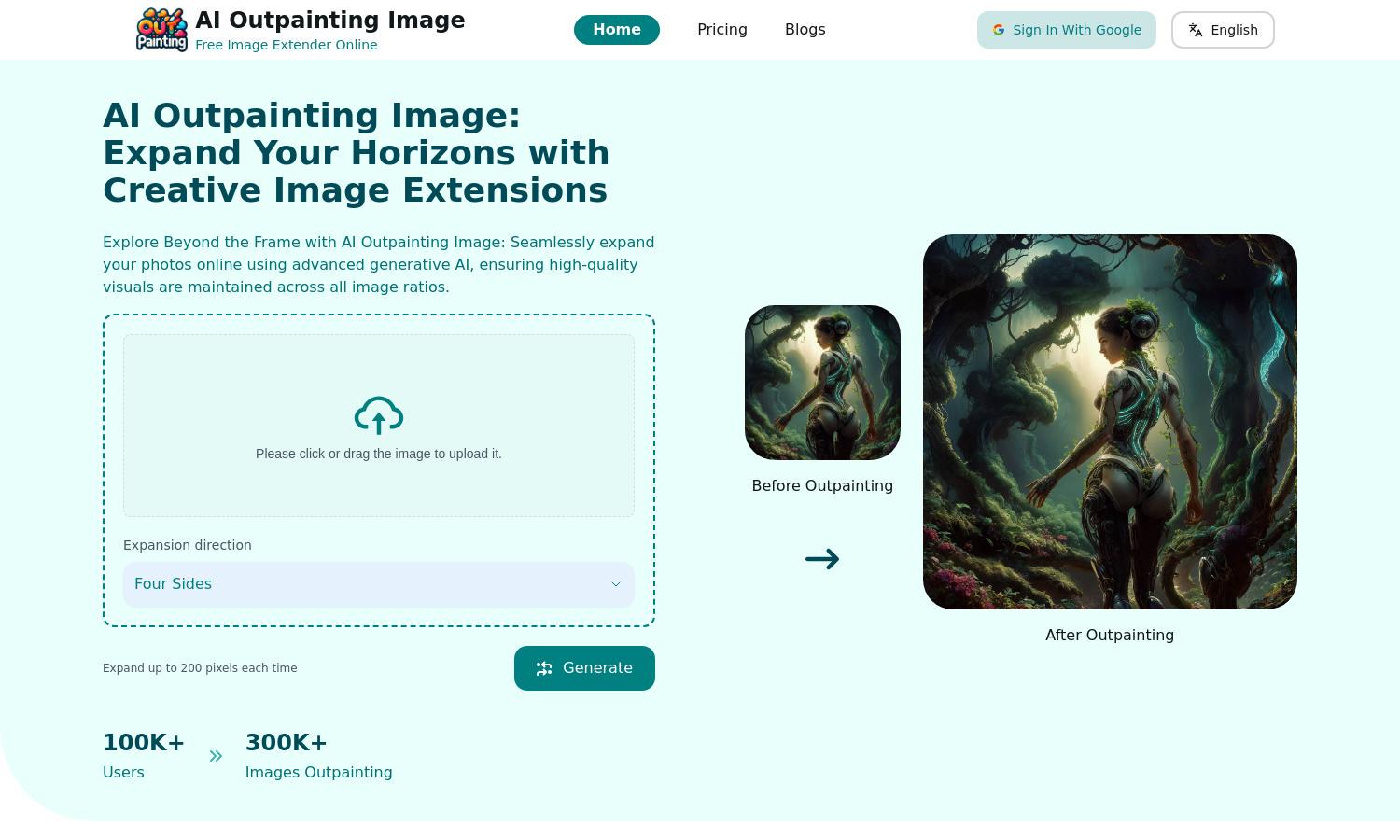
About AI Outpainting Image
AI Outpainting Image provides users with a powerful online platform to creatively expand their images. Leveraging advanced generative AI, it offers context-aware enhancements while preserving the original style and quality. Ideal for artists, photographers, and enthusiasts, AI Outpainting enables limitless exploration of visual creativity.
AI Outpainting Image offers a free plan that allows users to expand their first three images without charge. For more advanced features, users can explore subscription options that provide unlimited image expansions and higher resolution capabilities. Upgrading enhances creativity and unlocks additional tools.
AI Outpainting Image features an intuitive user interface that simplifies image expansion. The seamless layout promotes a smooth browsing experience, ensuring users can easily navigate, upload images, and explore their creative enhancements. The tool's user-friendly design makes it accessible to all skill levels.
How AI Outpainting Image works
Users begin by signing up on AI Outpainting Image, where they can easily upload their images. The platform employs advanced AI algorithms to analyze the original content and generates seamless expansions in any direction. Users can preview and adjust these enhancements before finalizing, ensuring satisfaction with the results.
Key Features for AI Outpainting Image
Context-Aware AI Expansion
AI Outpainting Image utilizes advanced context-aware AI technology to analyze and seamlessly expand images. This feature preserves the original style and quality, offering users a unique way to enhance their creative projects while maintaining visual consistency, making it a standout among image editing tools.
High-Resolution Enhancements
The high-resolution enhancement feature of AI Outpainting Image allows users to increase the pixel dimensions of their images while expanding content. This dual advantage ensures that users achieve visually stunning results without compromising quality, making this tool invaluable for artists and photographers alike.
Limitless Gallery Exploration
AI Outpainting Image offers a stunning gallery showcasing the creative possibilities of extended images. Users can explore diverse examples of outpainting art, drawing inspiration from successful projects. This feature enhances user engagement and highlights the platform's innovative capabilities in transformative image editing.
You may also like: