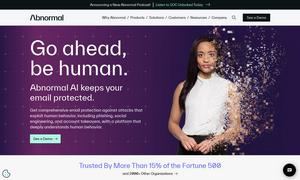Aqua Voice
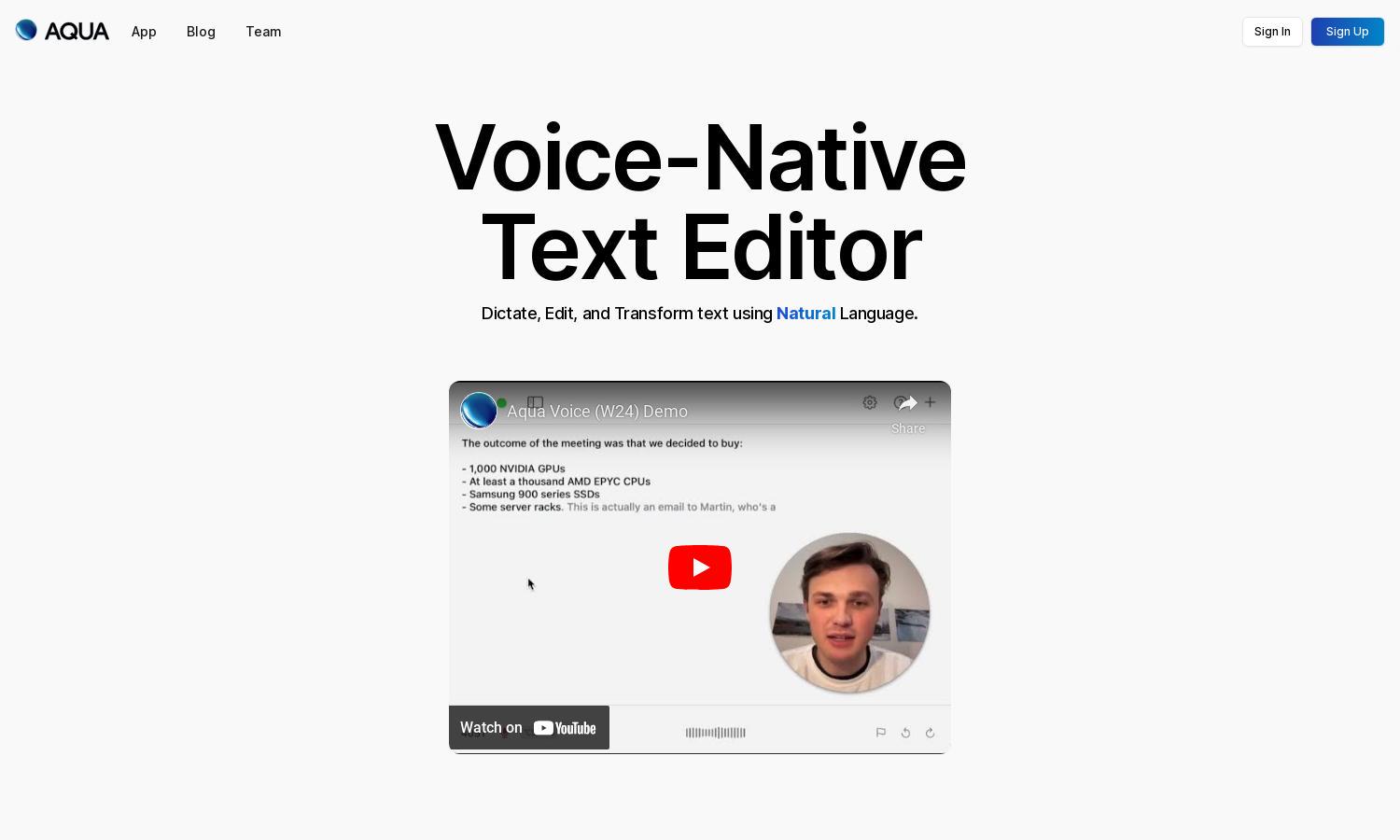
About Aqua Voice
Aqua Voice is a voice-driven text editor that empowers users to dictate and edit documents effortlessly. Designed for seamless interaction, it allows users to utilize natural language for dictation, improving productivity by generating clear, polished text. Perfect for writers, professionals, and anyone preferring voice communication.
Aqua Voice offers a free trial with no credit card required, allowing users to explore its features without commitment. Subscriptions may provide additional benefits, enhancing user experience. Each tier delivers robust functionality, catering to varying needs for dictation and document creation.
Aqua Voice's interface is designed for intuitive use. Its clean layout and straightforward navigation create a seamless experience for users. Unique features like voice-driven editing and automatic grammar corrections ensure users can focus on content creation without distractions, making it user-friendly and efficient.
How Aqua Voice works
To start using Aqua Voice, users simply sign up without needing an onboarding call. After logging in, users can dictate their text naturally, and Aqua Voice processes it in real time, generating a readable document. Editing instructions can be given vocally, making it easy to refine the document. The platform's AI features enhance accuracy and streamline the writing process, providing a unique, efficient way to create professional documents.
Key Features for Aqua Voice
Voice-driven Editing
Aqua Voice's voice-driven editing feature allows users to create and polish documents effortlessly. By using natural language dictation, it enhances productivity, making it a standout tool for efficient writing. Enjoy automated corrections and unique formatting options to keep your work polished and professional.
Fluid Rewrites
With Fluid Rewrites, Aqua Voice elevates your text by rephrasing or condensing content while preserving your tone. This innovative feature saves time and enhances clarity, making your documents more engaging and professional. Aqua Voice ensures that your writing retains its essence while being refined.
Filler Phrase Removal
Aqua Voice's Filler Phrase Removal automatically eliminates unnecessary filler words, enhancing the professionalism of your writing. This unique feature helps maintain clarity and focus, ensuring your documents are succinct and impactful while retaining your voice. Experience polished text effortlessly with Aqua Voice.
You may also like: