Arc Max
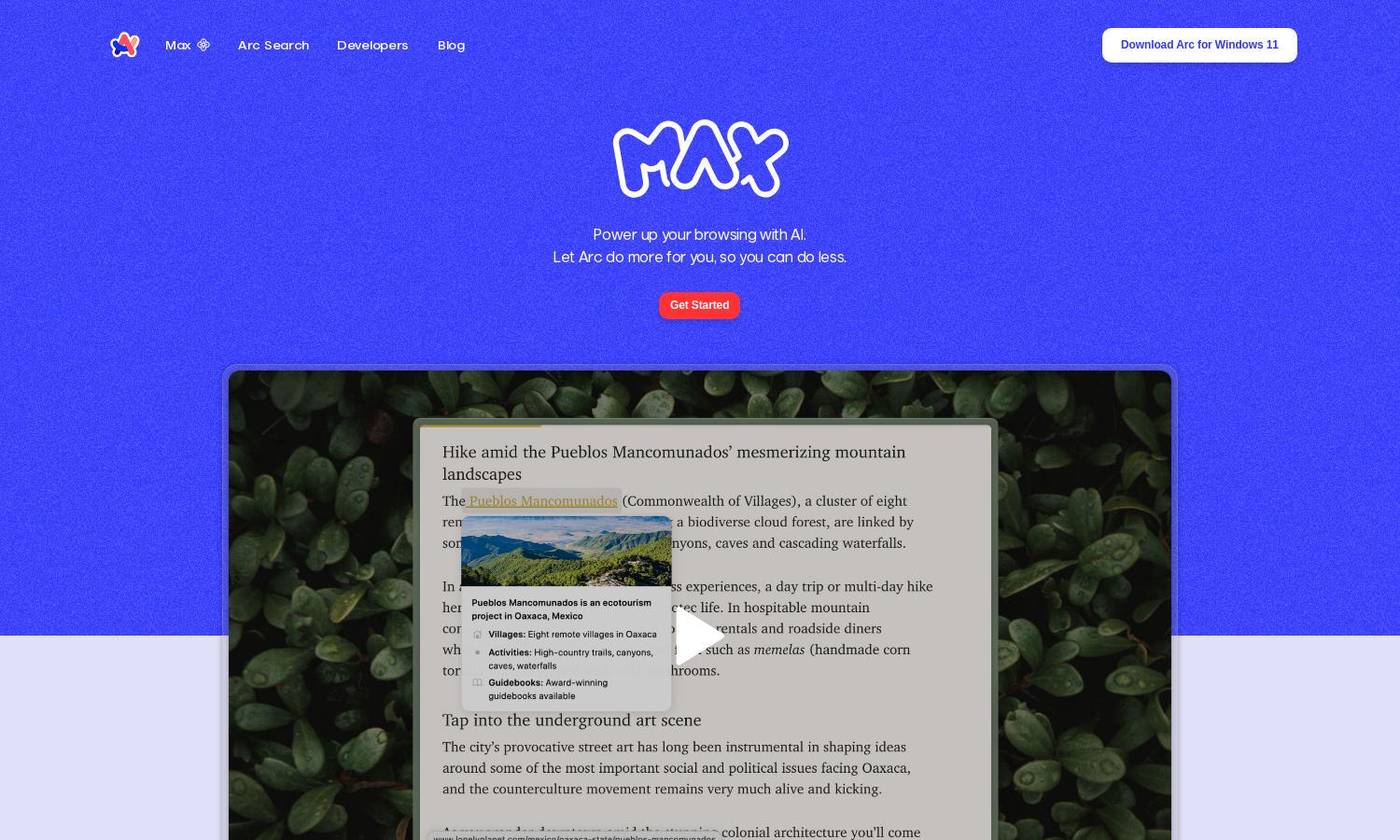
About Arc Max
Arc Max is an innovative web browser designed for users seeking a more efficient online experience. With features like AI-driven support and smart tab management, it empowers users to navigate the web quickly and effectively, significantly reducing time spent looking for information and managing downloads.
Arc Max offers a free tier with access to essential browser features. Premium plans unlock advanced functionalities like enhanced AI tools and streamlined organizational features. Upgrading enhances your browsing efficiency—ideal for users aiming to maximize productivity while enjoying the browser's full capabilities.
Arc Max's user interface is designed for simplicity and efficiency, featuring a clean layout that enhances user experience. This seamless browsing environment includes intuitive controls, allowing users to access AI features and manage tabs effortlessly, all while optimizing their web navigation experience.
How Arc Max works
Users begin their journey with Arc Max by downloading the browser and opting into Max's powerful AI features. They easily open the command bar using Cmd + T, type "Arc Max," and activate features like smart tab management and AI assistance. This user-friendly setup allows for efficient and tailored web browsing, focusing on saving time and enhancing productivity.
Key Features for Arc Max
AI Assistance
Arc Max's AI assistance feature offers users quick answers to questions directly within the browser. By leveraging real-time AI capabilities, Arc Max transforms how users interact with web content, making finding information more straightforward and less time-consuming, thereby enriching the overall browsing experience.
Smart Tab Management
The smart tab management feature in Arc Max automatically renames tabs to create shorter, clearer titles, enhancing organization. This function allows users to keep their workspace tidy and focus more on their tasks rather than sifting through a cluttered browser, improving overall productivity.
Tidy Downloads
Arc Max enhances user experience with its Tidy Downloads feature, which automatically renames downloaded files for improved organization. This function helps users locate their files quickly and efficiently, ensuring a streamlined workflow and reducing the frustration of navigating through chaotic download folders.








