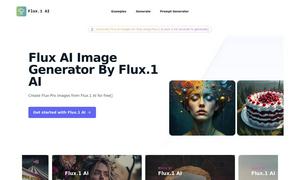AutoPod
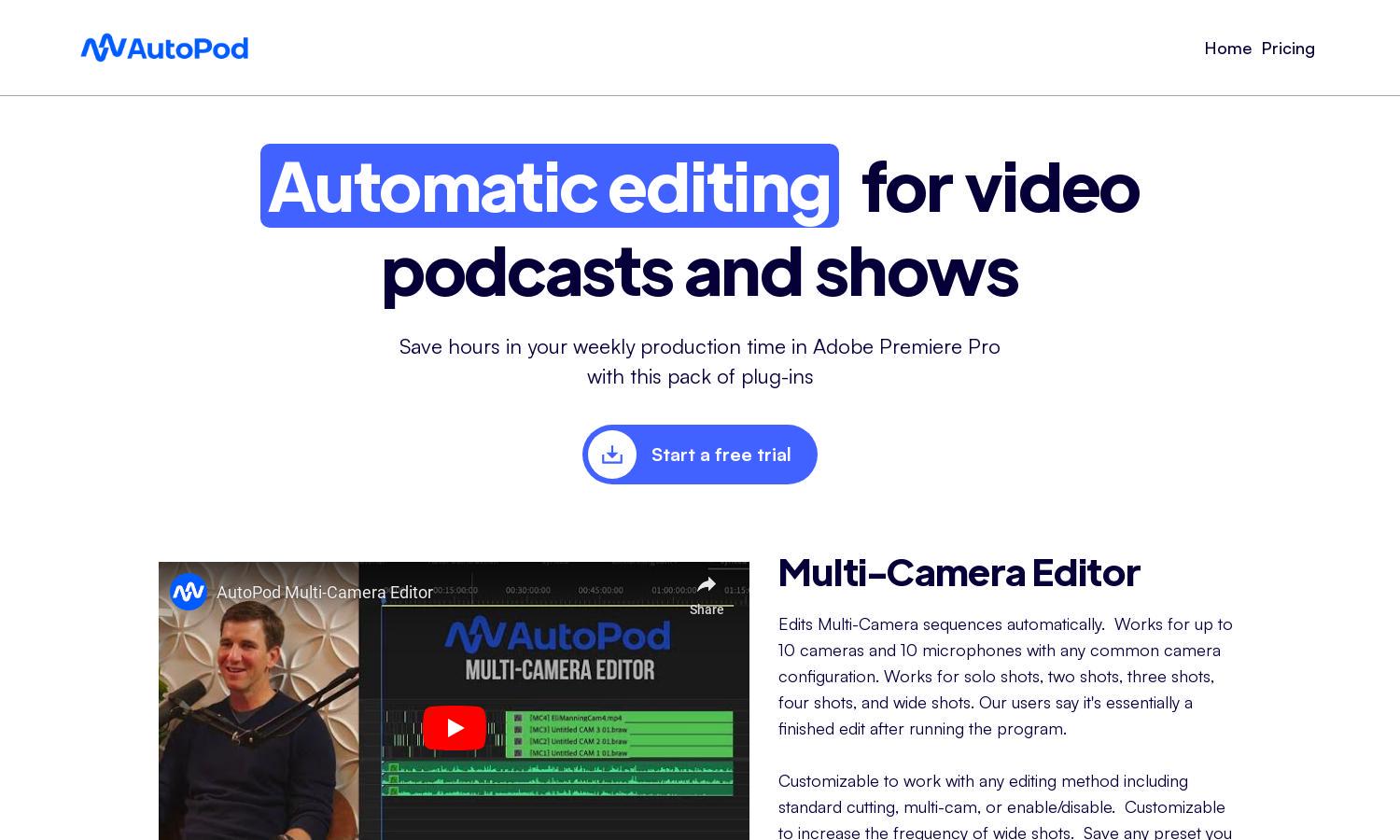
About AutoPod
AutoPod is your go-to solution for video podcast editing, designed specifically for editors and content creators. With features like automated multi-camera editing, jump cut creation, and social media clip generation, AutoPod simplifies your video production workflow. Enhance your efficiency and creativity with AutoPod today!
AutoPod offers flexible pricing plans, including a free trial to explore its powerful editing features. Users can choose from various subscription tiers, each unlocking more advanced functionalities and savings on long-term plans, making it accessible for any budget in the podcasting industry.
AutoPod’s user-friendly interface features an intuitive layout that enhances the editing experience, guiding users effortlessly through its powerful tools. With customizable presets and an easy navigation system, AutoPod empowers creators to focus on their artistic vision while streamlining workflow efficiency.
How AutoPod works
To get started with AutoPod, users sign up for a free trial, exploring its plug-ins designed specifically for Adobe Premiere Pro. Upon onboarding, intuitive features allow users to edit multi-camera video projects automatically, create social media clips effortlessly, and generate jump cuts based on silence, significantly enhancing their editing productivity.
Key Features for AutoPod
Multi-Camera Editor
The Multi-Camera Editor feature of AutoPod revolutionizes the editing process by automating multi-camera sequences for up to 10 cameras. This unique functionality allows users to produce professional video podcasts with minimal effort, ensuring a streamlined editing experience and saving valuable time.
Social Clip Creator
AutoPod's Social Clip Creator allows users to effortlessly produce clips tailored for various social media formats. It automatically resizes videos, adds watermarks, and batch exports clips, enabling content creators to share their podcasts effectively while maximizing audience engagement across platforms.
Jump Cut Editor
The Jump Cut Editor in AutoPod automatically identifies and creates jump cuts based on silence in your footage. This feature is particularly beneficial for social content creators looking to maintain viewer engagement, offering a quick and efficient way to enhance video pacing and dynamism.
You may also like: