AutoSlide
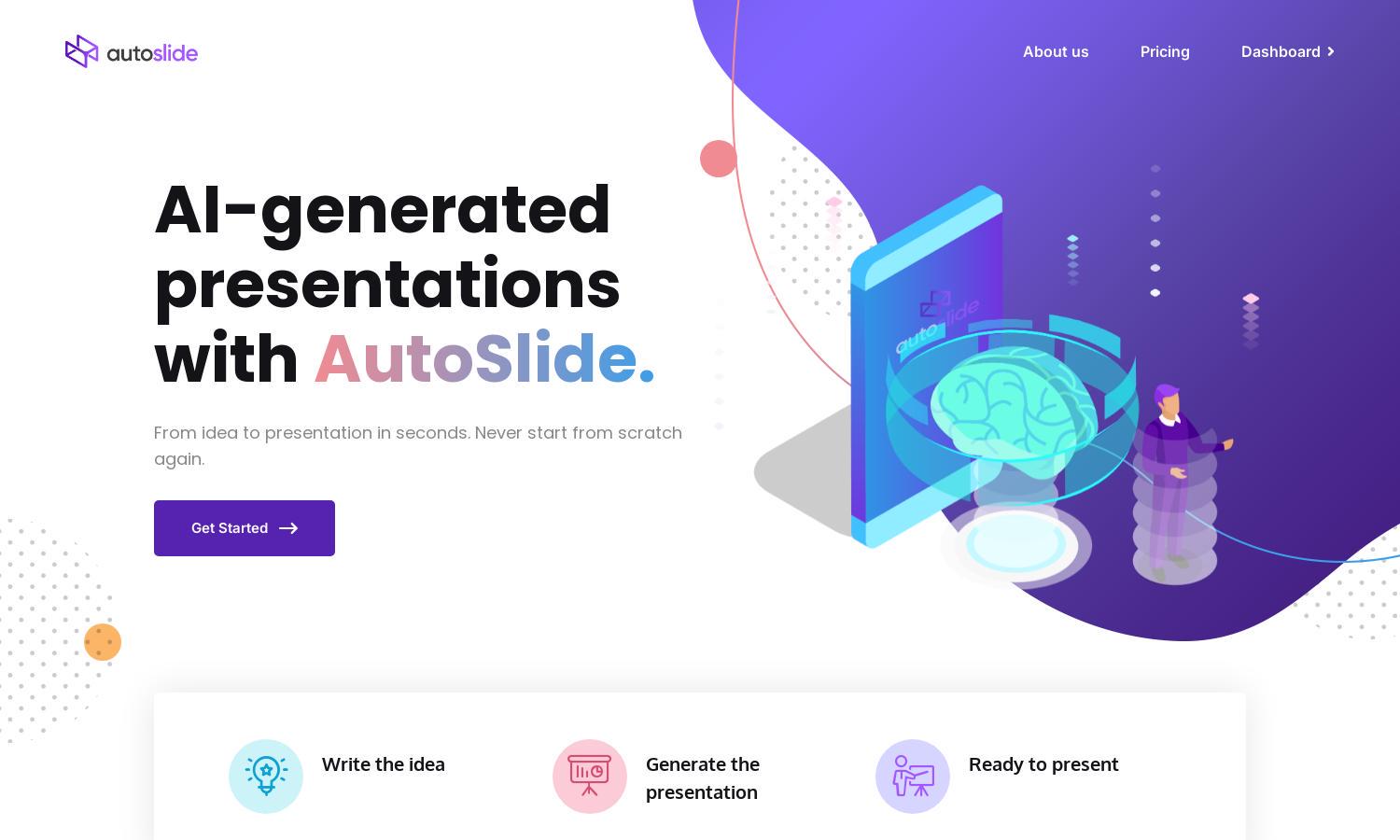
About AutoSlide
AutoSlide is an innovative platform designed for professionals and students who need presentations quickly. With its AI-powered algorithms, it generates high-quality content in seconds. Users simply input their ideas, and AutoSlide creates visually appealing presentations. This unique tool streamlines the presentation process and enhances user productivity.
AutoSlide offers flexible pricing plans tailored to different users. The Personal Plan at $1.99/month allows 5 presentations with up to 3 chapters. The Premium Plan is $4.99/month, offering 20 presentations and up to 10 chapters with additional customization options. These plans cater to various presentation needs and budgets.
The user interface of AutoSlide is designed for simplicity and efficiency. Its intuitive layout enhances the browsing experience, allowing users to navigate easily and access features seamlessly. The platform's user-friendly design promotes quick idea input and enables rapid content generation, ensuring users enjoy a streamlined presentation creation process.
How AutoSlide works
Users begin by signing up on AutoSlide and inputting their presentation ideas. The platform leverages AI algorithms powered by GPT-3 to generate content quickly. Users can customize designs and layouts to reflect their preferences, ultimately exporting their presentations in formats like Google Slides, PowerPoint, or PDF, making the entire process efficient and user-friendly.
Key Features for AutoSlide
AI-Powered Presentation Generation
AutoSlide’s AI-powered presentation generation feature is its standout offering. By using advanced GPT-3 technology, AutoSlide creates high-quality, visually appealing presentations in seconds. This revolutionary functionality enables users to focus on ideas rather than design, making it the perfect choice for busy professionals and students alike.
Design Customization Options
AutoSlide provides extensive design customization options, allowing users to tailor presentations to their preferences. With various templates and layouts, users can create unique presentations that stand out. This feature enhances the value of AutoSlide, empowering users to express their ideas creatively and professionally.
Multiple Export Formats
AutoSlide supports multiple export formats, including Google Slides, PowerPoint, and PDF. This key feature simplifies the process of sharing and presenting, offering users flexibility in how they distribute their work. By accommodating various formats, AutoSlide ensures seamless integration into users' workflows and enhances overall usability.
You may also like:








