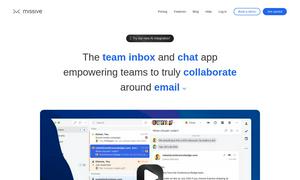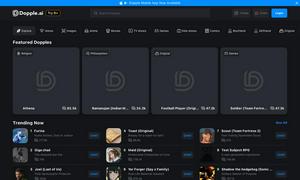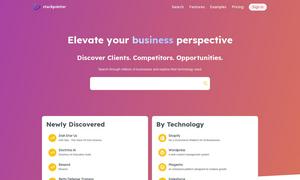Barra/AI
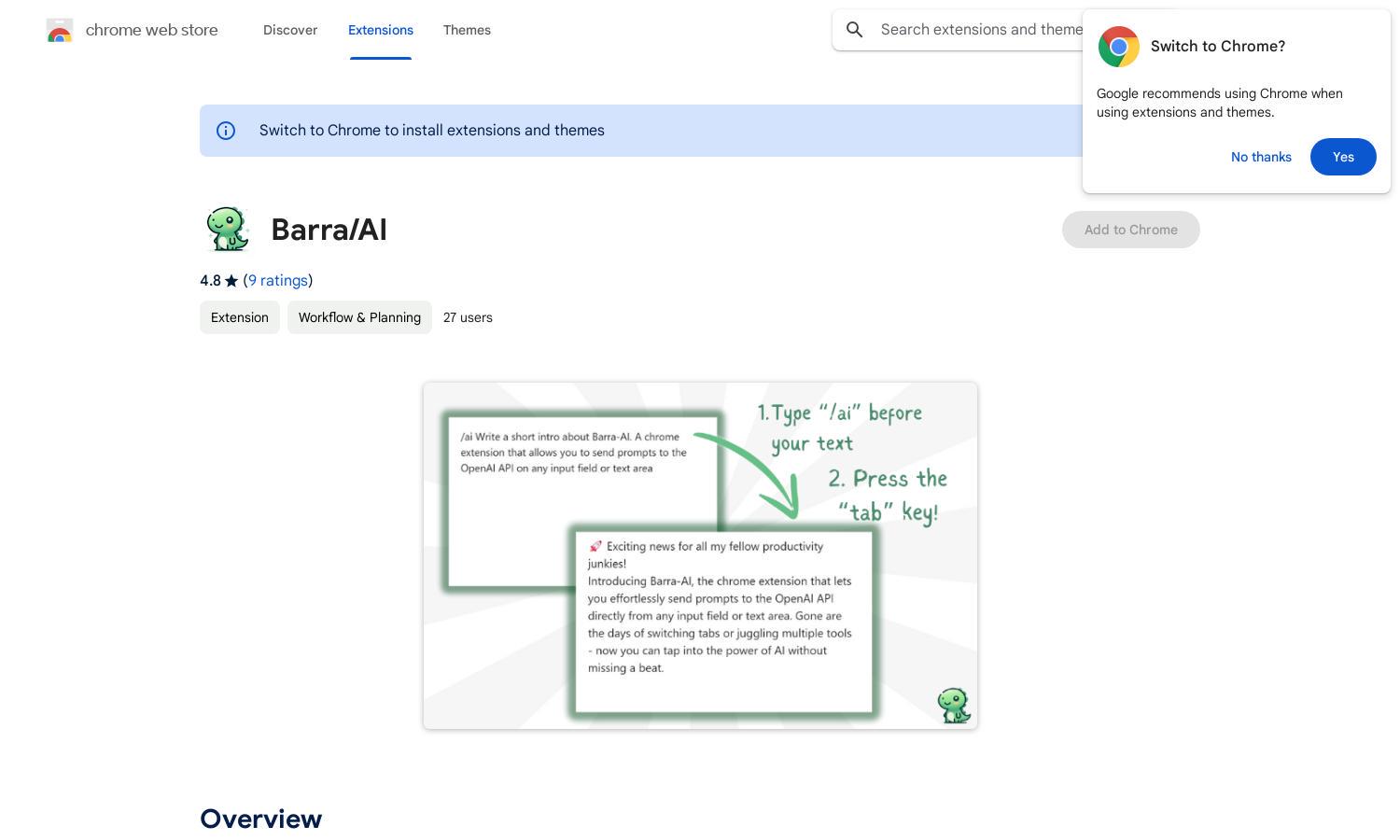
About Barra/AI
Barra/AI is a user-friendly Chrome extension that lets you access GPT responses instantly. By typing '/ai' followed by your query in any text field, you get a clear, direct AI answer without intermediaries. Ideal for productivity enthusiasts, this tool streamlines online interactions effortlessly.
Barra/AI offers a completely free service with no subscription plans, ensuring user accessibility. The extension doesn't impose hidden fees or usage limits, allowing you to bring your own OpenAI API key for personal use. This straightforward pricing model attracts users seeking reliable AI assistance.
Barra/AI features a clean, minimalistic interface designed for seamless user interaction. Its straightforward layout promotes easy navigation, enabling you to quickly fetch AI responses. This user-friendly design makes it a go-to browser extension for anyone looking to enhance their online experience with minimal friction.
How Barra/AI works
To use Barra/AI, start by installing the extension and inputting your OpenAI API key. In any text field on the web, type '/ai', followed by your query, and press Tab. The extension fetches a response from the GPT model, replacing the text field's content efficiently, all while maintaining user data privacy.
Key Features for Barra/AI
Instant AI Response
Barra/AI’s instant AI response feature allows you to derive immediate, relevant answers from GPT models by simply typing '/ai' in any text input. This unique and efficient process provides users with quick assistance, enhancing productivity with minimal effort.
Client-Side Processing
Barra/AI emphasizes privacy with client-side processing, ensuring all data is handled locally within your browser. This feature guarantees that user information remains secure, while interactions with OpenAI APIs occur directly, providing a seamless and open-source experience for users.
No Subscriptions Required
With no subscription fees, Barra/AI stands out by offering users unrestricted access to AI assistance. Users can leverage GPT technology without financial barriers, making it an ideal choice for individuals seeking cost-effective, innovative tools for productivity and creativity.
You may also like: