BrowseGPT
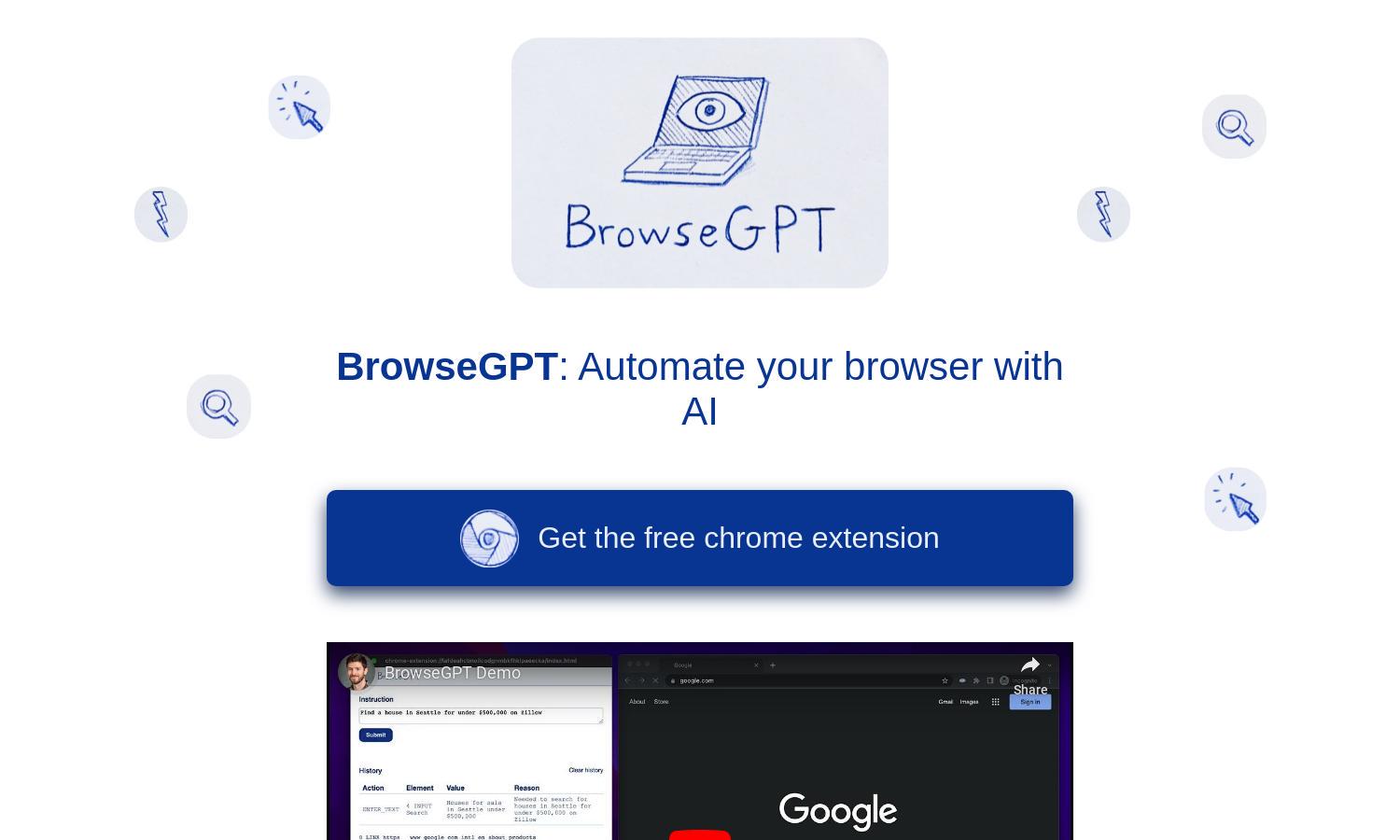
About BrowseGPT
BrowseGPT is an innovative AI-driven Chrome extension designed to automate web browsing tasks. It enables users to simply command the AI, which carries out tasks like clicks and text entries effectively. This tool is ideal for anyone looking to save time and effort while browsing online.
BrowseGPT offers a free Chrome extension with basic features, perfect for casual users. For enhanced capabilities and priority support, users can upgrade to premium plans. Each tier provides additional functionalities designed to streamline web tasks, making browsing more efficient with BrowseGPT.
BrowseGPT features a user-friendly interface that enhances browsing efficiency with intuitive navigation. The layout is designed for seamless interactions, enabling users to easily issue commands. With its clear design and straightforward functionalities, BrowseGPT ensures a smooth experience for all users.
How BrowseGPT works
To use BrowseGPT, users install the Chrome extension and follow a simple onboarding process. Once set up, users can provide the AI with specific instructions like "find a hotel in Seattle." BrowseGPT then employs its powerful AI capabilities to click, type, and navigate, transforming web interactions into a more streamlined experience.
Key Features for BrowseGPT
AI Task Automation
BrowseGPT's AI Task Automation feature allows users to delegate browsing tasks easily. By providing commands, users can have the AI perform actions like clicking and entering text, significantly enhancing productivity while navigating complex websites or completing repetitive tasks.
Intelligent Decision-Making
The Intelligent Decision-Making feature in BrowseGPT processes user commands by making informed choices. It assesses webpage elements to interact with, ensuring that users receive the best possible outcomes from their instructions. This feature optimizes user experience by minimizing errors during browsing.
Contextual Learning
BrowseGPT employs Contextual Learning, adapting to user behavior and preferences. This feature enhances the AI's ability to make relevant decisions based on previous interactions, making future browsing more efficient and tailored to individual user needs, thereby increasing overall satisfaction with the tool.
You may also like:








