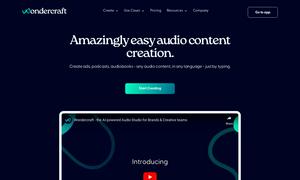ChatBob
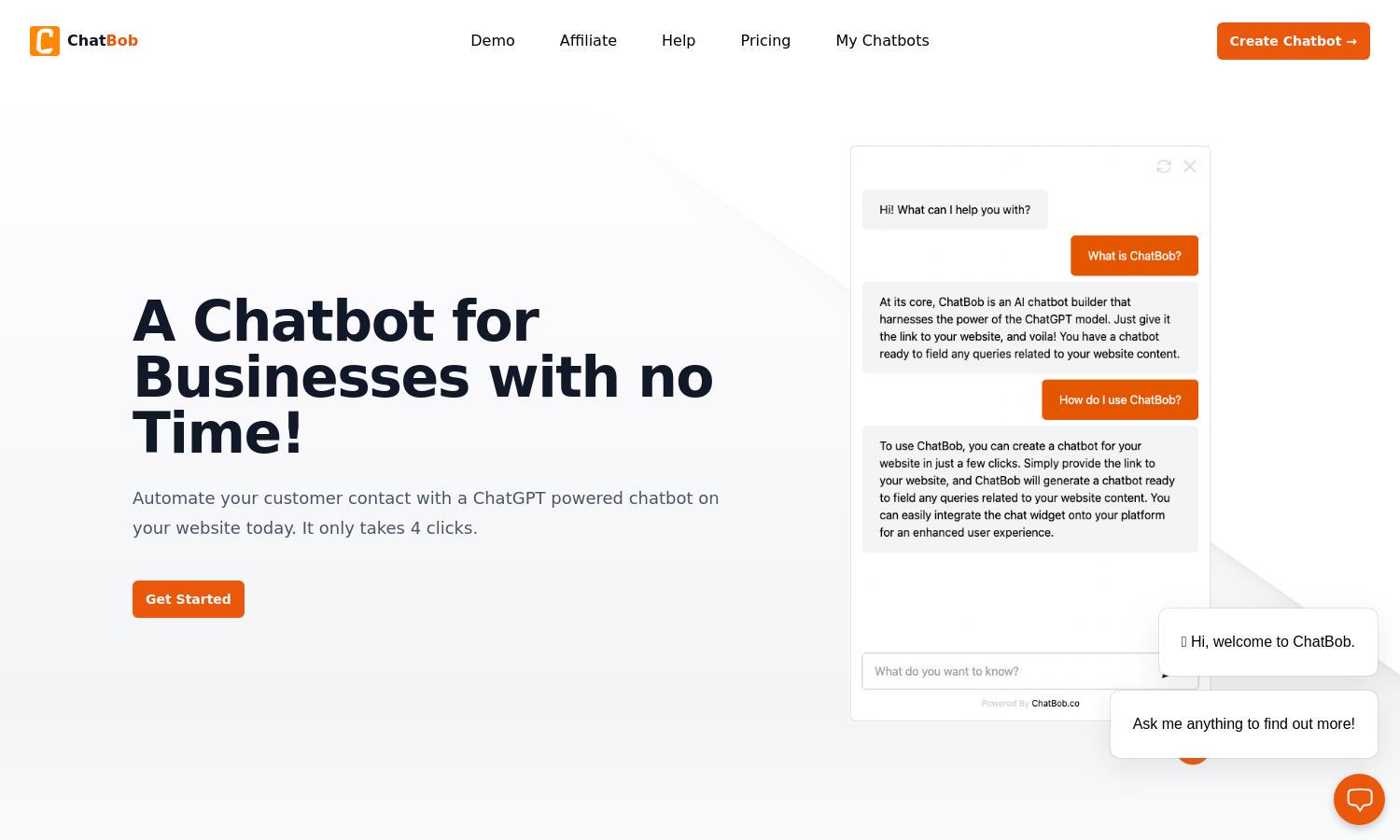
About ChatBob
ChatBob is a powerful chatbot platform designed for businesses seeking to streamline customer interactions. With its innovative 5-click chatbot creation process, users can generate a customized, multilingual chatbot that enhances customer engagement and leads collection. ChatBob empowers businesses to automate support, saving valuable time and resources.
ChatBob offers three pricing plans to suit diverse needs. The Free plan allows 50 messages per month, while the Hobby plan at $19/month provides unlimited interactions across 5 chatbots. For serious users, the Standard plan at $49/month adds features like lead collection and branding removal, ensuring maximum utility.
The user interface of ChatBob is intuitively designed, ensuring a smooth and seamless browsing experience. Users can easily navigate through the chatbot setup process and customize features. ChatBob stands out with its simple yet effective layout that fosters user engagement and satisfaction, making chatbot deployment a breeze.
How ChatBob works
Users start with ChatBob by signing up and entering their website URL. The platform then crawls the content, allowing users to customize the chatbot's greeting and design. Once set up, the chatbot can be embedded on the website, engaging visitors in over 95 languages. ChatBob collectors leads during conversations, enhancing user experience and support efficiency.
Key Features for ChatBob
Multilingual Support
ChatBob's multilingual support is a standout feature that enhances user interaction. This functionality allows the chatbot to communicate effectively in over 95 languages, ensuring a personalized experience for every customer. By offering language-specific interactions, ChatBob helps businesses reach a wider audience effortlessly.
Lead Collection
Lead Collection is another essential feature offered by ChatBob, transforming website visitors into potential clients. Users can enable lead capture with a single click. During conversations, ChatBob efficiently gathers visitor information like names and emails, streamlining the process and aiding sales efforts for businesses of all sizes.
Customizable Chat Bubble
The customizable chat bubble on ChatBob allows businesses to tailor how their chatbot appears on their website. Users can change the colors, greeting messages, and positioning of the chat bubble, ensuring it aligns with overall branding. This flexibility enhances user engagement and creates a cohesive user experience.
You may also like: