Checkget
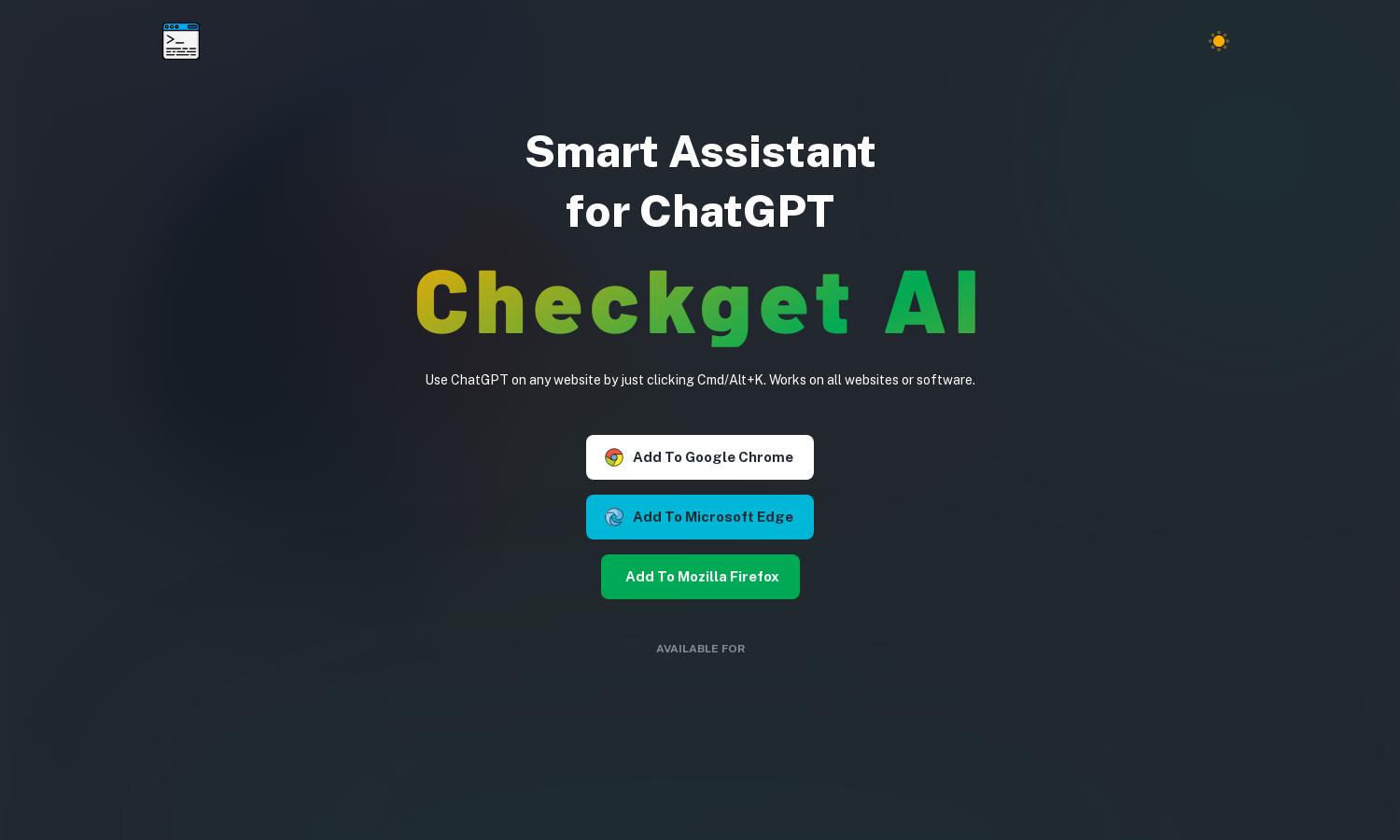
About Checkget
Checkget is an innovative AI assistant designed to enhance users' experience with ChatGPT on all websites. By simply pressing ⌘+K or Alt+K, users can instantly access a range of features including summarization, text modification, and translation, making it an essential tool for productivity and communication enhancements.
Checkget offers flexible pricing plans to cater to various user needs. The Personal plan is free with limited requests, while Pro, Premium, and Ultimate plans range from $4.99 to $29.98 monthly, each offering increased request allowances, response speeds, and exclusive features, promoting enhanced user experiences at every level.
The user interface of Checkget is designed for ease and efficiency, providing a seamless browsing experience. Its streamlined layout allows quick access to features, coupled with options like dark mode for user comfort. This engaging design enhances usability, making Checkget a standout tool for ChatGPT users.
How Checkget works
Users interact with Checkget by adding the extension to their browser and using the designated shortcut (⌘+K or Alt+K) to open the assistant on any website. Upon launching, users can select text to utilize features such as summarization and rewriting. The straightforward design and functionality make it accessible for everyone, streamlining communication and enhancing productivity through AI.
Key Features for Checkget
Instant Access Hotkey
Checkget's unique instant access hotkey feature allows users to engage with ChatGPT effortlessly on any website. By simply pressing ⌘+K or Alt+K, users can open the assistant and tap into powerful AI capabilities, dramatically improving their productivity and efficiency with minimal interruption.
Multifunctional Text Editing
The multifunctional text editing feature of Checkget empowers users to manipulate text efficiently. With capabilities to summarize, translate, and modify tone, Checkget enables users to refine their messaging quickly and effectively. This feature enhances communication, making Checkget an invaluable resource for diverse tasks.
Privacy-First Local Mode
Checkget's privacy-first local mode ensures secure interaction, allowing users to communicate directly with ChatGPT while encrypting all messages. This unique aspect provides users with peace of mind regarding their data, reinforcing Checkget's commitment to user privacy, making it a preferred choice for security-conscious clients.








