Cleft Notes
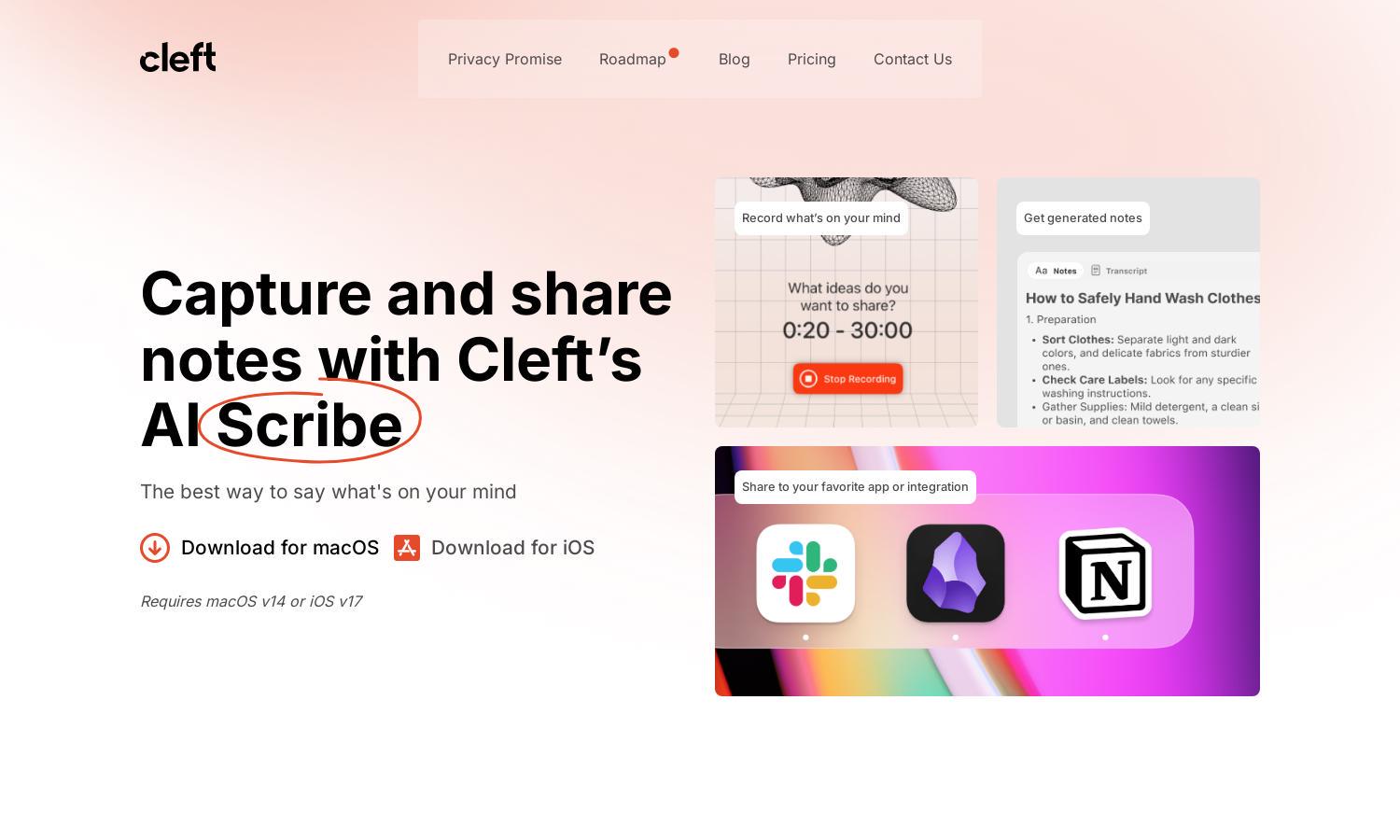
About Cleft Notes
Cleft Notes provides an innovative solution for capturing thoughts through voice memos, transforming them into well-structured markdown notes. Perfect for busy professionals or anyone needing a quick and efficient way to organize their ideas, Cleft Notes empowers users with accessible AI-powered transcription and editing capabilities.
Cleft Notes offers a free Basic plan for unlimited note creation, while the Plus plan at $9/month unlocks advanced features like longer recording limits and third-party app integrations. Upgrade to enhance your experience, streamline your workflow, and fully utilize Cleft Notes’ capabilities in your daily tasks.
Cleft Notes features a clean and minimalist user interface designed for effortless note-taking. With intuitive layouts and easy-to-navigate options, users can focus on their voice inputs without distractions, streamlining the entire process. Experience seamless interactions that make capturing and sharing notes easier than ever with Cleft Notes.
How Cleft Notes works
Users begin by signing up for Cleft Notes, where they can record voice memos directly within the app. The AI transcribes these recordings into well-organized markdown notes, allowing for easy editing and structuring. Users can share their notes via public links or integrate with popular applications, making note-taking a hassle-free experience.
Key Features for Cleft Notes
AI Voice Transcription
Cleft Notes features advanced AI voice transcription that transforms your spoken words into beautifully formatted notes. This unique capability allows users to articulate their thoughts freely, while Cleft Notes organizes and presents them in an easy-to-read format, enhancing productivity and idea retention.
Markdown Editor
The integrated Markdown editor in Cleft Notes empowers users to edit their transcribed voice notes effortlessly. This feature emphasizes clarity and organization, allowing users to structure their content visually, attach images, and create shareable links, making collaboration and sharing notes incredibly straightforward.
Third-Party Integrations
Cleft Notes offers seamless integration with third-party apps like Obsidian and Zapier. This feature enhances user workflows by allowing for easy automation and syncing of notes across platforms, making it a versatile tool for organizing and managing ideas efficiently.








