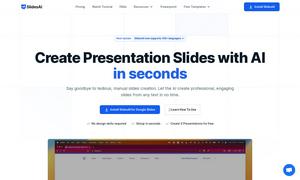CodeCompanion
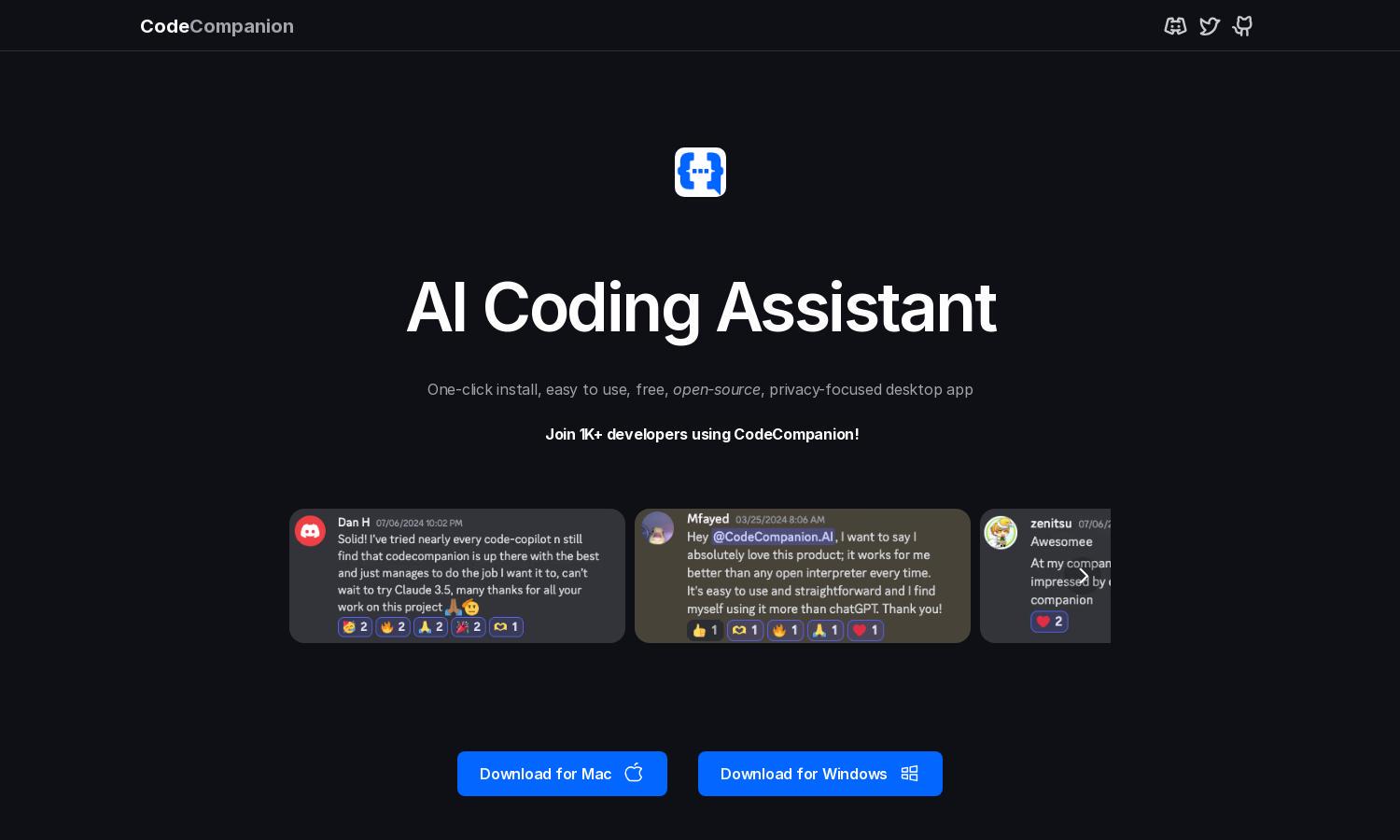
About CodeCompanion
CodeCompanion is an innovative AI coding assistant tailored for developers. It streamlines coding processes by accessing your entire codebase, offering real-time assistance, semantic code searches, and integrated tools like a terminal and browser. Boost your productivity and enhance learning with CodeCompanion's smart features.
CodeCompanion offers a free tier to get started. For enhanced features, users can explore premium plans that unlock additional functionalities. Upgrading boosts project management capabilities, improves debugging methods, and delivers a personalized coding experience, making it a valuable investment for developers and teams.
CodeCompanion presents a user-friendly interface that simplifies navigation through its myriad tools. The intuitive layout ensures seamless interactions, making it easy for developers of all skill levels to leverage its features. Experience enhanced coding efficiency with CodeCompanion's thoughtfully designed user interface and accessible functionalities.
How CodeCompanion works
Users begin their journey with CodeCompanion by signing up, receiving an API key, and installing the application. Once onboarded, they can easily navigate the interface, utilizing features like semantic code search and integrated terminal access. Its ability to research the entire project allows it to offer relevant suggestions, speeding up development and problem-solving tasks.
Key Features for CodeCompanion
Integrated AI Tools
CodeCompanion's integrated AI tools revolutionize the coding experience by offering real-time assistance and unique insights into your codebase. This innovative feature streamlines debugging, enhances learning, and boosts overall productivity, empowering developers to tackle tasks with confidence and efficiency.
Semantic Code Search
The semantic code search feature in CodeCompanion allows developers to quickly locate relevant code snippets, improving efficiency and reducing development time. By understanding the context of your codebase, CodeCompanion helps you find precisely what you need, enabling faster troubleshooting and innovation.
Integrated Development Environment
CodeCompanion's integrated development environment offers developers tools such as a terminal, browser access, and Git integration. This all-in-one solution supports streamlined workflows, allowing users to execute commands, access documentation, and manage projects without switching between multiple applications for a more seamless experience.
You may also like: