Copyfish
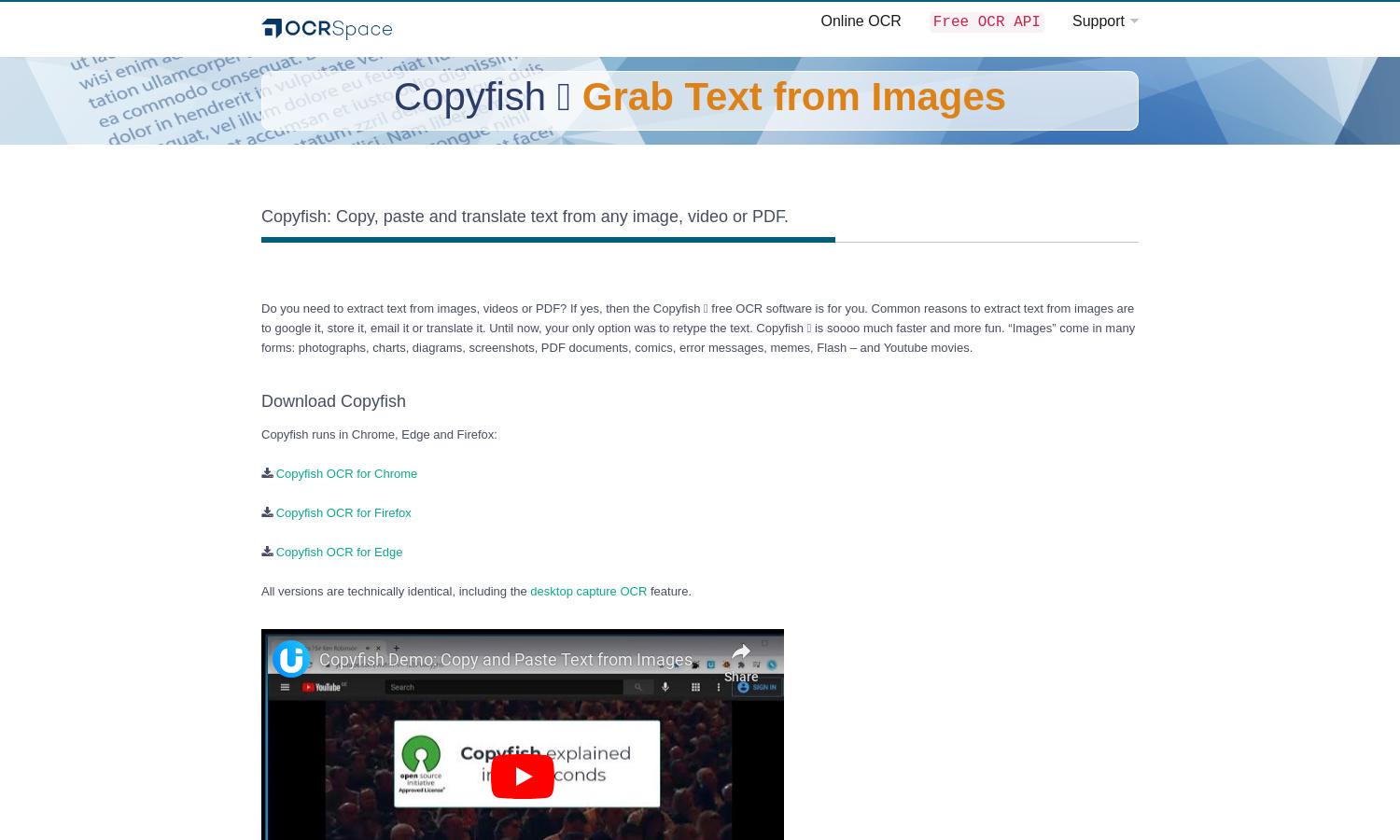
About Copyfish
Copyfish is a powerful open-source OCR software that extracts text from images, videos, and PDFs efficiently. With its user-friendly interface and support for multiple languages, it empowers users to easily reclaim and translate information without retyping. Perfect for students, professionals, and anyone needing swift text capture.
Copyfish offers a free version with full OCR capabilities. There are no paid tiers; users can access all features at no cost. This makes it an attractive option for those needing text extraction, allowing unlimited use while enjoying the software's robust functionality without premium fees.
The Copyfish interface is designed for seamless user interactions, making text extraction straightforward and enjoyable. Its clean layout offers intuitive navigation across various features, allowing users to capture text with just a few clicks. Copyfish ensures an efficient experience without overwhelming users with complex options.
How Copyfish works
Users start by installing the Copyfish browser extension for Chrome, Firefox, or Edge. After installation, they can click the Copyfish icon to capture text from images, screenshots, or PDFs. It allows the selection of areas on the screen, and users can then extract and translate text easily, streamlining workflows and enhancing productivity.
Key Features for Copyfish
Desktop OCR Support
Copyfish features Desktop OCR Support, allowing users to capture text from any screen content without retyping. This unique capability enhances productivity, enabling easy extraction from opened documents, images, or web pages directly through the Copyfish interface, making it a versatile tool for various applications.
Multi-Language Support
Copyfish supports a wide range of languages, including Arabic, Chinese, and many Latin-based languages. This feature provides users with the flexibility to extract and translate text in their preferred languages, ensuring accessibility for a global audience and enhancing usability across different contexts.
Screenshot Reader
The Copyfish Screenshot Reader captures text from any image displayed on the screen, transforming it into an editable format. This key feature promotes efficiency by allowing users to grab and reuse text without extensive retyping, thereby saving time and increasing overall productivity when managing information.








