DATA
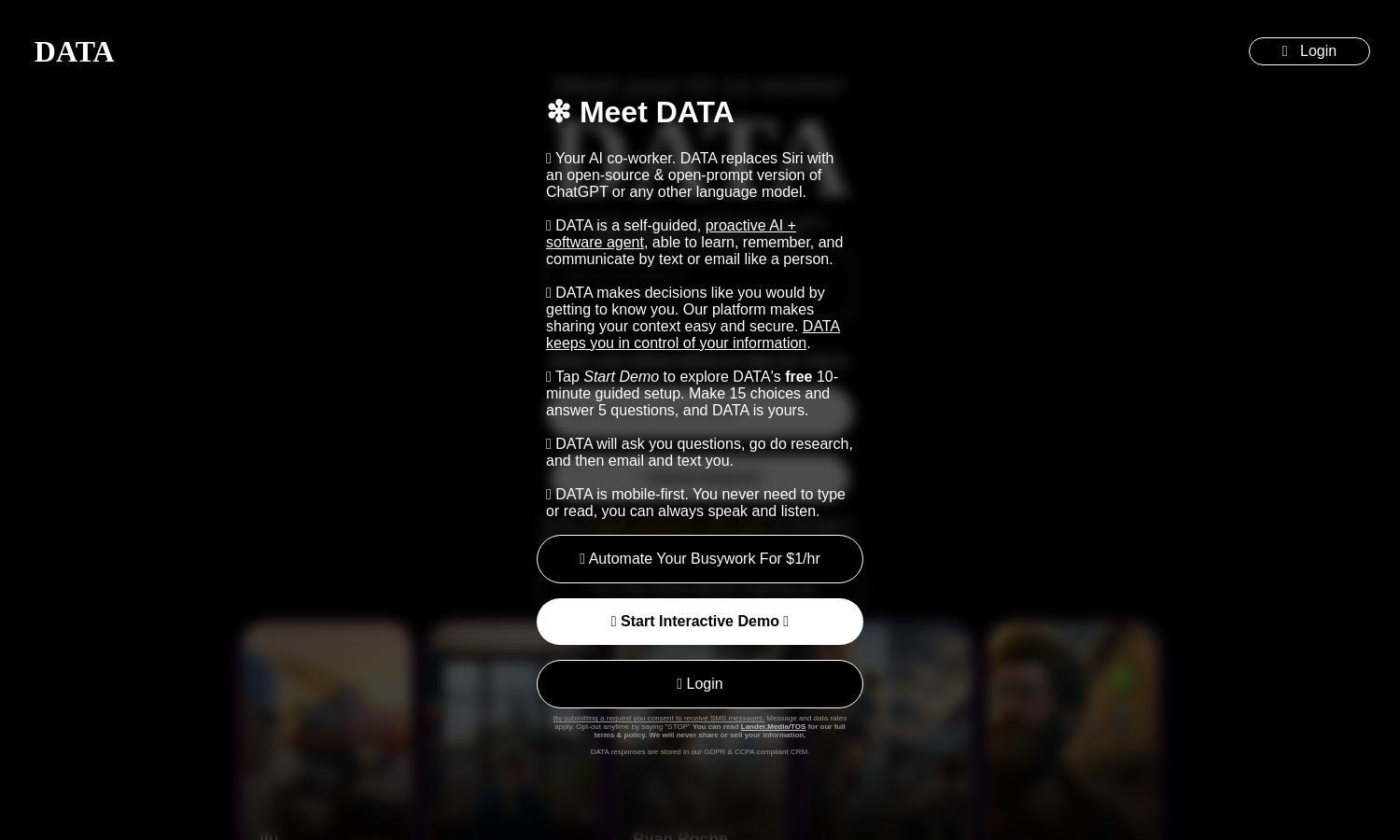
About DATA
HeyData is revolutionizing the workplace with its AI co-worker, DATA. Designed for busy professionals, DATA automates communication, task delegation, and calendar management, enhancing productivity. Its unique adaptability allows it to learn your preferences, making interactions seamless and efficient. Experience smarter workflows with HeyData.
HeyData offers various subscription plans tailored to different user needs. Each tier provides access to advanced AI functionalities, customer support, and regular updates. Users can enjoy a 90-day free trial and a satisfaction guarantee, ensuring they experience the full benefits of DATA before committing.
HeyData's user interface is designed for intuitive navigation, providing a seamless experience for all users. With user-friendly layouts and integration of shortcuts, the platform promotes easy access to AI functionalities. Explore how HeyData enhances productivity through its streamlined design and efficient features.
How DATA works
Using HeyData is simple—start by creating an account to set up DATA. After a quick 10-minute guided demo, you'll customize your settings through 15 choices and 5 questions. Interact via text or voice across all devices, from phones to desktops. DATA will handle tasks, respond to queries, and keep your calendar organized, making life easier and more efficient.
Key Features for DATA
Personalized AI Interaction
HeyData's personalized AI interaction is a standout feature that adapts to your preferences. With DATA, users can delegate tasks and communicate seamlessly through text or voice, ensuring a co-worker experience tailored specifically to individual needs, enhancing productivity and workflow efficiency.
Seamless Cross-Device Compatibility
HeyData boasts seamless cross-device compatibility, allowing users to interact with DATA on any platform, including iPhone, Mac, and even flip phones. This flexibility ensures you can manage your tasks, emails, and calendar anytime, anywhere, making work-life balance easier than ever.
Smart Task Automation
Smart task automation sets HeyData apart by enabling users to automate complex tasks effortlessly. DATA schedules meetings, responds to emails, and generates documents, freeing up time for more important activities. This feature enhances efficiency and allows users to focus on what truly matters.








