Dot
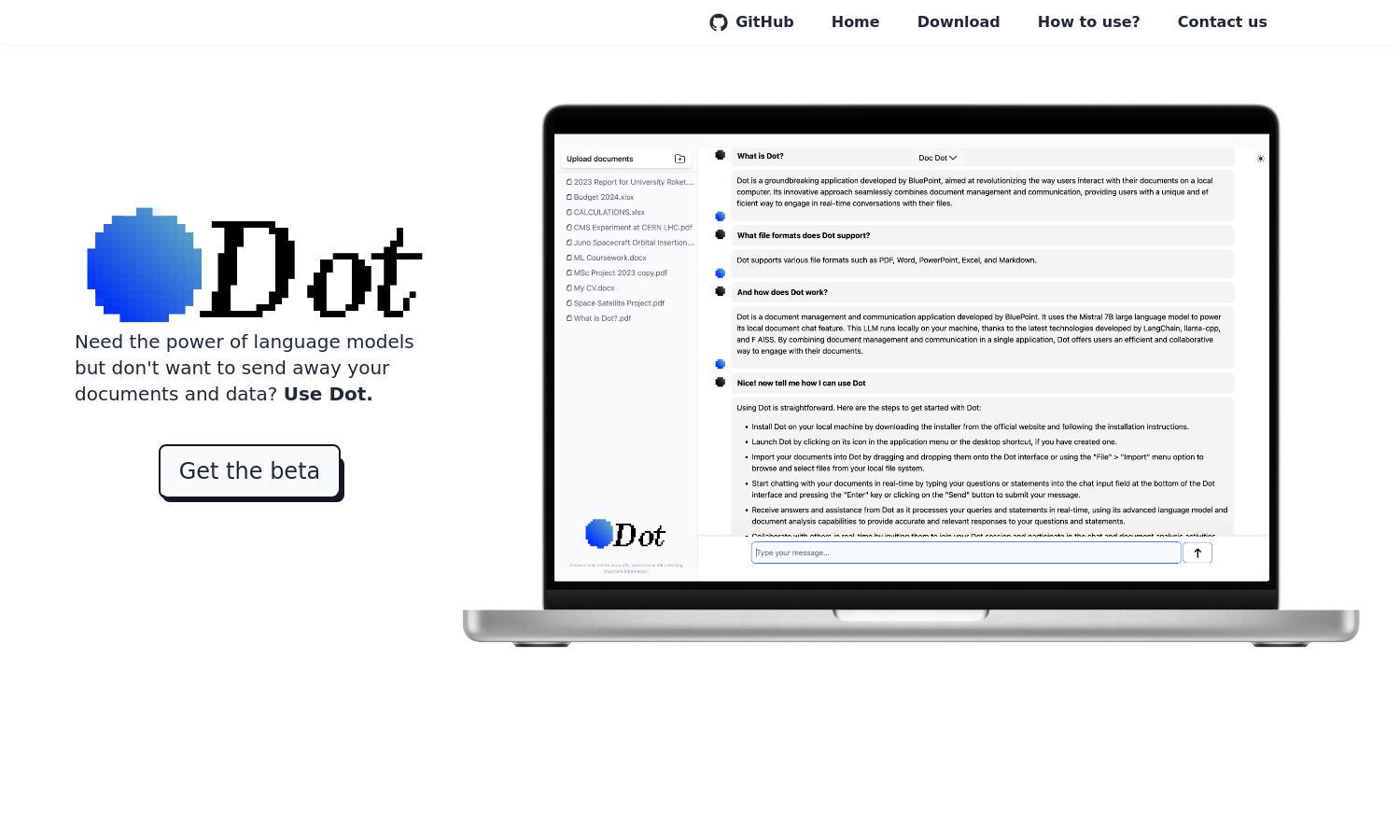
About Dot
Dot is a locally-run language model platform designed for secure and private document interactions. Users can effortlessly upload and chat with their documents while ensuring no data leakage. The platform's innovative offline capability preserves user privacy, making it perfect for individuals valuing confidentiality in AI-driven solutions.
Dot offers a free access model with potential premium features, allowing users to experience powerful document interaction without upfront costs. Upgrading may unlock additional functionalities, providing increased efficiency and extended features for those engaged in critical tasks, ensuring that users always have the best tools at their disposal.
Dot features a clean and intuitive user interface designed for seamless interaction with documents. The layout promotes ease of navigation while emphasizing user-friendly elements, ensuring that users can access powerful functions smoothly. The design makes using Dot straightforward for everyone, enhancing the overall user experience.
How Dot works
To interact with Dot, users begin by uploading their documents to the platform. Once the onboarding process is complete, they can engage with the language model's features. The local setup ensures all interactions remain private and secure, allowing users to chat and explore their documents while enjoying offline functionality.
Key Features for Dot
Local Privacy Protection
Dot’s standout feature is its local privacy protection, allowing users to interact with documents without sending data over the internet. This ensures that sensitive information remains confidential and secure while maintaining a powerful language model capability, enhancing user trust and safety.
Offline Functionality
Another key feature of Dot is its offline functionality, enabling users to engage with their documents without needing an internet connection. This not only boosts accessibility, especially in remote areas, but also reinforces data security, as all operations occur locally on the user's device.
Easy Document Interaction
Dot simplifies document interaction, allowing users to easily upload and engage with their files. This user-focused approach enhances the overall experience, ensuring that users can access AI-driven capabilities without complications, directly benefiting those who prioritize efficiency and ease of use.
You may also like:








