Draw3D
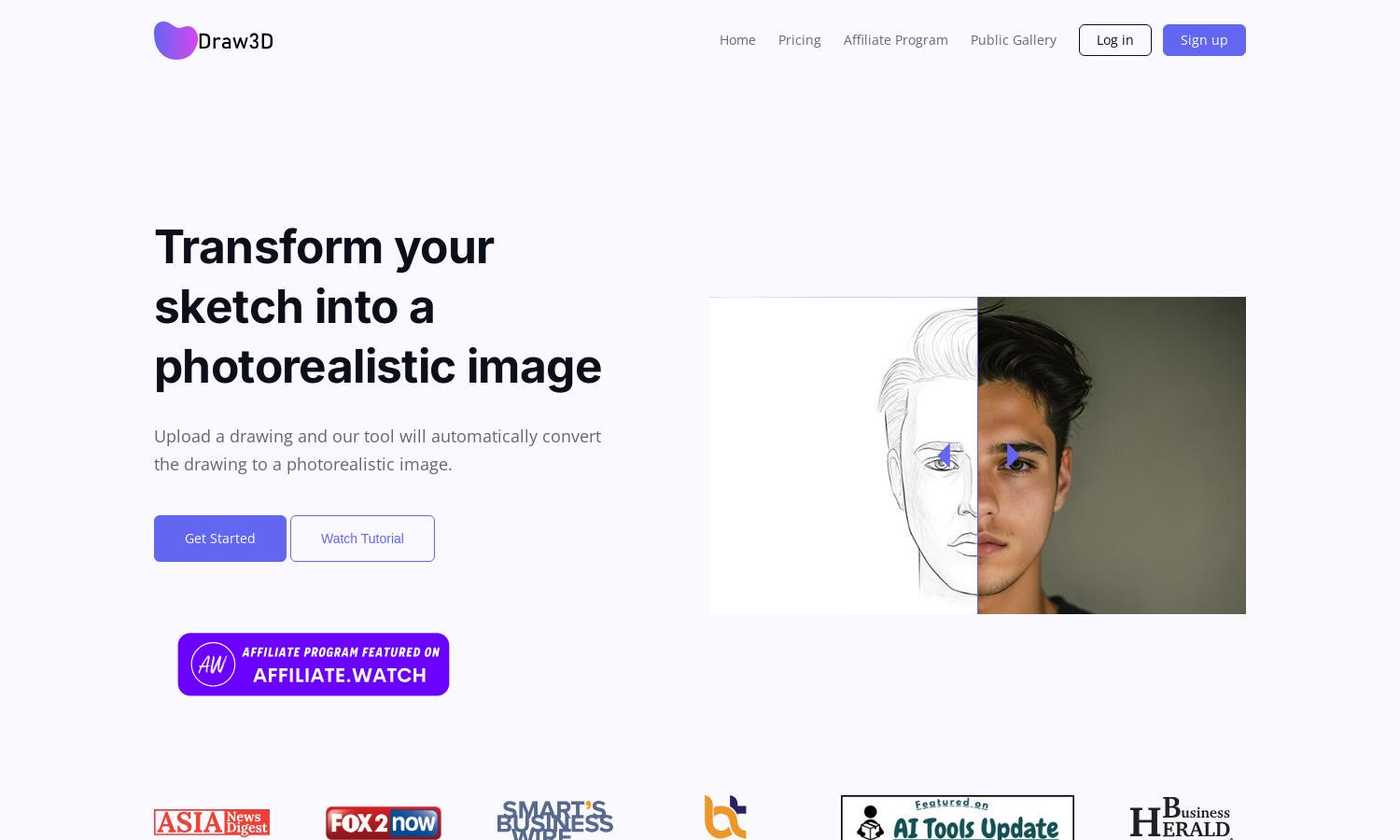
About Draw3D
Draw3D simplifies the process of creating photorealistic images from sketches. Perfect for artists and designers, this platform leverages advanced AI technology to breathe life into your drawings. Users can easily generate, upscale, and edit images, addressing the need for high-quality visual representation in art.
Draw3D offers a flexible pricing model with various subscription tiers to suit user needs. Basic plans provide essential features, while premium tiers unlock advanced options like high-resolution output and extensive editing capabilities. Upgrading enhances the user experience with more tools for artistic creation.
The user interface of Draw3D is sleek and intuitive, ensuring a seamless browsing experience. Users can effortlessly navigate through features like sketch generation, editing tools, and upscale options. The design prioritizes user-friendliness, making it accessible for both novice and experienced artists.
How Draw3D works
To start using Draw3D, users simply sign up and log in. After onboarding, they can draw or upload their sketches directly onto the platform. The AI then processes these designs to generate photorealistic images, which users can upscale and edit using built-in tools, ensuring both convenience and quality.
Key Features for Draw3D
Photorealistic Image Generation
Draw3D's photorealistic image generation is its standout feature, allowing users to transform sketches into stunning visuals. This unique capability empowers artists to create lifelike representations of their designs quickly and effortlessly, improving workflow and enhancing creative expression.
Image Upscaling
Image upscaling is a key feature of Draw3D, allowing users to enhance generated images without losing quality. This tool enables artists to produce high-resolution outputs for professional presentations and prints, illustrating the platform's dedication to delivering top-notch visual content.
Easy Image Editing
Draw3D includes a robust image editing tool, empowering users to easily filter and resize images. This feature enhances usability, allowing for adjustments directly within the platform, thereby streamlining workflows and providing comprehensive editing capabilities that meet various artistic needs.








