ExcelDashboard AI
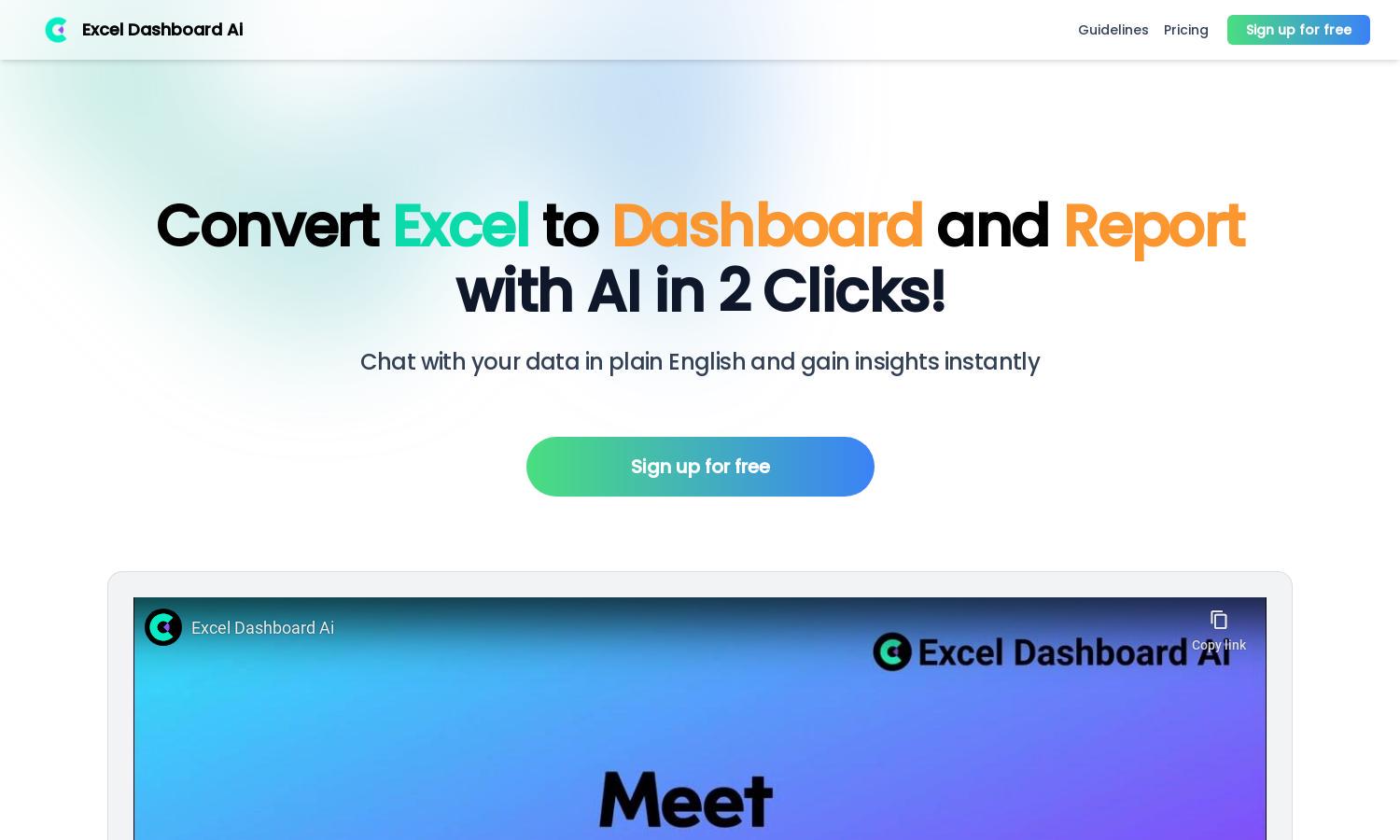
About ExcelDashboard AI
ExcelDashboard Ai is a powerful platform designed to transform static Excel files into interactive dashboards and insightful analysis reports. Targeting business professionals and data analysts, it allows users to simply upload files, utilize AI for data visualization, and quickly derive actionable insights, making complex data accessible and comprehensible.
ExcelDashboard Ai offers a free sign-up with scalable pricing plans designed to cater to different user needs. Each subscription provides enhanced features such as batch analysis and customizable dashboards. Upgrading unlocks advanced functionalities, allowing users to maximize data insights and improve decision-making processes efficiently.
The user interface of ExcelDashboard Ai is designed for simplicity and efficiency, ensuring a seamless browsing experience. Its layout is intuitive, featuring user-friendly navigation that guides users through data uploads, dashboard creation, and report generation. Key functionalities are easily accessible, enhancing overall productivity and engagement.
How ExcelDashboard AI works
Users can interact with ExcelDashboard Ai by simply signing up and uploading their Excel files to the platform. The AI technology then analyzes the uploaded data and provides instant transformations into interactive dashboards. Users can customize these dashboards using natural language commands, generate insightful reports, and download their findings effortlessly—all in a user-friendly interface.
Key Features for ExcelDashboard AI
Instant Data Transformation
ExcelDashboard Ai's instant data transformation allows users to convert Excel files into interactive dashboards within moments. This unique feature simplifies the visualization process, enabling users to interact with their data and derive insights quickly, enhancing overall data analysis efficiency.
Natural Language Query
The natural language query feature of ExcelDashboard Ai empowers users to ask questions about their data effortlessly. By utilizing plain English commands, users can receive immediate insights and generate new charts dynamically, making data exploration intuitive and accessible to everyone.
Comprehensive Reporting
ExcelDashboard Ai offers comprehensive reporting that converts dashboard charts into detailed, editable reports. This feature provides users with the ability to generate thorough 20+ page documents, ensuring that the insights derived from data analyses are professionally presented and easily customizable.
You may also like:








