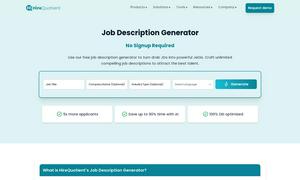Fig
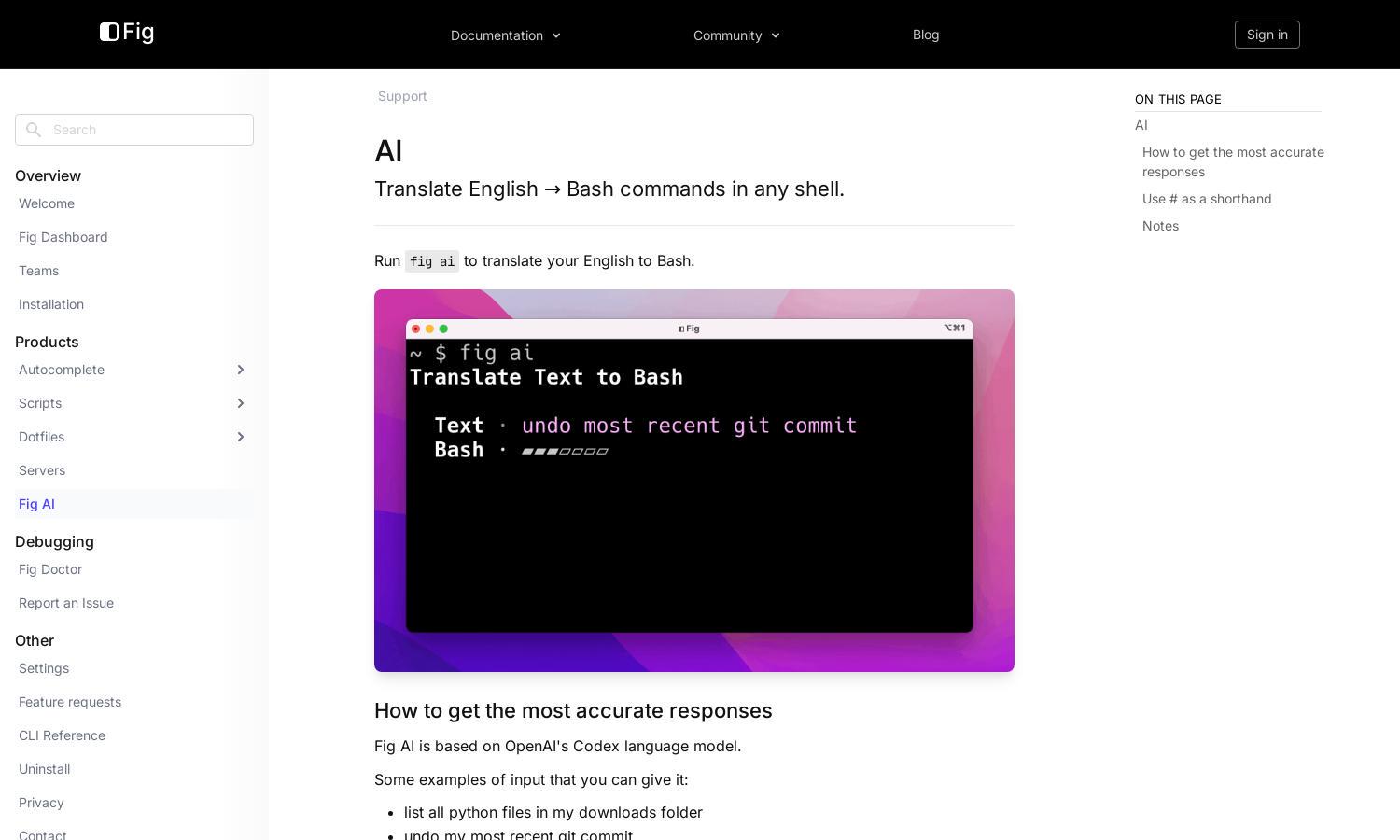
About Fig
Fig is an advanced AI platform designed to translate English input into precise Bash commands, perfect for developers and system administrators. By leveraging OpenAI's Codex model, Fig allows users to convert complex commands seamlessly, enhancing productivity and minimizing errors in terminal usage.
Fig offers a freemium pricing model, allowing users to access its core features at no cost. Premium tier subscribers enjoy advanced functionalities, personalized support, and exclusive updates. Upgrading not only enhances user experience but also unlocks the full potential of Fig's command translation capabilities.
Fig's user interface is designed for simplicity and efficiency, with a clean layout that facilitates easy navigation. Users can input commands effortlessly, with intuitive features that streamline the command translation process, ensuring a smooth and enjoyable experience while maximizing productivity.
How Fig works
Users interact with Fig by running the command "fig ai," allowing them to input English phrases that the AI translates into Bash commands. The platform's streamlined onboarding process quickly familiarizes users with its features, enabling effective navigation while harnessing the power of AI to enhance command line proficiency.
Key Features for Fig
AI-Driven Command Translation
Fig's AI-driven command translation feature allows users to input English commands that are seamlessly converted into Bash scripts. This functionality empowers developers to execute tasks efficiently without needing to remember complex command syntax, significantly enhancing the user experience.
User-Friendly Interface
Fig boasts a user-friendly interface that simplifies the command translation process. Its clean design and intuitive layout make it easy for users to interact with the platform, ensuring a seamless experience when converting English commands into executable Bash scripts.
Command History Tracking
Fig features a command history tracking functionality that allows users to review past translations and commands executed. This feature enhances user experience by providing quick access to prior tasks, enabling better command management and boosting overall productivity.
You may also like: