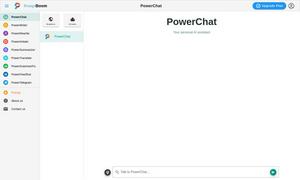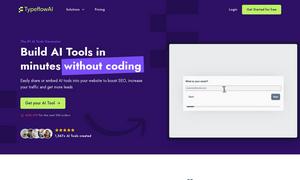GPT Macros
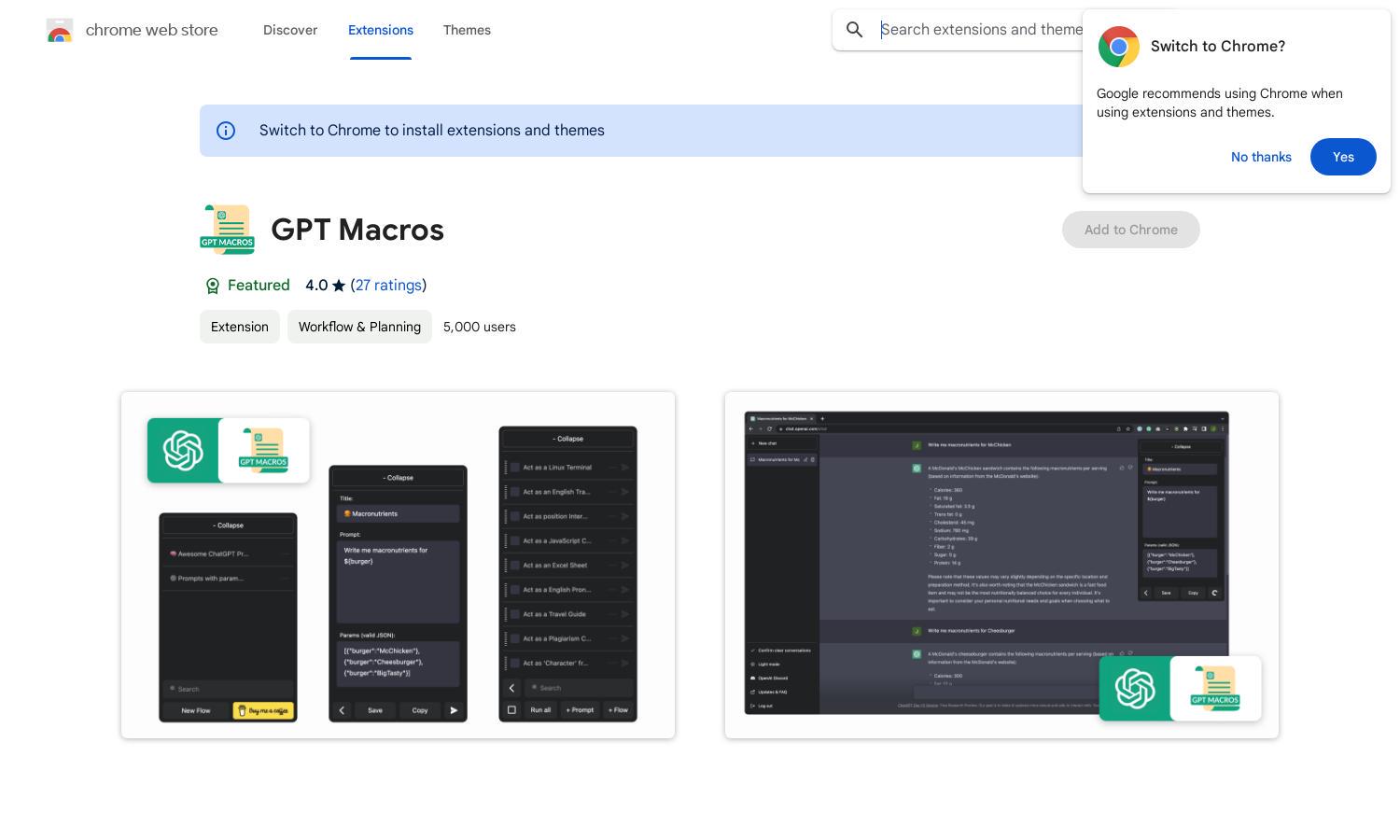
About GPT Macros
GPT Macros is a powerful Chrome extension designed for ChatGPT users seeking to enhance their productivity. With innovative features like custom macros and variable integration, it simplifies repeated tasks, allowing users to streamline workflows effectively. Access a library of pre-made prompts to maximize efficiency with GPT Macros.
GPT Macros offers a free version with essential features and a premium tier for advanced capabilities. Users can benefit from improved batch runs, enhanced variable usage, and a comprehensive knowledge base at a competitive price. Upgrading provides users with full access to productivity-enhancing features in GPT Macros.
The user interface of GPT Macros is designed for simplicity and efficiency. Its intuitive layout ensures a seamless browsing experience, while unique features like the UI Builder and easy macro search enhance accessibility. Users will enjoy navigating the clean design of GPT Macros, boosting productivity without complication.
How GPT Macros works
Users start by installing GPT Macros from the Chrome Web Store and creating an account. After onboarding, they can easily access a dashboard featuring options to build custom macros, input variables, and search through the library of pre-made prompts. The user-friendly layout and robust features in GPT Macros facilitate quick adaptation and effective workflow enhancement.
Key Features for GPT Macros
Custom Macros Creation
The custom macros creation feature in GPT Macros empowers users to build tailored shortcuts for frequently used prompts. By simplifying repetitive tasks, GPT Macros enhances productivity and workflow efficiency, making it easier for users to leverage ChatGPT effectively in their daily tasks.
Variable Integration
Variable integration within GPT Macros allows users to personalize their prompts dynamically. This feature enhances flexibility and productivity, enabling tailored interactions with ChatGPT that adapt based on user inputs. Experience efficient automation with GPT Macros as it transforms how users engage with the platform.
Pre-made Prompt Library
The pre-made prompt library in GPT Macros offers users instant access to a collection of effective prompts. This valuable feature accelerates the workflow for users, providing ready-to-use options that simplify interaction with ChatGPT, enhancing overall productivity and usefulness of the extension.
You may also like: