GPT4Audio
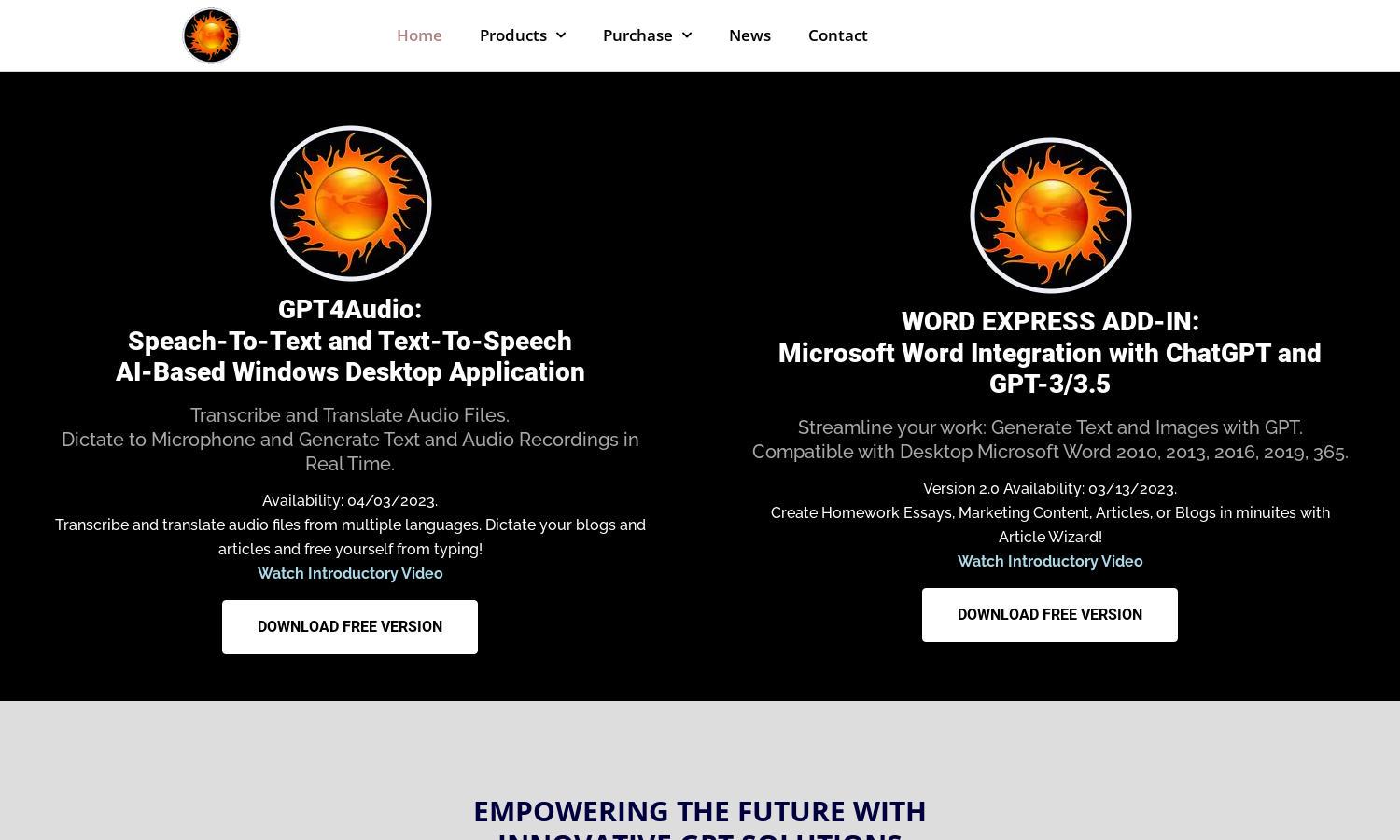
About GPT4Audio
GPT4Audio offers an advanced speech-to-text desktop application tailored for productivity enhancement. Users can transcribe audio files and dictate in real-time, freeing them from typing burdens. Its unique features make it ideal for professionals and students, solving common transcription and productivity challenges effectively.
Pricing plans for GPT4Audio include a free version and premium tiers that unlock advanced features. Upgrading provides access to additional tools for enhanced productivity, making it an attractive option for users looking for reliable speech-to-text solutions without significant financial investment.
GPT4Audio features an intuitive user interface designed to offer a seamless browsing experience. The layout prioritizes usability, ensuring users can easily navigate core functionalities, such as audio transcription and text generation, allowing effortless interaction with the application.
How GPT4Audio works
Users begin with GPT4Audio by downloading and installing the desktop application. Upon onboarding, they can easily navigate its user-friendly interface to access features like transcribing audio files and dictating text in real-time. By simply speaking into a microphone, users can generate precise transcriptions, enhancing their workflow efficiency.
Key Features for GPT4Audio
Real-Time Audio Transcription
GPT4Audio’s real-time audio transcription feature allows users to convert spoken words into text instantaneously, boosting productivity. This innovative capability helps users save time on documentation, ensuring accuracy and speed in generating written content from audio sources.
Language Translation Capabilities
The language translation capabilities of GPT4Audio enhance its functionality, enabling users to transcribe and translate audio files seamlessly. This feature is particularly valuable for multilingual users, facilitating improved communication and understanding across diverse languages and cultures.
Microsoft Word Integration
GPT4Audio's Microsoft Word integration allows users to streamline their writing process directly within Word. This feature is essential for those who frequently create documents, as it combines powerful speech-to-text technology with the familiarity of Microsoft Word's interface, enhancing overall productivity.








