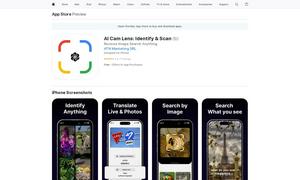How2
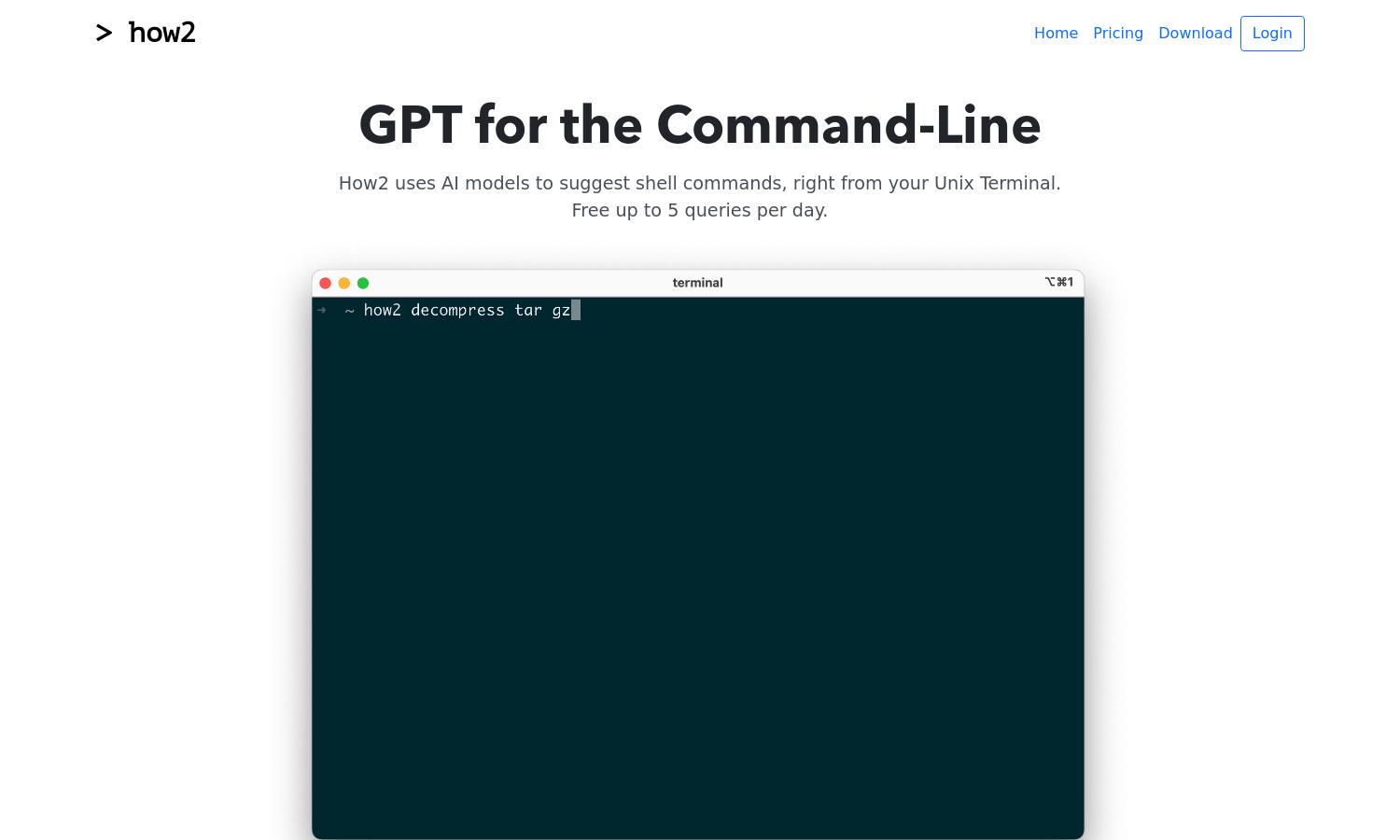
About How2
How2 is an innovative platform that empowers users by suggesting code and scripts in real-time. Utilizing advanced AI models trained on Bash/Zsh commands, it simplifies programming tasks and enhances efficiency for developers looking to streamline their workflow with helpful command-line suggestions.
How2 offers a free plan that allows up to 5 queries per day, providing essential tools for programmers. Users can upgrade to premium tiers for additional queries and enhanced features, ensuring flexibility and efficiency while coding. Regular improvements keep the service fresh and effective.
How2 boasts a user-friendly interface, making it easy for developers to interact and receive command suggestions. Its layout facilitates quick access to features and fosters a smooth browsing experience, ensuring that users can maximize their productivity effectively without feeling overwhelmed.
How How2 works
To get started with How2, users simply sign up and interact with the AI in their terminal. They can ask for specific commands or scripts, and the AI suggests relevant code snippets tailored to their needs. The platform enhances coding efficiency by offering contextual help and enabling users to rephrase queries for better results.
Key Features for How2
AI-powered command suggestions
How2's AI-powered command suggestions feature sets it apart by analyzing user queries and providing contextually relevant code snippets. This seamless integration helps developers save time while coding, making How2 an essential tool for anyone working in Unix or PowerShell environments.
Script creation assistance
How2's script creation assistance allows users to effortlessly generate Bash scripts tailored to their instructions. By simply modifying their prompts, users can see varied options, which empowers them to create intricate scripts quickly and effectively, enhancing their programming capability through AI.
StackOverflow integration
How2 offers integration with StackOverflow, enabling users to search for existing solutions effortlessly. By employing the -s option, users can enhance their command-line experience by accessing community-driven insights, making problem-solving more efficient while utilizing the extensive knowledge available on StackOverflow.