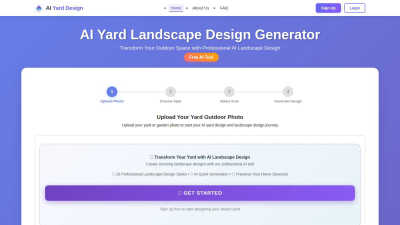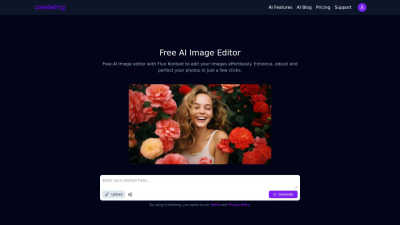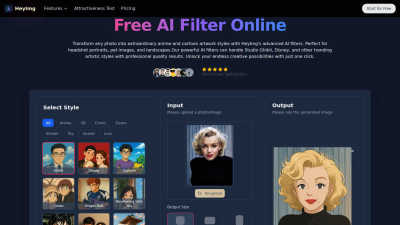Image Splitter
An online tool for effortlessly splitting large images into smaller segments for various projects.
VisitPublished on:
September 22, 2024
Category:
About Image Splitter
Image Splitter is an online tool designed for artists, marketers, and businesses to effortlessly split large images into smaller, manageable parts. Its innovative HTML5 Canvas technology ensures precision and speed. Users can upload images, select splitting modes, and instantly download images for social media and web design projects.
Image Splitter offers free access with no registration required. Enjoy features like single image processing and batch downloads. Although the tool is free, upgrading to advanced features may enhance user experience, ensuring seamless image management. Users can divide images effortlessly, making the process quick and efficient.
Image Splitter features a responsive design that adapts seamlessly across devices, providing a smooth user experience. Its intuitive layout allows easy navigation and quick access to upload and download options. This user-friendly interface enhances usability, making it effortless for anyone to split images efficiently.
Frequently Asked Questions
Is Image Splitter free to use?
Yes, Image Splitter is completely free to use. There are no charges for utilizing any of its features, allowing users to create and download split images without any financial commitment. This accessibility encourages creativity and efficient image management without the burden of registration or fees.
What image formats does Image Splitter support?
Image Splitter supports a variety of common formats including JPG, PNG, GIF, and BMP. This wide compatibility ensures that users can easily upload their desired images for splitting without worrying about format restrictions, making it versatile for different creative needs and applications.
Can I use Image Splitter on my mobile device?
Absolutely! Image Splitter employs a responsive design, allowing seamless functionality on smartphones, tablets, and desktops. This adaptability ensures users can split images on the go, providing convenience and flexibility for those needing to manage image layouts from various devices.
What sets Image Splitter apart from other tools?
Image Splitter distinguishes itself with its user-friendly interface, customizable splitting modes, and real-time previews. These features enhance user experience by providing immediate visual feedback and flexibility in image management, making it an exceptional choice for creative projects without the hassle of complex software.
How does Image Splitter maintain image quality during the splitting process?
Image Splitter emphasizes quality retention during the image splitting process. The tool ensures that images remain uncompressed and retain their original resolution, delivering high-quality outputs for users who need precise, detailed images for their projects, enhancing user satisfaction and creative potential.
How do I adjust splitting settings in Image Splitter?
Users can easily adjust splitting settings in Image Splitter by selecting from predefined modes or specifying custom row and column numbers. This flexibility allows users to tailor their splits according to specific needs, ensuring they achieve the desired results quickly and effectively while enjoying a user-friendly interface.
You may also like:
AI Yard Design
Create stunning landscape designs effortlessly with AI Yard Design's innovative tools and features.
CreateImg
CreateImg is a free AI image editor that enhances and restyles photos effortlessly.
HeyImg
Transform photos into stunning AI-generated anime and cartoon artwork with HeyImg's filters.