ImageTextify
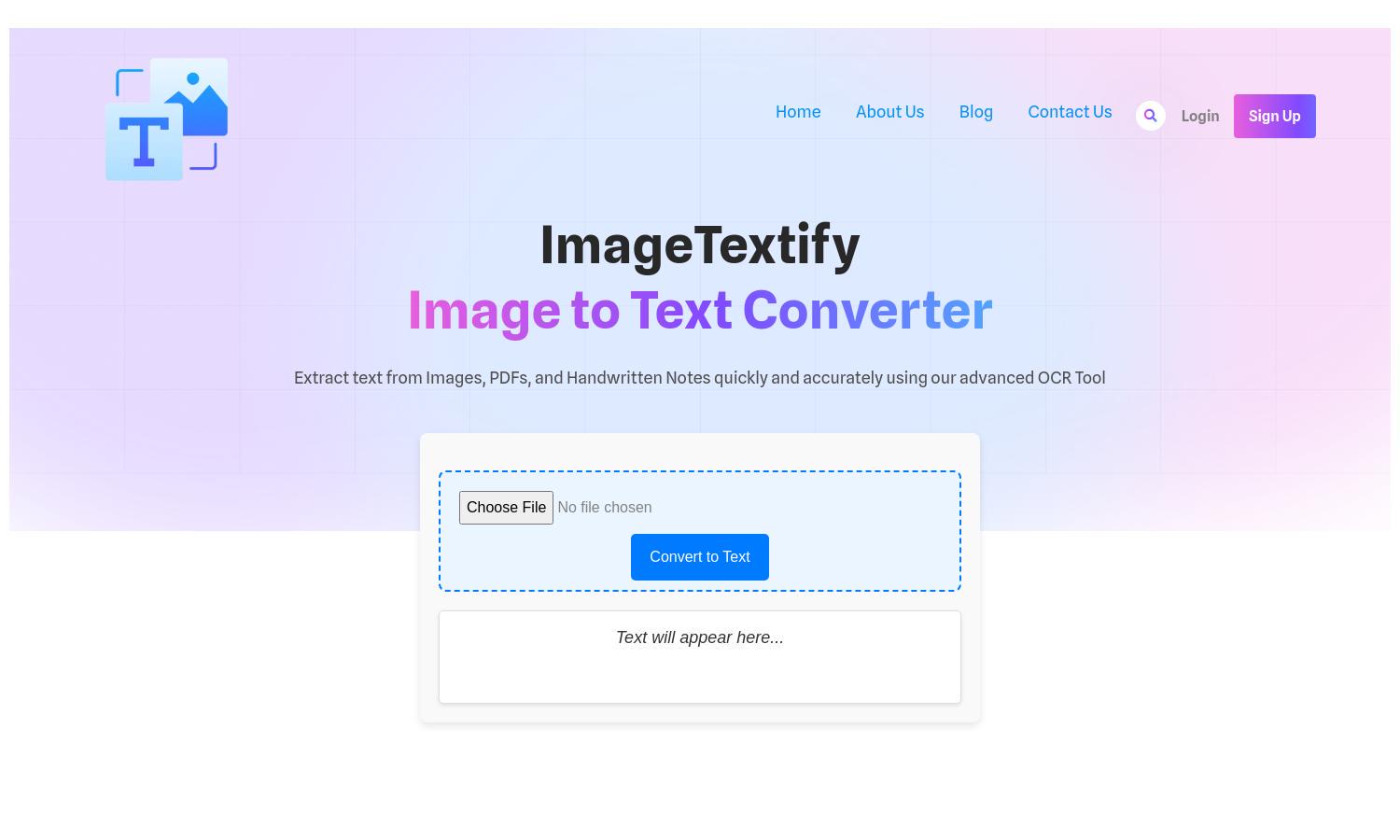
About ImageTextify
ImageTextify is a leading online OCR tool allowing users to convert images, PDFs, and handwritten notes into text effortlessly. Targeting students, professionals, and anyone needing quick text extraction, ImageTextify’s AI-powered technology ensures accuracy and efficiency, solving the problems of manual data entry and document digitization.
ImageTextify is free to use, offering an invaluable tool without subscription fees. While the basic service is available at no cost, premium features and batch processing options are available for users seeking enhanced capabilities. Upgrading at ImageTextify enhances user experience and maximizes productivity.
The user interface of ImageTextify is designed for optimal browsing experience, featuring an intuitive layout for easy navigation. Users can quickly upload images and access conversion features, ensuring seamless interaction while utilizing the powerful OCR tools that set ImageTextify apart from competitors.
How ImageTextify works
To use ImageTextify, users begin by uploading their images or PDFs to the platform, which supports formats like JPG and PNG. Simply drag and drop or paste an image URL to initiate. After clicking ‘Convert,’ the powerful OCR technology processes the upload and converts it to text. Finally, users can copy or download the text for easy use. ImageTextify’s straightforward and user-friendly approach ensures that individuals can efficiently digitize their documents with unparalleled accuracy.
Key Features for ImageTextify
AI-Powered OCR Technology
ImageTextify features cutting-edge AI-powered OCR technology that accurately transforms images and documents into editable text. This unique capability allows users to retrieve valuable information from various sources, saving time and reducing manual entry errors, enhancing productivity in both personal and professional environments.
Multi-Format Support
ImageTextify supports various input formats, including JPG, PNG, and PDF, making it versatile for different user needs. This wide compatibility ensures that users can convert almost any document type into text, enhancing efficiency and convenience for students, professionals, and anyone requiring quick text extraction.
Batch Processing Capability
ImageTextify offers batch processing, allowing users to convert multiple images or documents simultaneously. This key feature optimizes time management, making it ideal for businesses and individuals dealing with large volumes of paperwork, ensuring productivity without compromising on accuracy or ease of use.








