InboxChat
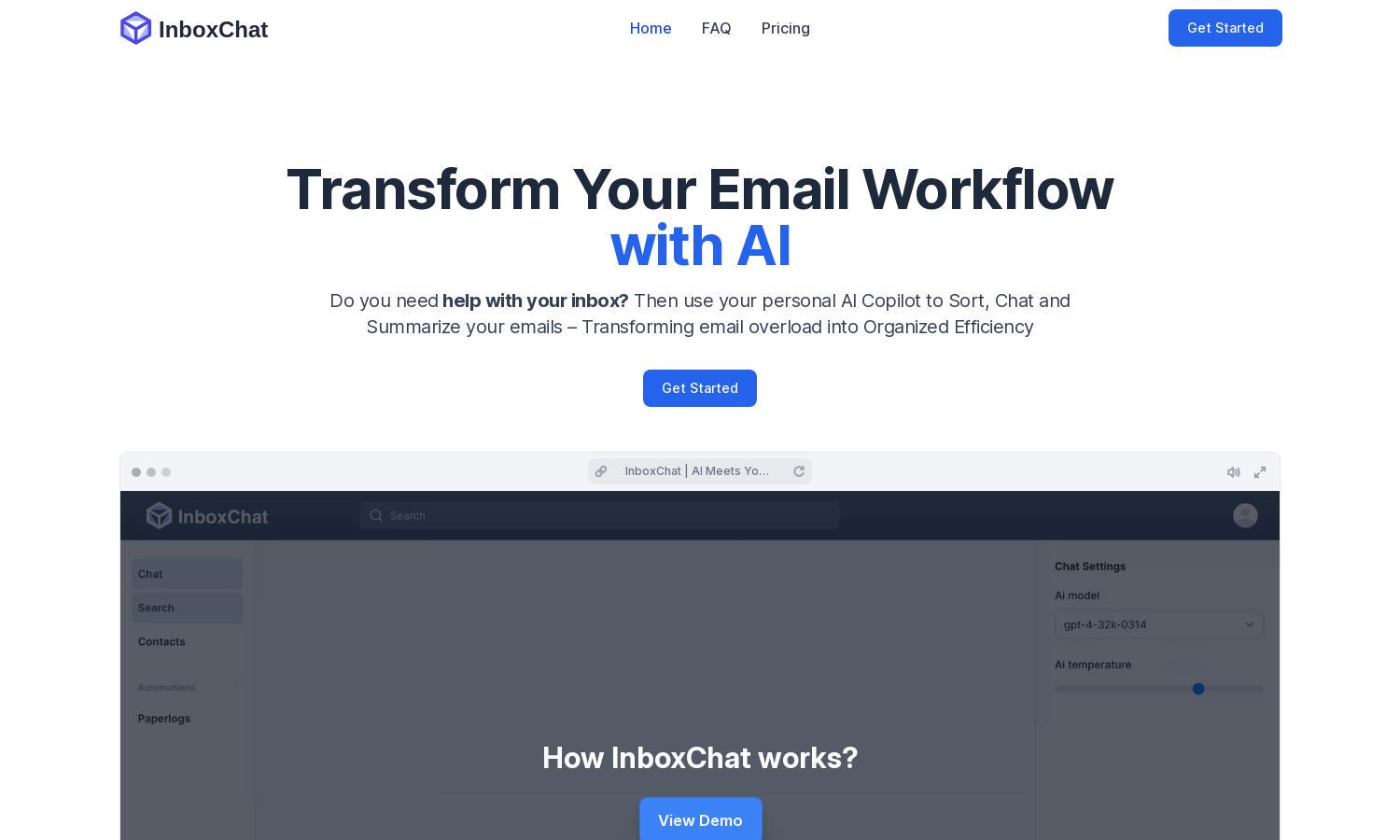
About InboxChat
InboxChat is designed to streamline email management for professionals and small businesses. Using advanced AI, users can automate sorting and organizing their emails efficiently. With features like smart filters and contact screening, InboxChat not only saves time but also enhances productivity, making email handling seamless.
InboxChat offers flexible pricing with a monthly plan at $14 USD, ideal for professionals and small businesses. Users can easily cancel anytime without a credit card, encouraging them to experience the platform risk-free. Upgrading provides access to up to 10 automations, boosting email efficiency.
The user interface of InboxChat prioritizes seamless navigation, enabling users to manage their emails effortlessly. Its intuitive layout is complemented by user-friendly features like smart filters and tagging, which enhance organization and productivity. InboxChat ensures that users can focus on important communications without distractions.
How InboxChat works
Users begin their journey with InboxChat by signing up and linking their Gmail accounts. Once onboard, AI-driven smart filters automatically categorize emails, streamlining the inbox. The platform allows users to create personalized tags and screening processes, ensuring they only receive relevant communications. This ease of use makes InboxChat a valuable tool for managing email.
Key Features for InboxChat
Smart Filters
Smart Filters in InboxChat are an essential feature that automate email organization. By utilizing AI, users can streamline their inbox by categorizing communications like invoices and job applications, allowing for efficient email management. This feature saves users valuable time and enhances productivity.
Contact Screening
Contact Screening in InboxChat provides users with enhanced security by allowing them to whitelist contacts. This feature prevents unwanted emails from unknown senders, ensuring a safer inbox experience. Users can organically grow their trusted networks while keeping their communications organized and efficient.
Automated Tagging
Automated Tagging allows users to effortlessly categorize contacts in InboxChat. With this feature, users can assign tags like 'clients' or 'teammates' to automatically filter emails into designated folders. This organization method minimizes clutter and ensures that important communications are easily accessible.
You may also like:








