Indigo
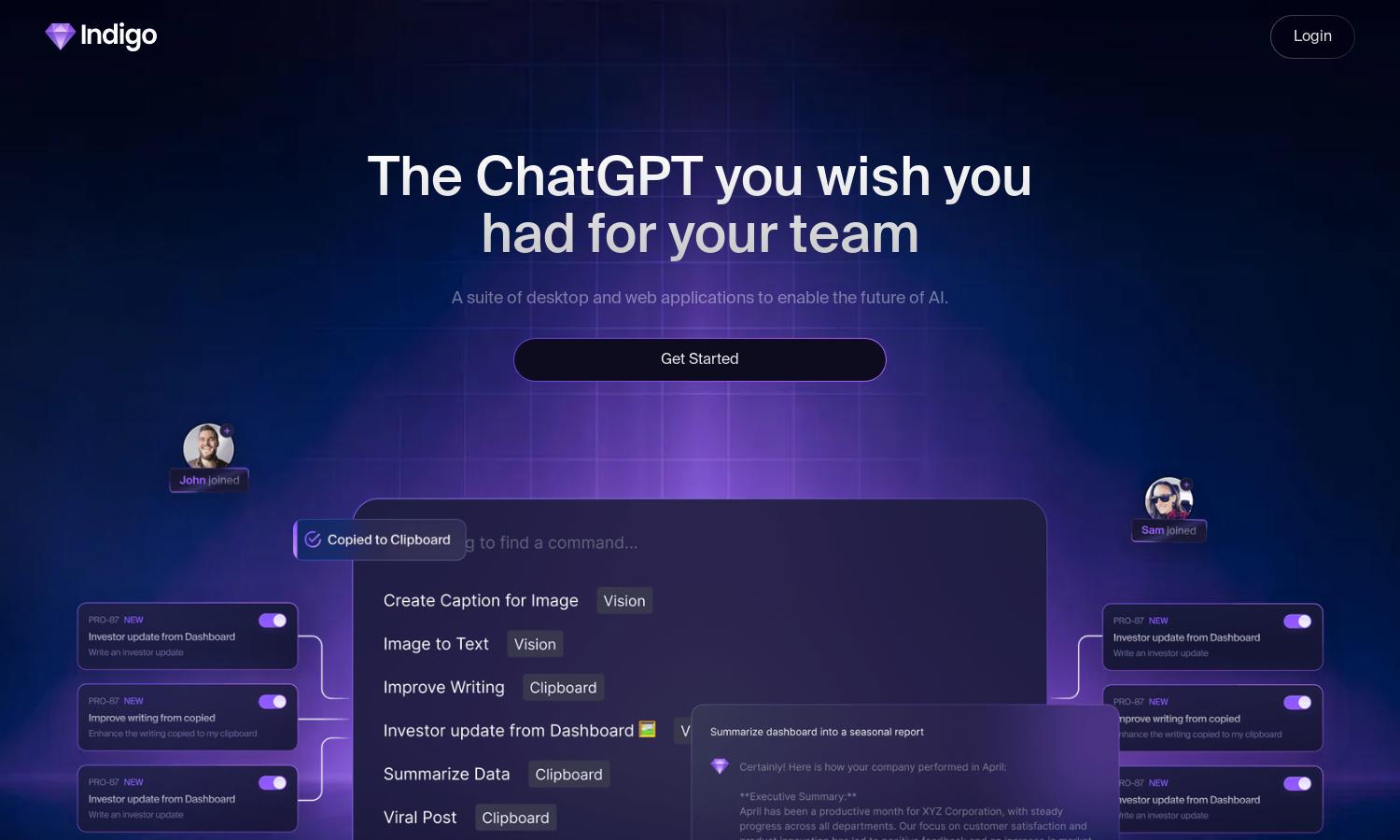
About Indigo
Indigo is a cutting-edge suite of desktop and web applications that empowers teams to work smarter with AI. By integrating advanced prompt-saving functionalities, users can effortlessly streamline workflows, enhancing productivity and collaboration. Perfect for businesses seeking innovative solutions, Indigo transforms how teams operate.
Indigo offers flexible pricing plans tailored to meet various business needs. Users can choose from tiered subscriptions providing access to an array of features, encouraging productivity and efficiency at work. Upgrading to higher tiers unlocks premium functionalities for businesses aiming to maximize their AI capabilities.
Indigo features a sleek, user-friendly interface designed for seamless navigation. Users benefit from intuitive layouts and innovative tools that enhance interaction and productivity, making it easy to manage tasks. This thoughtful design ensures that Indigo not only meets but exceeds user expectations for a superior experience.
How Indigo works
To get started with Indigo, users simply sign up and follow the onboarding process, which guides them through setting up their profiles and preferences. Once inside, the interface allows for smooth access to primary features like prompt saving and task management. Users can easily navigate through applications and integrate their workflows, maximizing the efficiency and effectiveness of their business operations while leveraging the advanced AI capabilities of Indigo.
Key Features for Indigo
Prompt Management
Indigo's prompt management feature is a standout functionality that allows users to save and run prompts across various applications seamlessly. This unique aspect streamlines work processes, enabling teams to access and utilize information efficiently, ultimately enhancing productivity and collaboration within organizations.
Cross-Application Integration
A notable feature of Indigo is its ability to integrate across multiple applications. This functionality allows users to employ saved prompts in different contexts, making it easier to collaborate and manage tasks. Indigo’s cross-application integration empowers teams to work more flexibly and efficiently.
User-Centric Design
Indigo boasts a user-centric design that prioritizes ease of use and accessibility. With intuitive navigation and customizable features, users can tailor their experience to match specific workflow needs. This focus on user experience ensures that Indigo remains a valuable tool for enhancing productivity.
You may also like:








