JPT - ChatGPT Code Interpreter
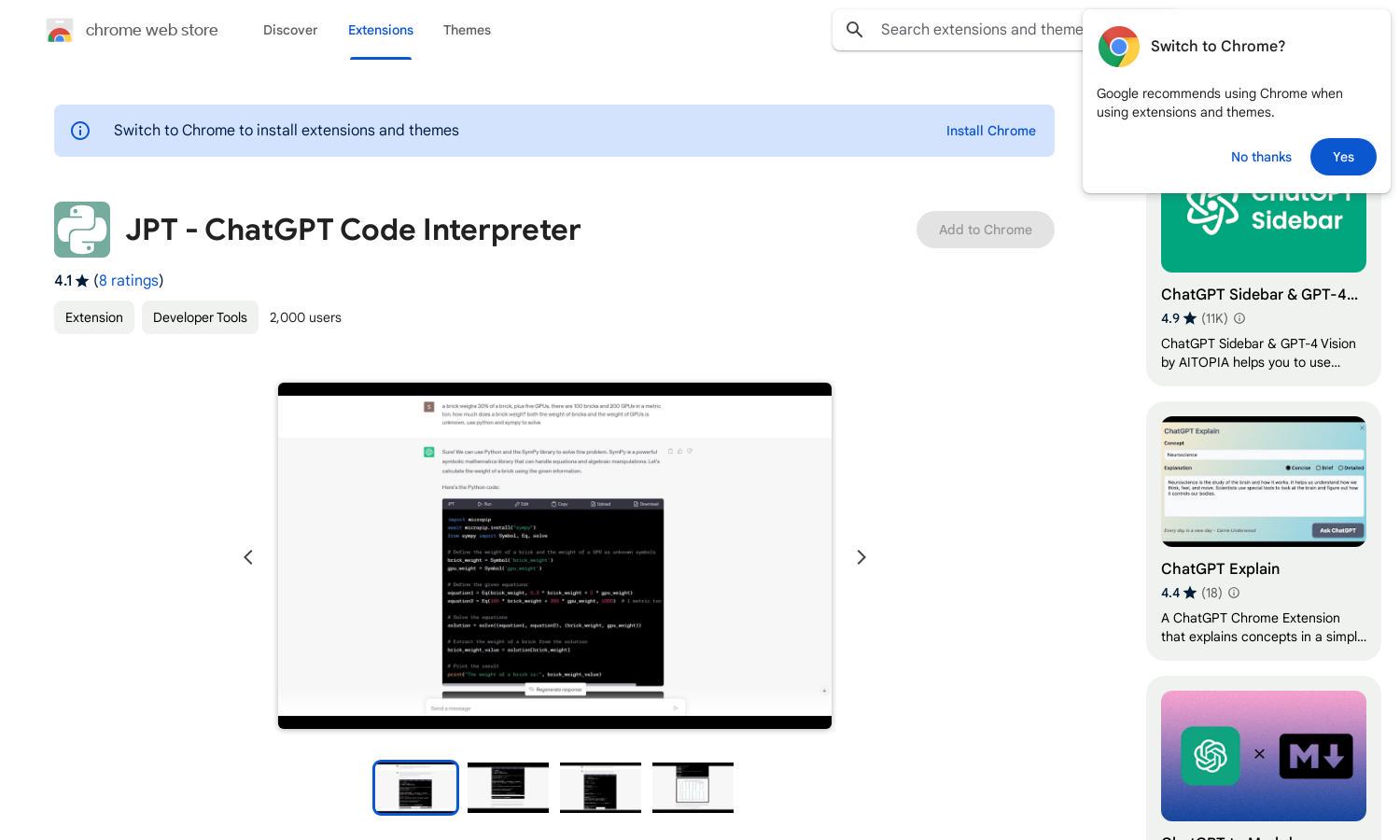
About JPT - ChatGPT Code Interpreter
JPT - ChatGPT Code Interpreter is an innovative Chrome extension designed for developers who need to run Python code directly within ChatGPT. You can execute, edit code, and upload files, all from your browser. It uses Pyodide, providing a private environment for experiments and coding tasks.
JPT offers a free version with full functionality for running Python code within ChatGPT. Future premium tiers may include enhanced features such as priority support and additional libraries. Users benefit by staying updated and accessing exclusive tools aimed at streamlining their coding experience.
The user interface of JPT is designed for ease of interaction, featuring simple buttons for running, editing, and managing files. Its clean layout ensures a seamless experience while allowing users to focus on coding. Innovative features enhance functionality, making JPT an indispensable tool for developers.
How JPT - ChatGPT Code Interpreter works
Users start by installing JPT in Chrome, enabling them to interact seamlessly with ChatGPT. After requesting a specific Python code or task, they can run and edit the code with intuitive buttons. Users can upload files and access various packages, making coding in a browser user-friendly and efficient.
Key Features for JPT - ChatGPT Code Interpreter
Run Python code within ChatGPT
JPT allows users to run Python code directly in ChatGPT, enhancing the coding experience. This key feature offers immediate execution of scripts, providing developers with a streamlined way to test and refine their code instantly, all while maintaining privacy and ease of use.
Upload and manage files
With JPT, users can upload files for Python code interaction, a valuable feature tailored for seamless code execution. This functionality allows users to test scripts with real data, improving the extension’s practicality and providing an efficient solution for handling different coding tasks.
Dynamically load Python packages
JPT enables users to dynamically load Python packages, enhancing coding capabilities within ChatGPT. This feature allows developers to import necessary libraries on the fly, giving them flexibility and efficiency when working on projects directly in their browser environment.
You may also like:








