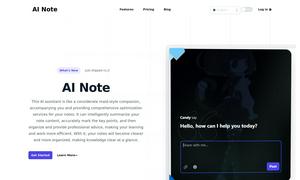MacGaiver
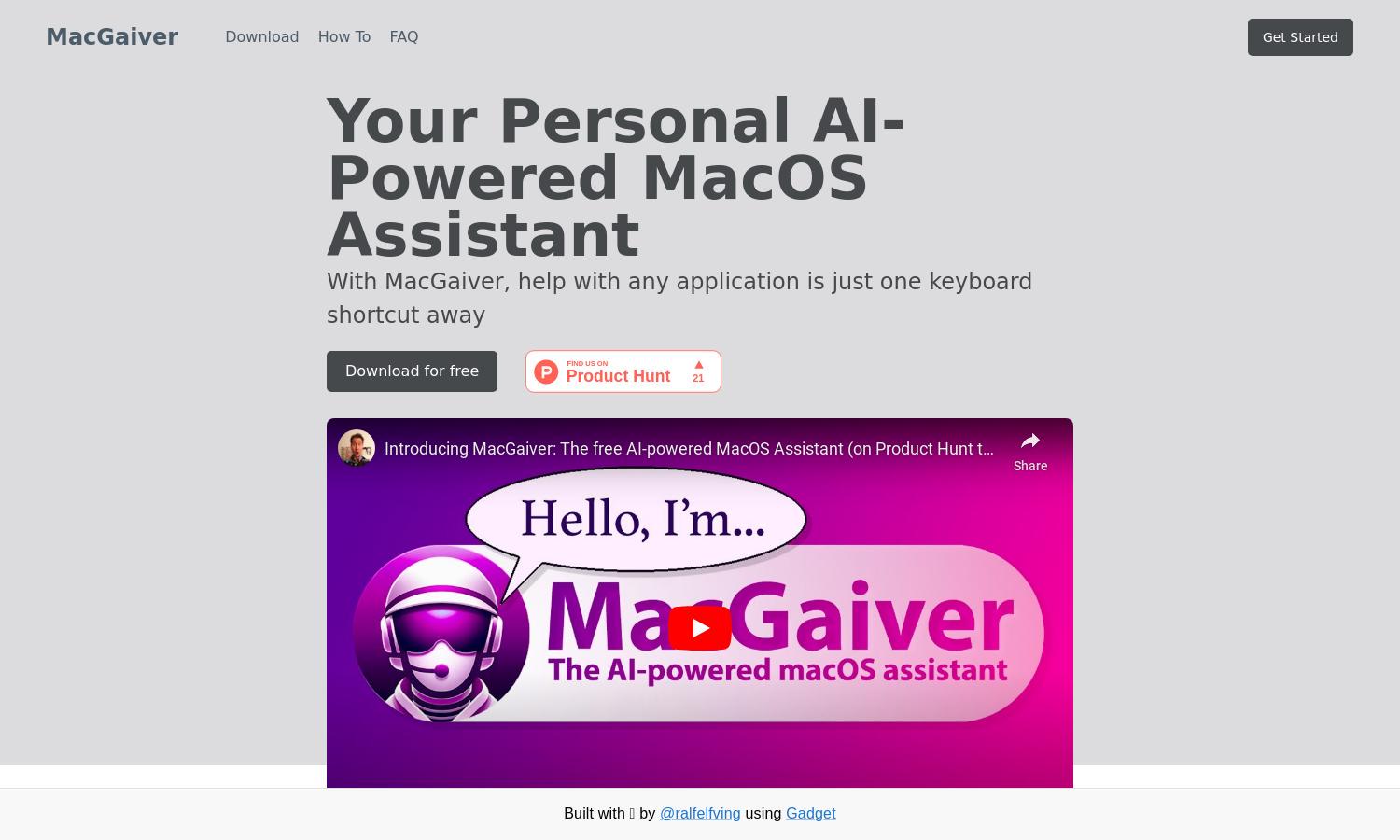
About MacGaiver
MacGaiver is a cutting-edge AI assistant designed for MacOS users seeking seamless support across applications. With a unique keyboard shortcut, users can activate MacGaiver to ask questions and receive contextual answers quickly. Its innovative use of OpenAI Vision API ensures efficient problem-solving without disrupting workflow.
MacGaiver provides a free download with user-friendly features. While specific pricing details aren't mentioned, upgrading to advanced functionalities could be available. Users can benefit from special discounts for early birds or referrals, allowing for enhanced usage of MacGaiver’s AI capabilities.
The user interface of MacGaiver is designed for intuitive navigation, providing a seamless browsing experience. Its layout allows users to easily access features and engage with the AI assistant. The aesthetic is user-friendly, enabling effortless interaction while receiving contextual support and answers.
How MacGaiver works
Users interact with MacGaiver by activating it with a keyboard shortcut within any application. Upon activation, they can ask questions either by voice or text. MacGaiver captures a screenshot of the current window along with the user's inquiry, sending this data to OpenAI’s Vision API. Users receive fast, contextual responses that enhance their productivity without disrupting their workflow.
Key Features for MacGaiver
Context-Aware Responses
MacGaiver's context-aware responses are a standout feature that benefit users by providing immediate, relevant answers tailored to their current application. Utilizing OpenAI's advanced Vision API, MacGaiver ensures that every response directly relates to the user's ongoing tasks, making assistance seamless and efficient.
Instant Screenshot Capture
Another key feature of MacGaiver is its instant screenshot capture capability. This innovative function allows users to take a quick snapshot of their active window while asking questions. This way, MacGaiver incorporates visual context into its responses, enhancing clarity and user understanding.
Voice or Text Interaction
MacGaiver uniquely allows users to interact using either voice or text input. This feature accommodates diverse user preferences, making it easier to obtain assistance. Whether you prefer speaking or typing your questions, MacGaiver responds efficiently, ensuring a smooth interaction experience that caters to all users.