MakeShorts
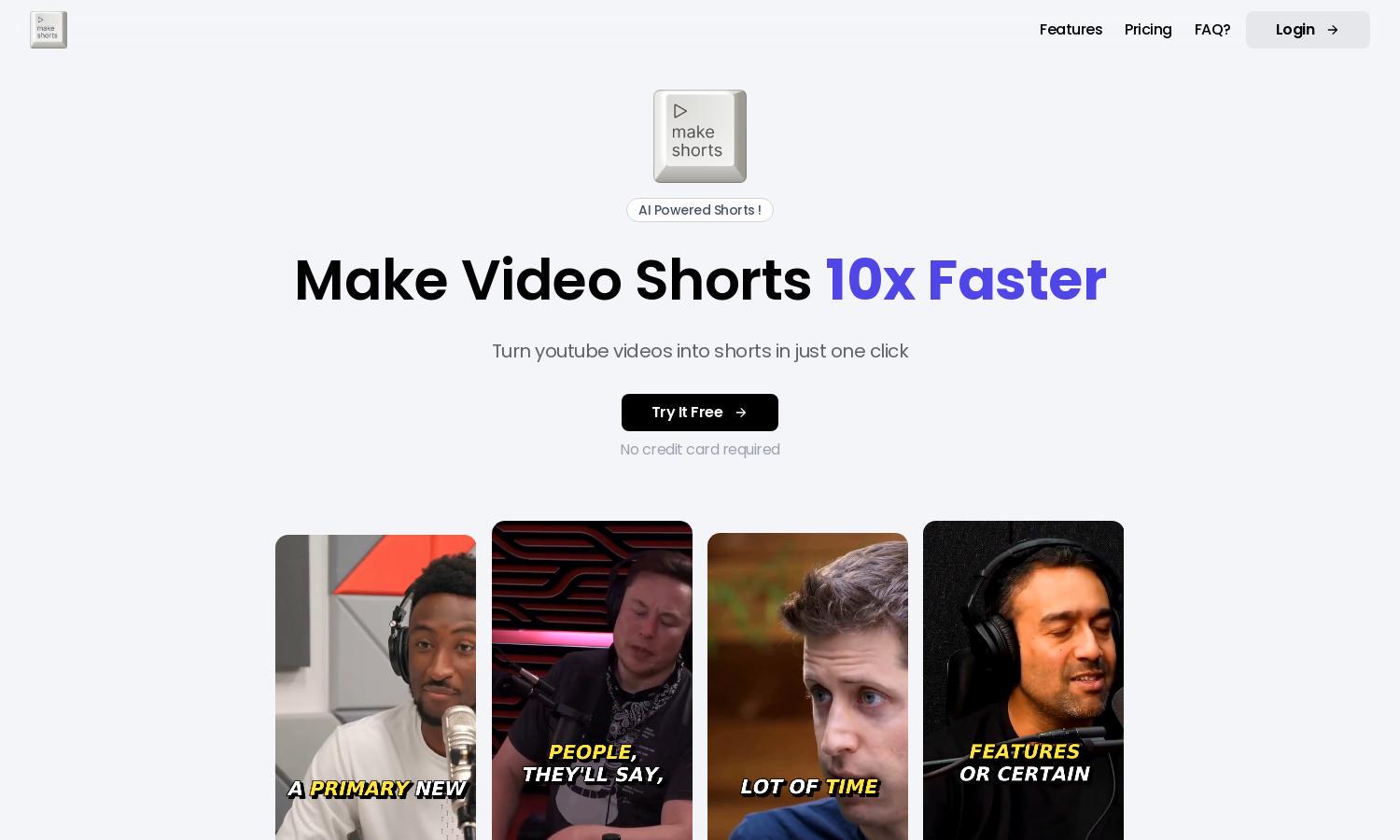
About MakeShorts
MakeShorts is a user-friendly platform designed to help content creators effortlessly transform YouTube videos into engaging shorts. Utilizing advanced AI technology, it automates video clipping and subtitling, enabling you to capture your audience's attention quickly. With its innovative features, MakeShorts helps elevate your video content across social media.
MakeShorts offers several pricing plans tailored to user needs. The Lite plan at $12/month includes 120 minutes of upload time, while the Plus plan at $39/month allows for 300 minutes. The Pro plan, priced at $79/month, offers increased upload capabilities and priority support, ensuring you get the best service possible.
MakeShorts features a streamlined and intuitive user interface, designed for smooth navigation and efficiency. Its layout allows users to quickly upload YouTube videos and access powerful AI tools, enhancing the overall browsing experience. With user-friendly design elements, MakeShorts prioritizes ease of use while maximizing functionality.
How MakeShorts works
Users begin by signing up for MakeShorts and linking their YouTube account. Once onboarded, they can easily share video links to generate engaging shorts in just a few clicks. The platform's AI automatically analyzes the video content, creating captivating clips while providing options for subtitles and social captions, ensuring a seamless experience for content creation.
Key Features for MakeShorts
AI Clipping
MakeShorts utilizes AI Clipping to transform long videos into captivating shorts quickly. This unique feature intelligently identifies engaging segments, enabling users to generate viral content with minimal effort. MakeShorts streamlines the editing process, allowing creators to focus on sharing their message effectively and efficiently.
Auto-generated Subtitles
The automated subtitle feature of MakeShorts aids in making content accessible and engaging. By providing fast and accurate transcriptions, the platform ensures viewers can easily understand and connect with the content, enhancing user engagement and broadening reach across various audiences and social media.
Social Captions
MakeShorts includes Social Captions to elevate content and boost discoverability on social media platforms. This feature automatically generates catchy descriptions and tailored hashtags, helping users maximize engagement and reach with minimal effort, making sharing content far more efficient and effective.
You may also like:








