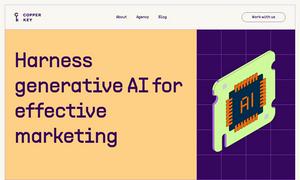Meaning
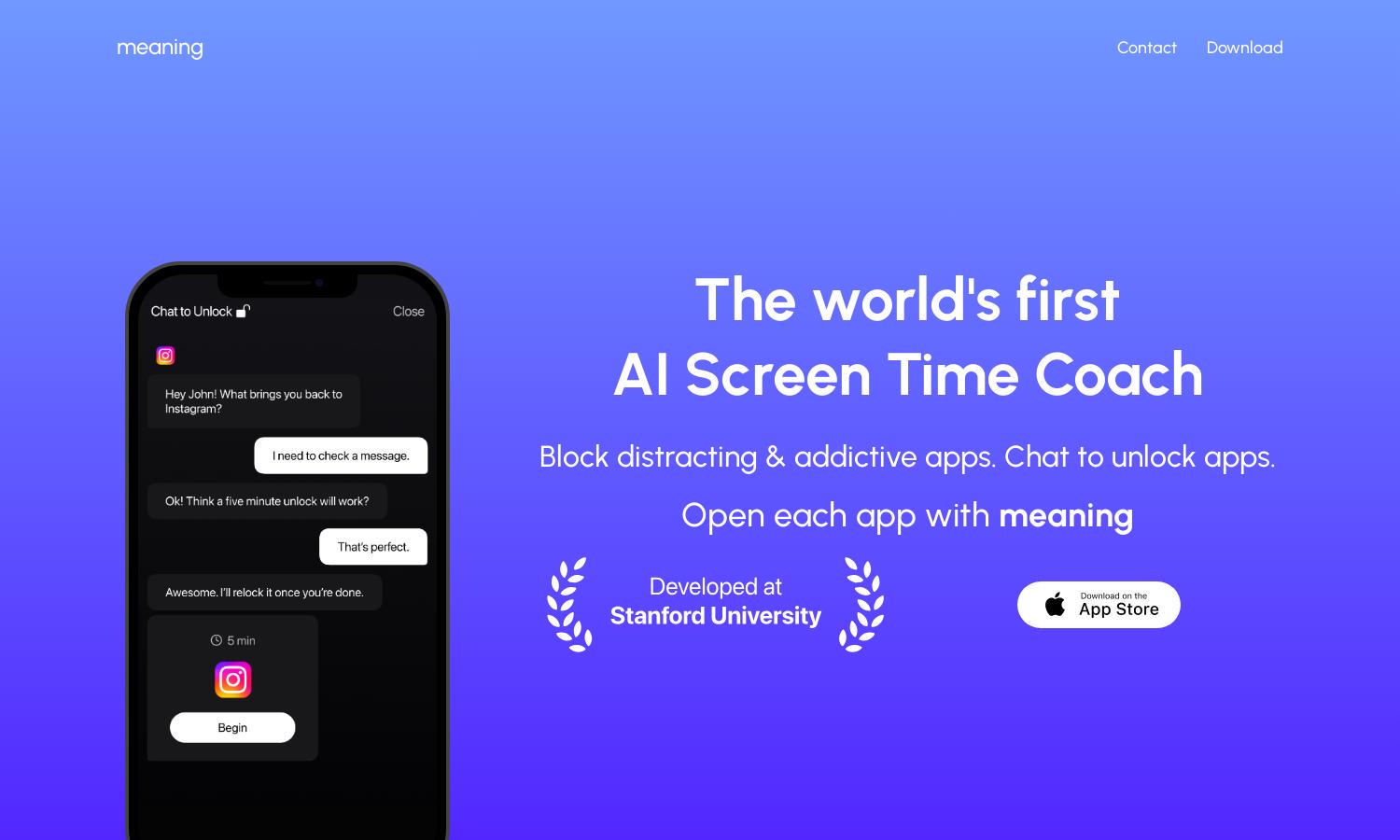
About Meaning
Meaning helps users regain control over their digital habits by combining an AI Screen Time Coach with a smart app blocker. The platform effectively reduces time spent on distracting apps, allowing quick access only when necessary. It's ideal for individuals wanting to manage their screen time for productivity and focus.
Meaning offers a free tier for new users, with premium subscription options for enhanced features and customization. Each plan delivers added benefits, such as detailed usage reports and personalized coaching. Upgrading unlocks a more tailored experience to maximize digital wellness through efficient screen time management.
The user interface of Meaning is designed for simplicity and efficiency, offering an intuitive layout that promotes easy navigation. Unique features like customizable unlock sessions enhance the browsing experience, ensuring users can focus on what's important while minimizing digital distractions in a seamless manner.
How Meaning works
Users begin with onboarding in Meaning by defining their screen time goals and selecting apps to block. Throughout the experience, they can customize unlock sessions for productivity, allowing access to specific apps for predetermined time periods. This structure encourages mindful usage and significantly reduces habitual scrolling, improving overall screen time management.
Key Features for Meaning
AI Screen Time Coach
Meaning’s AI Screen Time Coach uniquely personalizes user experiences, guiding individuals in effectively managing their app usage. This feature helps users set goals and connect with their digital habits, creating a tailored approach that maximizes productivity while minimizing distractions, truly embodying Meaning's mission for mindful screen time.
Customizable Unlock Sessions
With customizable unlock sessions, Meaning empowers users to determine when and for how long they can access apps. This unique aspect encourages intentional usage, fostering healthier digital habits that help decrease overall screen time and enhance productivity, ultimately enhancing user focus and engagement with important tasks.
Apple Screen Time API Integration
Meaning leverages Apple's Screen Time API to provide a seamless locking mechanism for apps, ensuring secure and effective management. This unique integration allows users to block distractions while still accessing critical tools, striking a balance between productivity and personal digital health, reinforcing Meaning's commitment to effective screen time solutions.
You may also like: