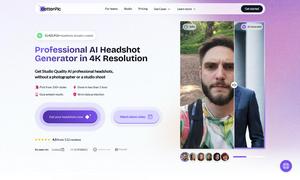Miro
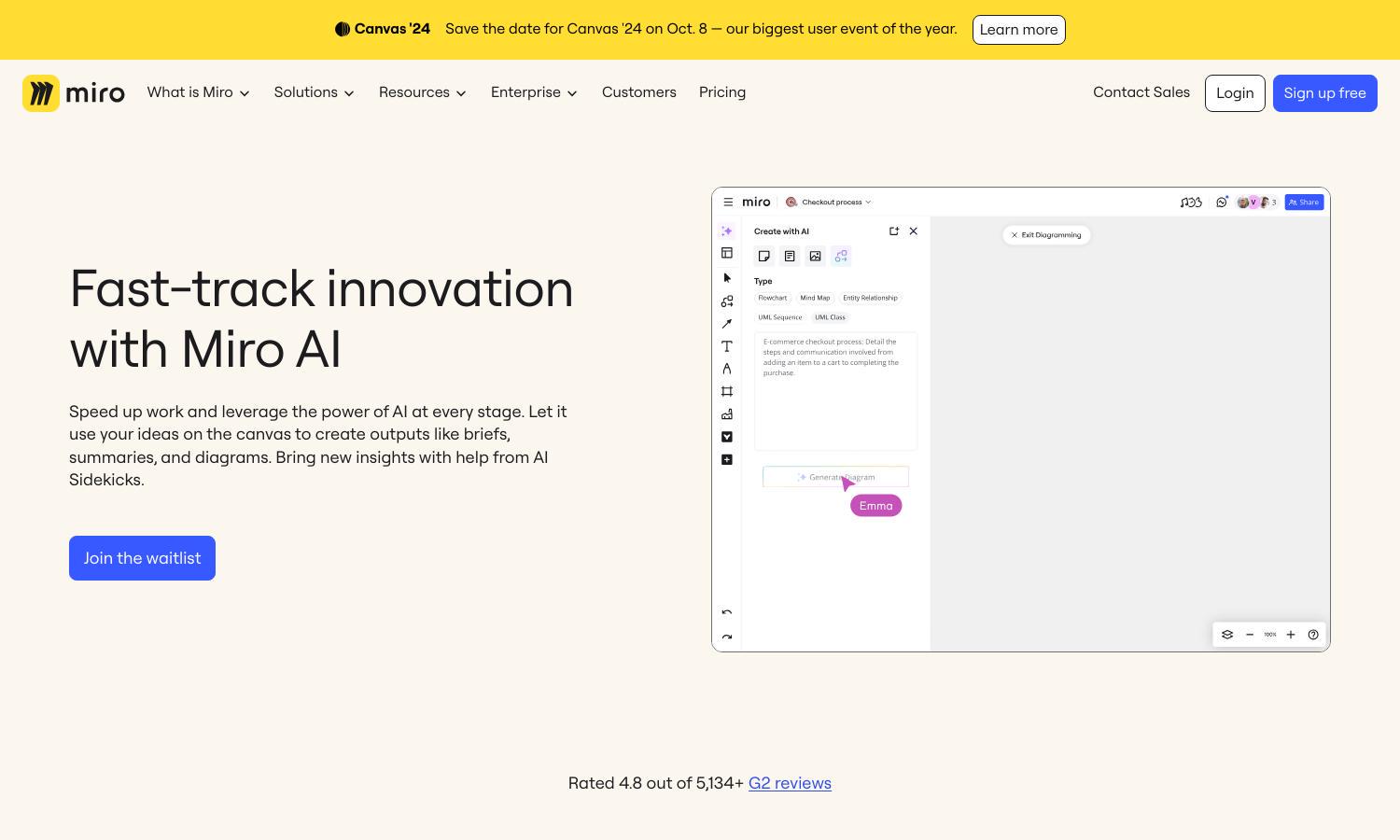
About Miro
Miro AI is designed for teams seeking innovative collaboration solutions. It leverages advanced AI technology to streamline brainstorming and project management, allowing users to generate polished outputs and actionable insights quickly. Miro AI enhances workflows by integrating intelligent features that transform rough ideas into presentable outcomes.
Miro AI offers various pricing plans, including a Free plan with 10 AI credits per month, Starter Plan with 25 credits, Business Plan with 50 credits, and an Enterprise Plan with 100 credits per license monthly. Upgrading unlocks more features and credits, enhancing the collaborative experience.
Miro AI's user interface is intuitive, designed for seamless navigation and collaboration. Its layout ensures a smooth experience with easy access to tools, templates, and AI features. This user-friendly design enhances productivity, making Miro AI an ideal choice for individuals and teams aiming to optimize their workflow.
How Miro works
Users interact with Miro AI by signing up and accessing the platform to start brainstorming or managing projects. They can utilize AI features like document generation, clustering insights, and polishing communications directly on the canvas. With intuitive templates and seamless integration, Miro AI simplifies the creative process while boosting team collaboration.
Key Features for Miro
AI Sidekicks
AI Sidekicks is a standout feature of Miro AI, offering contextual advice to enhance user projects. These smart assistants provide insights tailored to specific roles, like Agile coaches or marketing experts, allowing teams to make faster, informed decisions and elevate their collaborative efforts.
AI-powered clustering
AI-powered clustering in Miro AI helps users organize sticky notes by sentiment or keywords effortlessly. This feature enables teams to identify patterns and insights quickly, streamlining the decision-making process and facilitating smarter collaboration within their projects.
AI text editing
AI text editing in Miro AI enhances communication by refining writing for clarity and tone. Users can easily correct grammar, translate content, and condense text, all within a single workspace, maximizing productivity and ensuring effective collaboration among team members.
You may also like: