Mitra
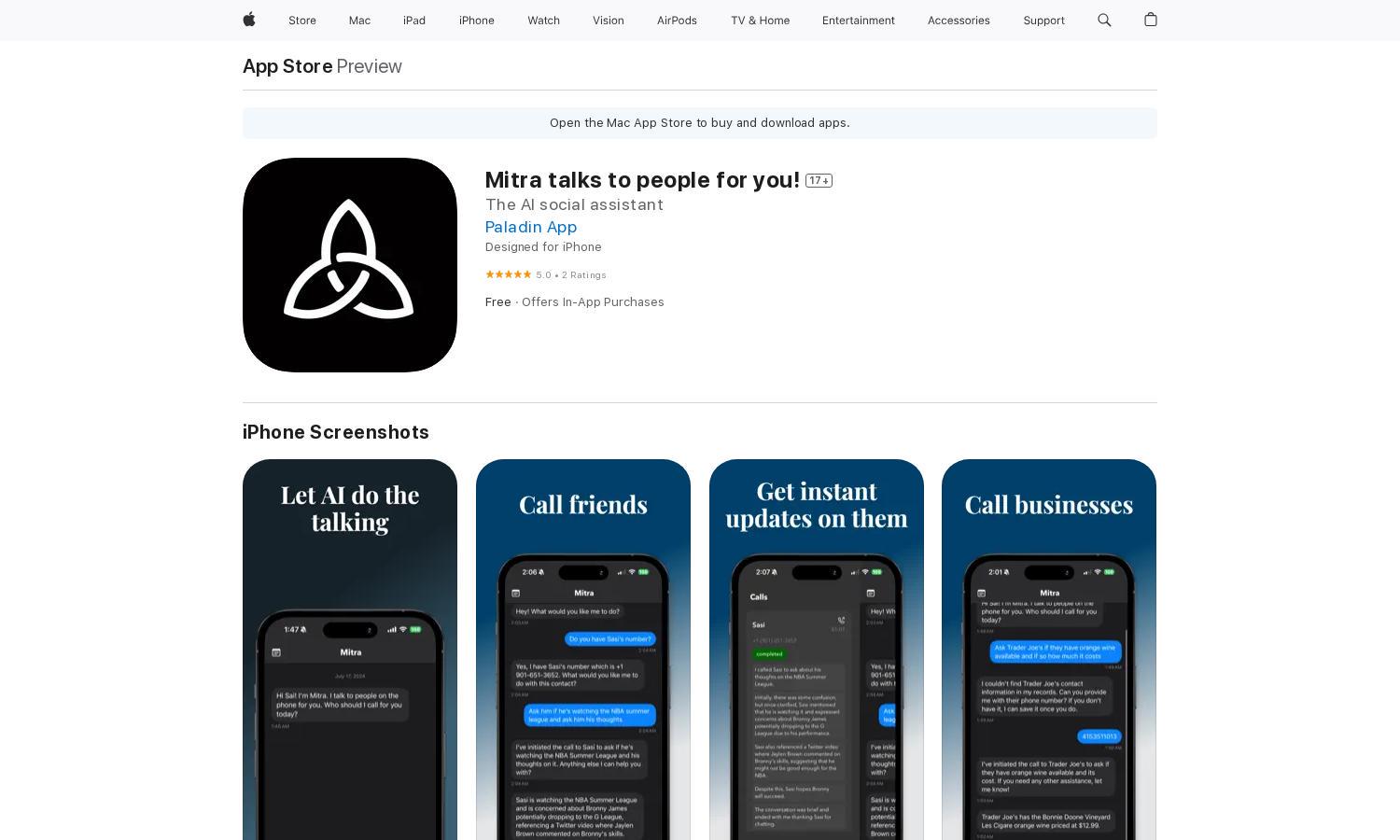
About Mitra
Mitra is an AI-powered phone assistant, crafted to handle conversations for users. This innovative app allows users to navigate complex discussions effortlessly, saving time and reducing stress. By simply texting Mitra, users receive the advantage of seamless communication while Mitra manages their calls accurately and efficiently.
Mitra offers a free app with in-app purchases, including packages of Mitra Minutes. Users can purchase 10 minutes for $5.99 or 20 minutes for $10.99, with premium access like Mitra Pro available at $30. Upgrade options enhance your ability to manage calls and streamline communication.
Mitra boasts a user-friendly interface that simplifies navigation and enhances functionality. Its intuitive layout allows for easy access to features like call management and chat capabilities. With clear visual prompts, users experience a seamless interaction, making their phone conversations more efficient and enjoyable.
How Mitra works
To use Mitra, users start by downloading the app and setting up their profile, including number verification. Once onboard, they can easily initiate calls through simple text commands. Mitra engages in conversations on behalf of users, managing everything from negotiations to casual chats, all while providing convenient summaries.
Key Features for Mitra
Dynamic Call Management
Mitra's dynamic call management feature allows it to handle up to 20 phone conversations simultaneously. This innovative capability enhances productivity, enabling users to delegate multiple tasks at once without being overwhelmed, proving that efficient communication is at the core of Mitra's functionality.
Customization Options
Mitra offers robust customization options that let users dictate specific conversation points to address. This feature empowers users to tailor interactions to their liking, ensuring conversations are conveyed exactly as intended, making Mitra a versatile tool for managing diverse communication scenarios.
Real-Time Summarization
Mitra provides real-time call summaries, ensuring users stay informed about ongoing conversations. This key feature enhances user experience by allowing them to understand context quickly and efficiently, even when they’re multitasking or away from their device, reinforcing the app's utility.








