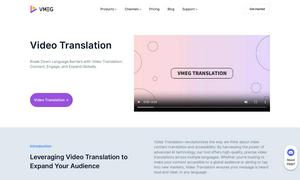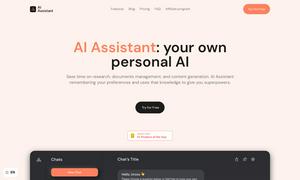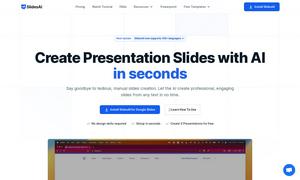MonitUp

About MonitUp
Screen Time is designed to boost productivity by monitoring app usage and providing AI-driven insights for Windows users. It helps individuals and teams understand time management better, encouraging self-awareness and improvement by tracking daily habits and identifying unproductive usage. Experience real-time reports with Screen Time.
Pricing for Screen Time includes a free 7-day trial, offering a cost-effective monthly option at $6 per user, with a 30-day money-back guarantee. A premium Business plan at $59 monthly provides enhanced features like 120-day chat history and 1 TB cloud storage, ensuring users maximize productivity.
The user interface of Screen Time is designed for seamless interaction and effortless navigation. Its layout facilitates easy access to vital productivity reports, AI suggestions, and usage statistics. With a user-friendly design, Screen Time makes tracking and optimizing computer usage clear and efficient.
How MonitUp works
To use Screen Time, download and install the application on your Windows PC. Upon installation, it quietly runs in the background, automatically tracking app usage without requiring manual input. Users can easily access their detailed productivity reports and AI tips through their account on the MonitUp website, making management straightforward and efficient.
Key Features for MonitUp
AI Productivity Tips
AI Productivity Tips is a unique feature of Screen Time that analyzes user data and offers personalized suggestions. This helps users optimize their work habits, making informed decisions about productivity and enhancing overall time management through data-driven insights.
Customizable Reports
Customizable Reports in Screen Time allow users to tailor their monitoring experience based on their preferences. By categorizing apps into productive, unproductive, or neutral, users receive personalized insights that enhance productivity tracking and facilitate better time management.
Real-Time Tracking
Real-Time Tracking is a defining feature of Screen Time that provides users with immediate insights on application usage. This functionality enables continuous monitoring and encourages users to make timely adjustments to their workflows, ultimately boosting productivity and efficiency.
You may also like: