MotionShot
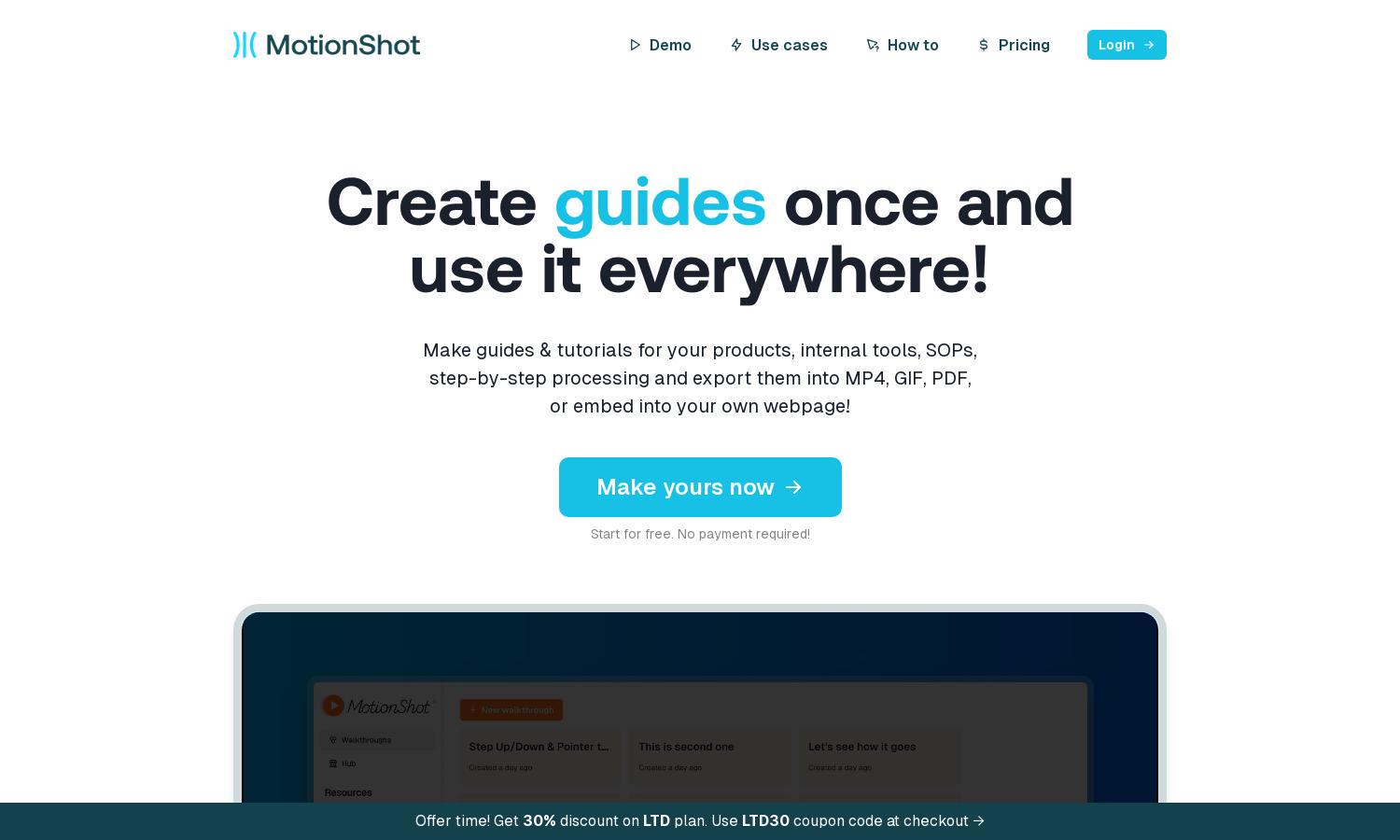
About MotionShot
MotionShot is an innovative platform designed for creating quick and informative screen guides and tutorials. It offers users a user-friendly interface for uploading images, annotating steps, and exporting guides in various formats. Ideal for businesses and educators, MotionShot enhances the way information is shared.
MotionShot offers a free plan that includes 2 guide generations, while its paid plan is $147 for lifetime access with 300 guide generations per month. The premium subscription unlocks additional features like voiceovers, export options, and custom branding. Users can upgrade anytime for enhanced functionality.
MotionShot’s interface features a clean layout designed for intuitive navigation, making guide creation seamless for users. Its drag-and-drop functionality and customizable options enhance the user experience. The user-friendly features streamline the process, helping users create high-quality guides efficiently.
How MotionShot works
Users start by signing up on MotionShot to access the platform’s robust functionalities. They can easily create guides by uploading screenshots and adding steps with annotations. After customizing the guide with titles and descriptions, users can publish and embed their creations, making it simple to share with others.
Key Features for MotionShot
Create Visually Engaging Guides
MotionShot allows users to create visually engaging step-by-step guides quickly and easily. This unique feature empowers users to effectively share knowledge and tutorials, reducing lengthy documentation while enhancing user understanding, ultimately improving customer support and onboarding processes.
Multi-Format Exports
With MotionShot, users can export their guides in various formats such as MP4, GIF, and PDF. This flexibility in exporting caters to different needs and preferences, enabling users to repurpose their content across various platforms and ensuring wide accessibility for their audience.
Embedded Guide Sharing
MotionShot offers users the ability to embed guides directly into their webpages, enhancing accessibility and user engagement. This feature allows businesses to integrate informative content within their existing sites seamlessly, providing customers with immediate support resources right where they need them.
You may also like:








