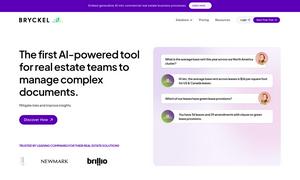New Profile Pic App
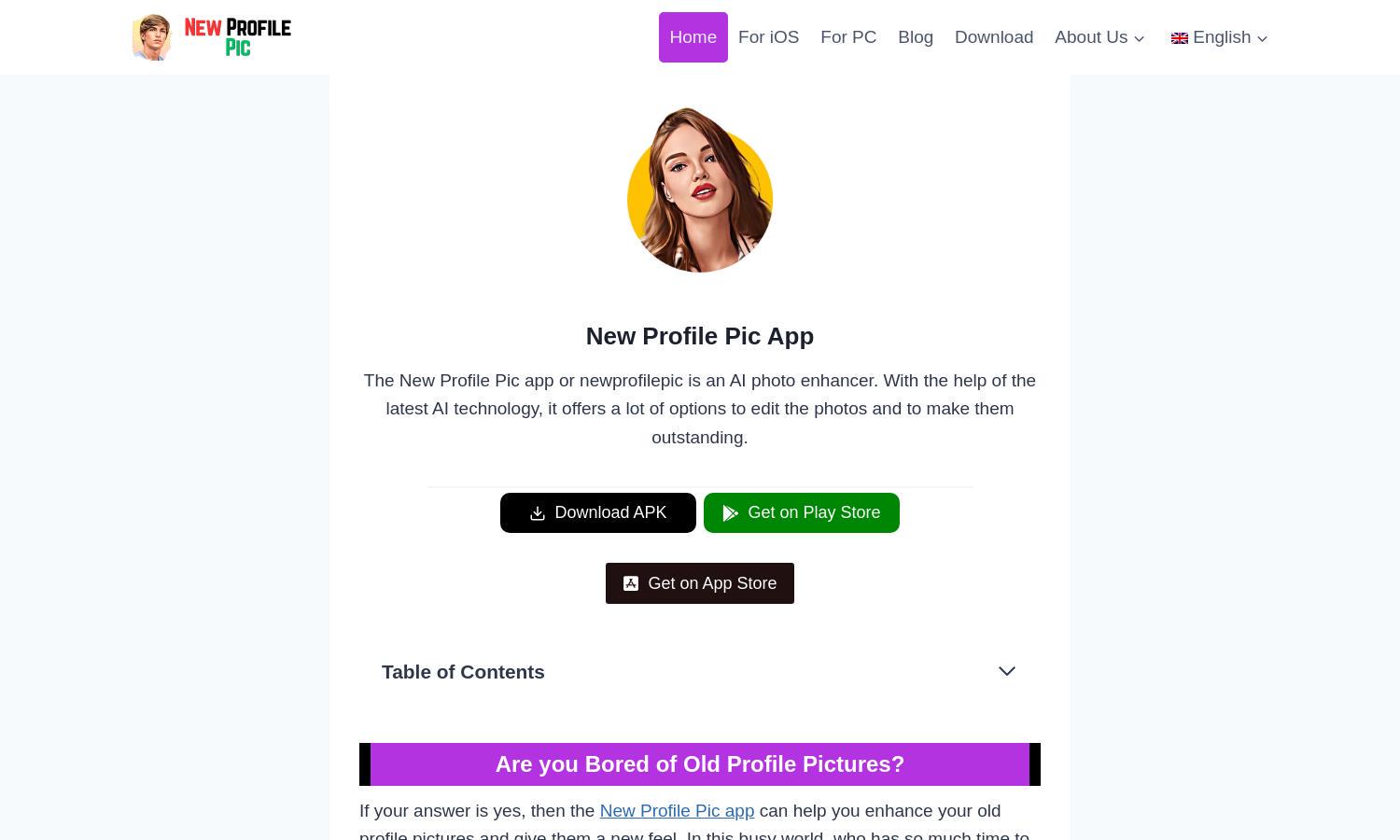
About New Profile Pic App
The New Profile Pic app is designed for users looking to enhance their profile pictures using advanced AI technology. With a multitude of filters and editing options, users can transform ordinary photos into stunning visuals easily. Its seamless interface and inbuilt sharing make it highly user-friendly.
The New Profile Pic app offers a free version with essential features and a premium subscription at $4.99/month. The premium version unlocks additional filters, customization options, and removes ads, enhancing the user experience significantly. This makes upgrading a valuable choice for avid users.
The user interface of the New Profile Pic app is intuitive and designed for seamless navigation. Users can easily access a variety of editing tools and filters, facilitating a smooth experience from photo selection to sharing. This enhances user engagement and satisfaction.
How New Profile Pic App works
Users start by downloading the New Profile Pic app and granting it permission to access their photos. After selecting a photo, they can explore a variety of filters and editing options, including background changes. Navigating features is straightforward, allowing for quick adjustments and creative edits before sharing.
Key Features for New Profile Pic App
AI Photo Enhancement
The New Profile Pic app's standout feature is its AI photo enhancement, which transforms ordinary photos into stunning profile pictures. Users benefit from advanced editing tools, ensuring their images stand out on social media. This innovative capability makes photo editing easy, efficient, and enjoyable.
Customization Options
Users of the New Profile Pic app enjoy extensive customization options, allowing them to adjust each photo to their liking. This feature enhances the editing experience, catering to individual preferences and ensuring that each profile picture reflects a personal style, setting it apart from standard editing apps.
Inbuilt Sharing Feature
The inbuilt sharing feature of the New Profile Pic app simplifies the process of posting edited photos. Users can share their creations directly from the app to social media platforms like Instagram, Facebook, and Twitter, enhancing convenience and encouraging quick engagement with their updated profile pictures.