Notion AI
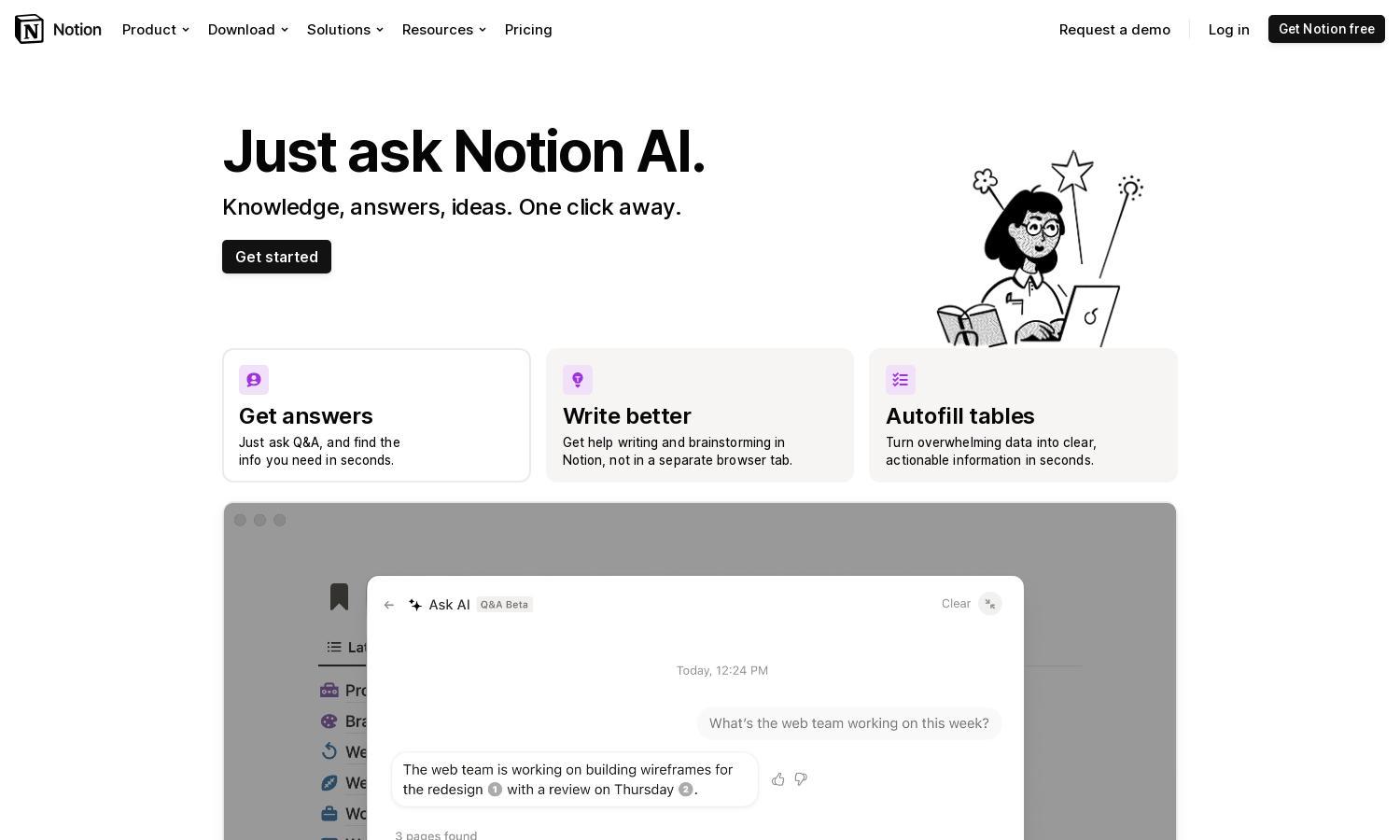
About Notion AI
Notion AI is designed for teams and individuals looking to enhance productivity through integrated AI capabilities. Its innovative feature allows users to search, generate, analyze, and chat seamlessly within Notion. This addresses the challenge of using multiple tools, providing a powerful, all-in-one solution that saves time and improves collaboration.
Notion AI offers an accessible pricing model at $8 per member per month when billed annually or $10 monthly. Users can enjoy a free trial to explore features. The add-on plan includes unlimited use of Notion AI for workspace members, making it a cost-effective choice for teams needing robust AI assistance.
Notion AI's user interface is designed for effortless navigation and interaction. Its streamlined layout helps users quickly access integrated features, enhancing the overall browsing experience. Unique elements, such as the AI prompt activation and content generation tools, make Notion AI exceptionally user-friendly, catering to diverse productivity needs.
How Notion AI works
Users begin by onboarding to Notion AI, where they can activate AI features through simple prompts. By using the space bar or selecting "Ask AI," users can access various functionalities like searching the workspace, generating documents, analyzing files, and integrating knowledge from external sources. This ease of use empowers users to manage their projects efficiently.
Key Features for Notion AI
Integrated AI Assistance
Notion AI provides integrated assistance, enabling users to effortlessly search, generate content, and analyze data. This unique feature streamlines tasks by eliminating the need for multiple applications, enhancing productivity and collaboration within teams as they access information instantly.
Seamless Content Generation
Notion AI's seamless content generation feature allows users to create and edit documents using natural language processing. This innovative aspect empowers users to produce tailored content quickly and efficiently, saving time and enhancing the quality of their work within the Notion environment.
Cross-Application Knowledge Integration
Notion AI excels in cross-application knowledge integration, combining data from Notion, Slack, Google Drive, and more. This feature enhances user experience by providing comprehensive insights and resources, enabling informed decision-making and improved workflow efficiency.
You may also like:








