Otter.ai
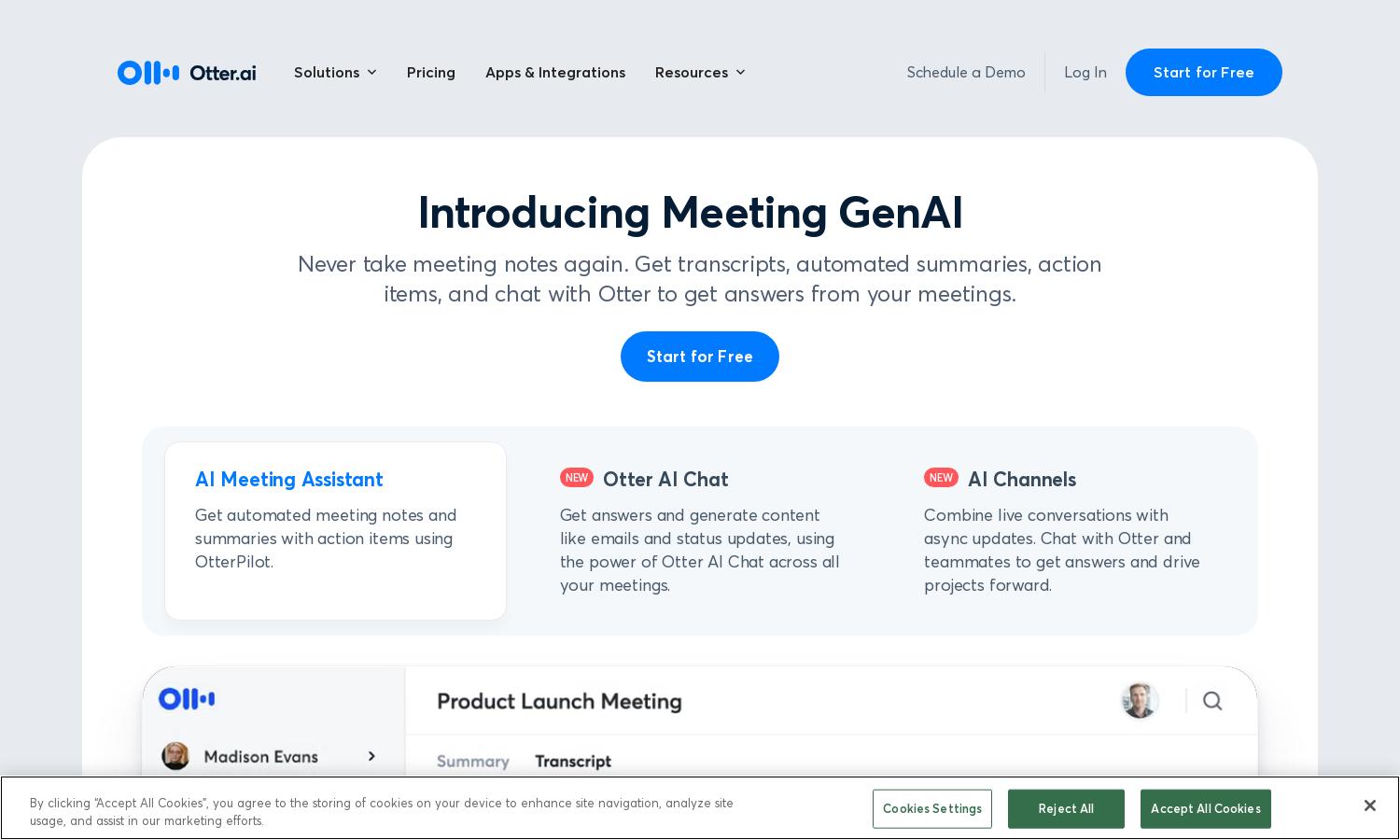
About Otter.ai
Otter.ai revolutionizes meeting management by providing real-time transcriptions and automated summaries, making it ideal for businesses, educators, and content creators. Users can capture important discussions, assign action items, and stay organized with minimal effort, enhancing productivity and collaboration through seamless integration with popular video conferencing tools.
Otter.ai offers a free tier for individuals and scalable pricing plans for teams and enterprises. Premium subscriptions unlock advanced features like unlimited recordings and enhanced integrations. Upgrading provides increased productivity, better collaboration capabilities, and access to sophisticated tools tailored for business and educational needs.
Otter.ai's user interface is designed for simplicity and ease of use, ensuring a seamless experience for all users. The intuitive layout allows for easy navigation of transcripts, summaries, and action items, while unique features like live updates and customizable settings enhance user engagement, making meeting documentation effortless and efficient.
How Otter.ai works
Users start by signing up for a free or premium account on Otter.ai. After that, they can easily integrate the platform with Zoom, Google Meet, or Microsoft Teams. During meetings, Otter.ai auto-joins to provide real-time transcription and generate summaries and action items. Users can review, edit, and share these notes effortlessly.
Key Features for Otter.ai
Real-Time Transcription
Otter.ai's real-time transcription feature sets it apart as a leading AI meeting assistant. This innovative functionality allows users to capture spoken conversations instantly, ensuring no detail is missed. By providing accurate transcriptions, Otter.ai enhances communication and productivity, making it easier than ever to stay on track during meetings.
Automated Meeting Summaries
The automated meeting summaries feature of Otter.ai streamlines information retention for users. After each meeting, the AI generates concise summaries that highlight key points and action items, allowing users to quickly recall essential details and decisions. This functionality ensures that teams remain aligned and productive without manual note-taking.
Action Item Assignment
Otter.ai's action item assignment feature enhances project management effectiveness by automatically identifying and assigning tasks during meetings. This unique capability keeps team members organized and accountable, driving successful collaboration. By simplifying follow-ups, Otter.ai ensures that nothing falls through the cracks after crucial discussions.








