Paxo
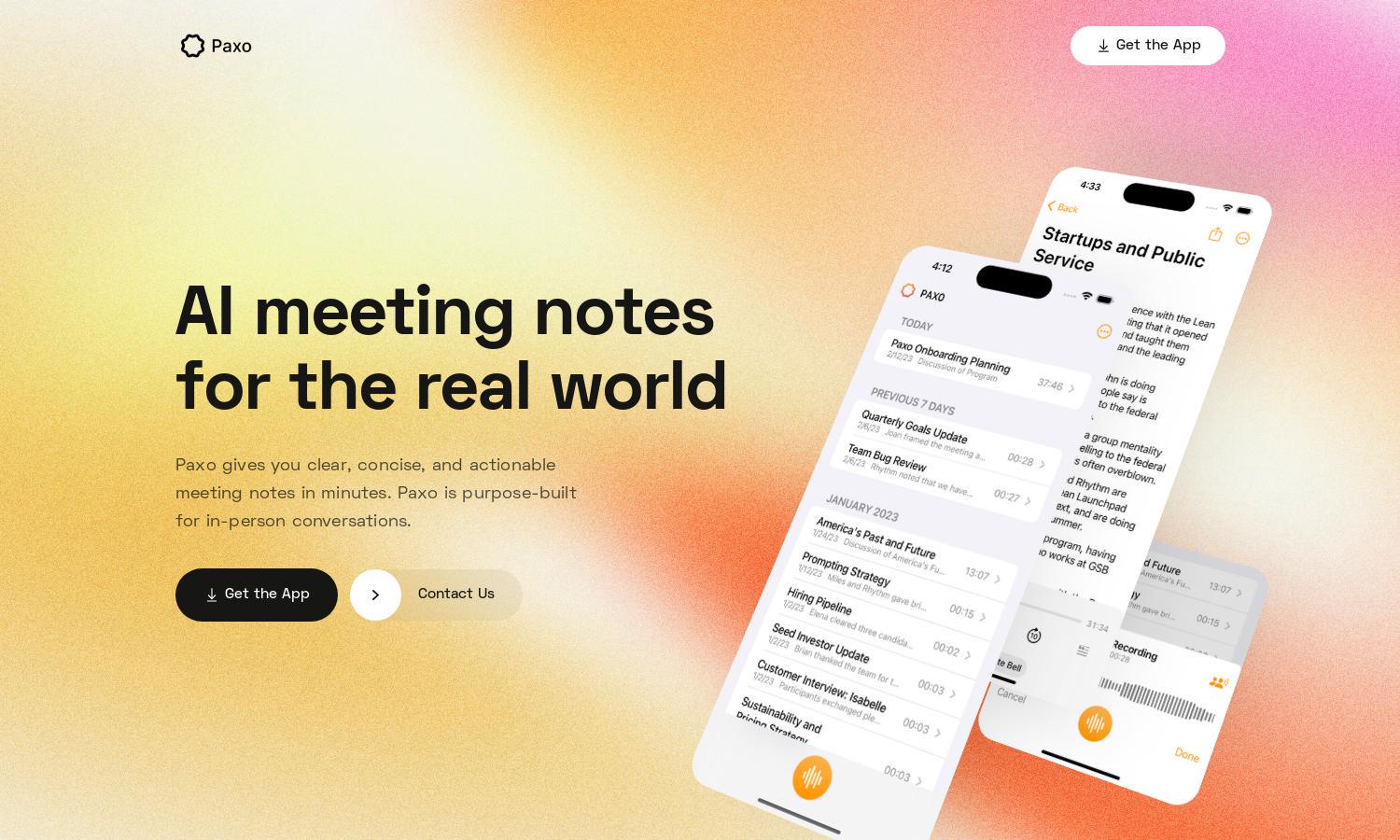
About Paxo
Paxo is a powerful AI tool that simplifies capturing meeting notes for professionals. It uses advanced voice identification technology to distinguish speakers and organizes notes seamlessly. By prioritizing privacy, Paxo ensures that your information remains secure while providing clear, actionable summaries to enhance productivity.
Paxo offers flexible pricing plans to cater to different user needs. Users can choose a free basic tier for essential features or upgrade for premium options that unlock advanced functionalities. Special discounts may be available, enhancing overall value while optimizing the note-taking experience with Paxo.
Paxo features a clean, intuitive user interface that creates an effortless browsing experience. Its streamlined design prioritizes user-friendliness, making it easy to navigate different functionalities. Unique features such as voice identification and secure storage ensure that users enjoy a seamless experience while capturing meeting notes.
How Paxo works
Users start with Paxo by downloading the app and quickly setting up their account. After onboarding, they can easily record meetings by hitting the record button. Paxo captures conversations, identifies speakers, and organizes notes automatically. Post-meeting, users can access their concise summaries, export notes, and manage their recorded data seamlessly.
Key Features for Paxo
Voice Identification
Paxo's voice identification feature stands out as a key functionality, allowing users to distinguish who said what during meetings. This innovative aspect ensures that capturing insights is accurate and organized, helping users maintain clarity in their meeting notes and enhancing overall productivity.
Privacy-First Architecture
Paxo’s privacy-first architecture is a unique feature that prioritizes user confidentiality. It ensures all meeting recordings are stored on the device rather than in the cloud, fostering trust and security. This dedication to privacy makes Paxo an optimal choice for sensitive discussions and confidential meetings.
Easy Data Syncing
Paxo offers effortless data syncing across devices, allowing users to access their meeting notes anytime, anywhere. This feature ensures that lost devices won't jeopardize important recordings, providing peace of mind and enhancing user experience while maintaining organization across multiple platforms.








