Phew AI Tab
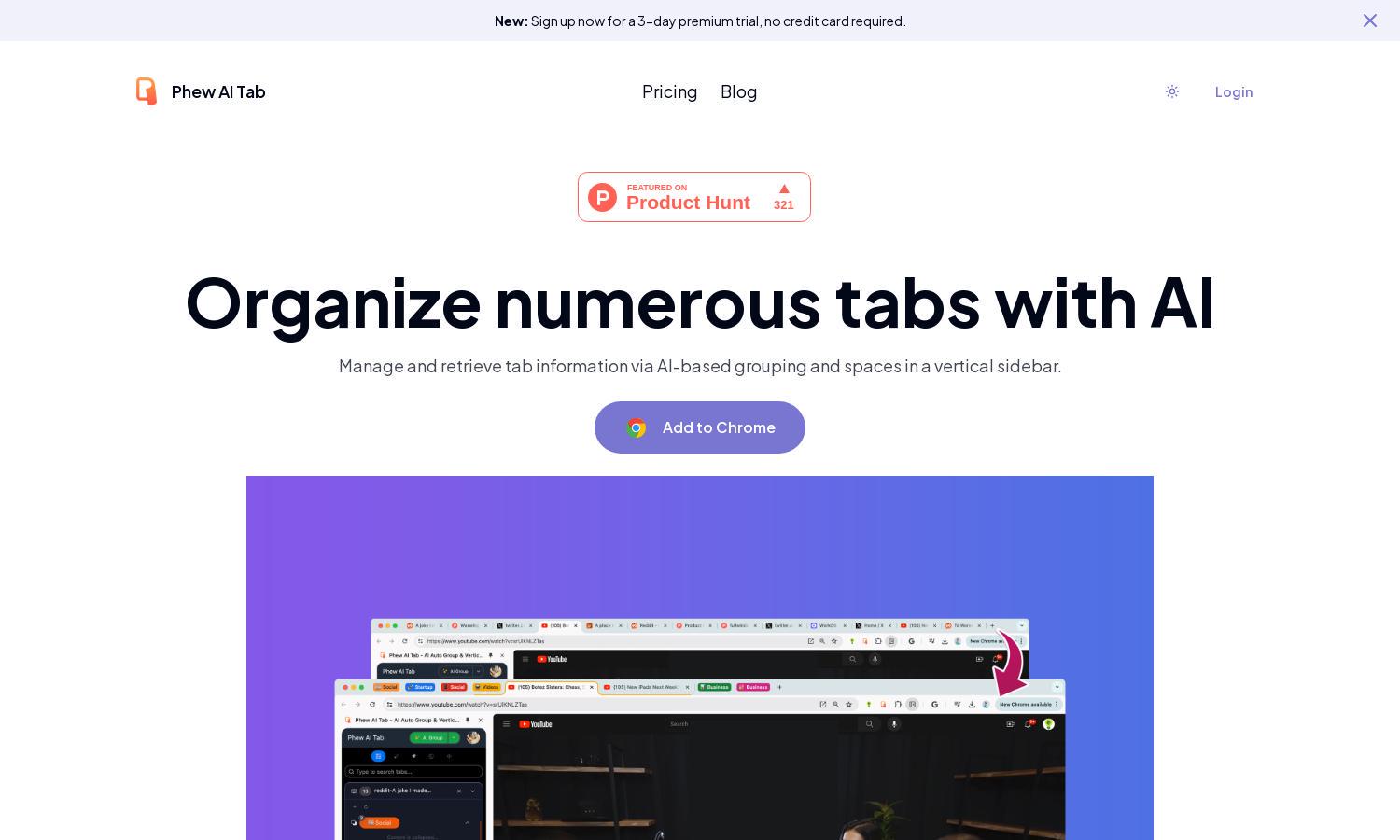
About Phew AI Tab
Phew AI Tab enhances productivity by using AI to organize your web tabs effectively. It offers automatic grouping and easy switching between themed spaces, ensuring a seamless browsing experience. Users benefit from its efficient tab management, making it ideal for anyone looking to declutter their web browsing.
Phew AI Tab offers a free 3-day premium trial with no credit card required, followed by competitive pricing plans. Each tier provides unique benefits such as cloud sync and advanced AI features. Upgrading allows users to unlock enhanced functionalities, improving their tab management experience.
Phew AI Tab features an intuitive user interface designed for seamless navigation between tabs and spaces. The clean layout enhances user experience, enabling quick access to organized groups. Its design prioritizes user-friendly interactions, making it easier to manage multiple tabs without feeling overwhelmed.
How Phew AI Tab works
To get started with Phew AI Tab, users simply install the Chrome extension and sign up for a free trial. The intuitive interface allows easy navigation through automatically grouped tabs. Users can quickly switch between themed spaces, utilize global search for efficient tab retrieval, and experience a streamlined browsing workflow.
Key Features for Phew AI Tab
AI Tab Grouping
Phew AI Tab features advanced AI tab grouping, automatically organizing open tabs into relevant categories. This unique functionality enables users to stay focused and efficiently manage resources, enhancing their overall browsing experience without the clutter of multiple tabs.
Cloud Syncing
Cloud syncing in Phew AI Tab allows users to access their organized tabs across devices. This valuable feature ensures seamless transitions between different workspaces, providing convenience and flexibility while maintaining data privacy and security during synchronization.
Auto Collapse Groups
With Phew AI Tab's auto collapse feature, users can collapse inactive tab groups, minimizing distractions and streamlining the browsing experience. This enhances focus on current tasks, making web navigation more efficient and user-friendly.
You may also like:








