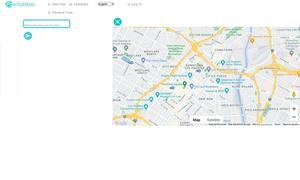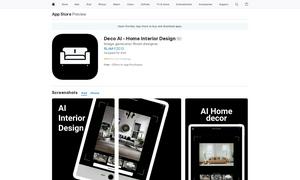PicWonderful
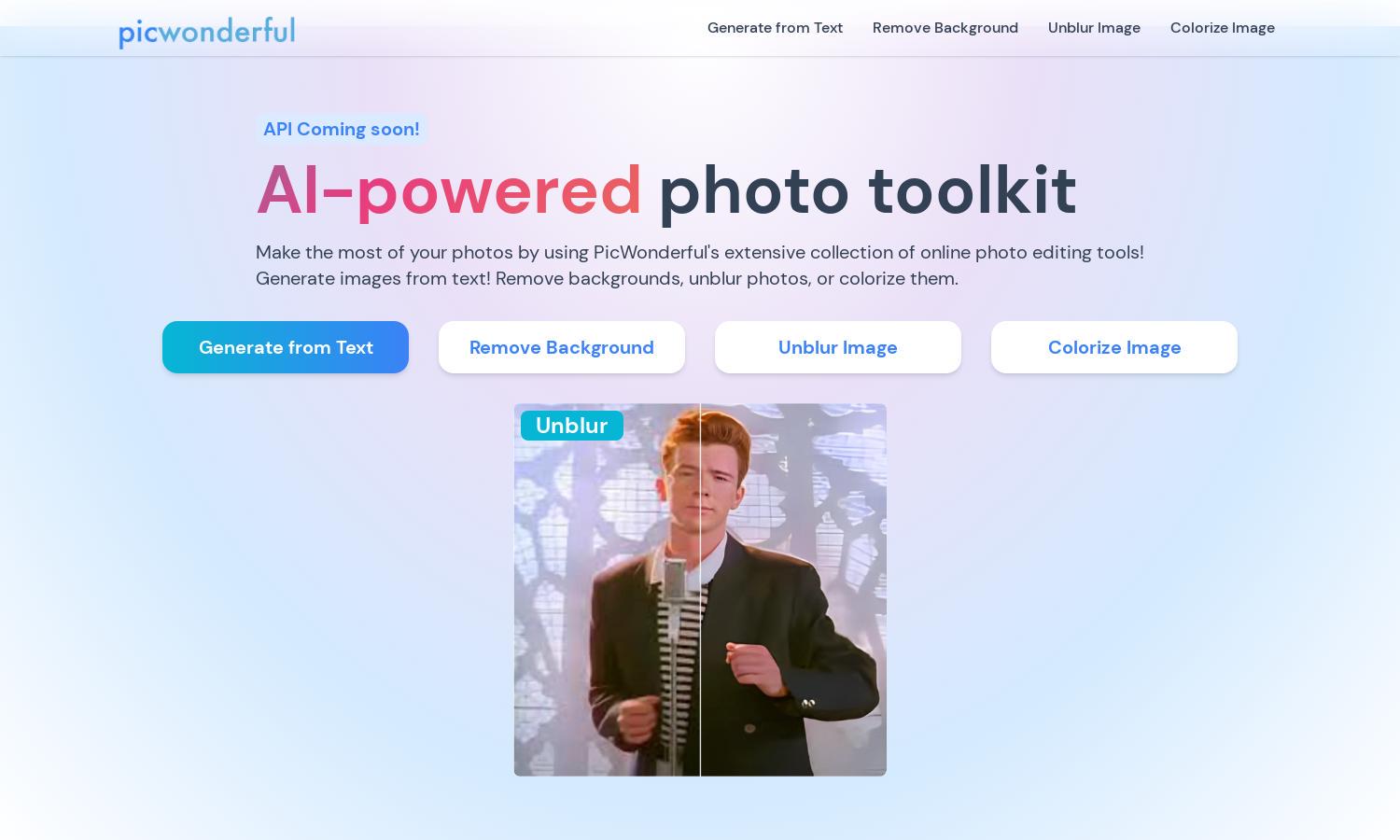
About PicWonderful
PicWonderful is your go-to platform for online photo editing, offering tools like background removal and image colorization. Perfect for photographers and enthusiasts alike, it transforms dull images into vibrant artworks. With its intuitive interface, PicWonderful ensures that everyone can elevate their photography game effortlessly.
PicWonderful offers a free online photo editing tool while providing premium features at competitive rates. Subscriptions include access to advanced editing tools and enhanced functionalities. Users can benefit from special discounts during promotional periods, ensuring the best value for transforming their photos with PicWonderful.
PicWonderful features a sleek, user-friendly interface designed for seamless navigation. Its well-organized layout allows users to easily access editing tools and features, creating a smooth and enjoyable browsing experience. The intuitive design ensures even beginners can utilize PicWonderful to enhance their photos effectively.
How PicWonderful works
To use PicWonderful, start by visiting the website and signing up for an account. Upon logging in, users can explore various editing features such as background removal, image unblurring, and colorization. Simply upload your photo, select the desired tool, apply edits, and easily download or share your transformed images, making photo editing straightforward and efficient.
Key Features for PicWonderful
Background Removal
PicWonderful's background removal feature is an innovative tool that allows users to effortlessly cut out backgrounds from images in just a few clicks. This unique function saves time and enhances creativity, enabling users to focus on creating stunning visuals without tedious manual editing.
Image Colorization
The image colorization feature on PicWonderful breathes life into black-and-white photos, transforming them into vibrant masterpieces. Users can experience the joy of reviving old memories with just a few clicks, offering an invaluable way to celebrate and share the past in stunning detail.
Image Unblurring
PicWonderful's image unblurring tool provides users with the ability to restore clarity to blurred images. This unique capability enhances photo quality, allowing users to salvage precious moments and transform them into sharp, clear visuals. PicWonderful makes it easy to preserve and improve your cherished photos.
You may also like: