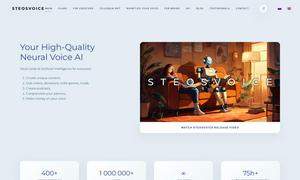Pixelcode
About Pixelcode
Pixelcode is an innovative tool designed for developers and coders, transforming screenshots into editable code effortlessly. By utilizing a user-friendly Chrome extension, it offers fast, accurate code extraction while preserving original formatting across multiple programming languages. Save time and enhance productivity with Pixelcode.
Pixelcode offers flexible pricing plans, including a pay-per-use model at $8 for 100 screenshots and a $35 Pro version with unlimited access. Both options come with lifetime updates and the ability to use your ChatGPT API key, providing excellent value for frequent users.
The user interface of Pixelcode is clean and intuitive, ensuring a seamless browsing experience. With easy navigation and a simple setup for its Chrome extension, users can capture code snippets quickly. The design emphasizes usability, making Pixelcode accessible for both novice and experienced developers.
How Pixelcode works
Using Pixelcode is straightforward. First, users install the Chrome extension via a provided link. Once activated, they simply click the extension icon to capture a desired code snippet from any source. The extracted code is instantly copied to the clipboard, ready to be pasted into any editor. This seamless process allows users to quickly transform visual code into functional text, enhancing productivity.
Key Features for Pixelcode
Instant Code Extraction
Pixelcode's instant code extraction feature sets it apart, allowing users to quickly capture and convert code snippets from various sources into editable text. This functionality streamlines the coding process, enhancing productivity and ensuring accuracy, making Pixelcode an essential tool for developers.
Multi-Language Support
With support for over 30 programming languages, Pixelcode automatically recognizes and formats code, ensuring seamless integration into the user's preferred IDE. This multi-language capability enhances versatility and allows developers to work with a wide range of coding languages effortlessly.
Precision Cropping Tool
Pixelcode includes a precision cropping tool that enables users to select specific sections of code. This feature enhances the extraction process, ensuring that only the desired lines are captured, making it easier for developers to work with exact code snippets they need.
You may also like: