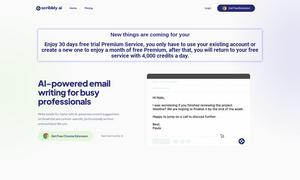Productivity Page
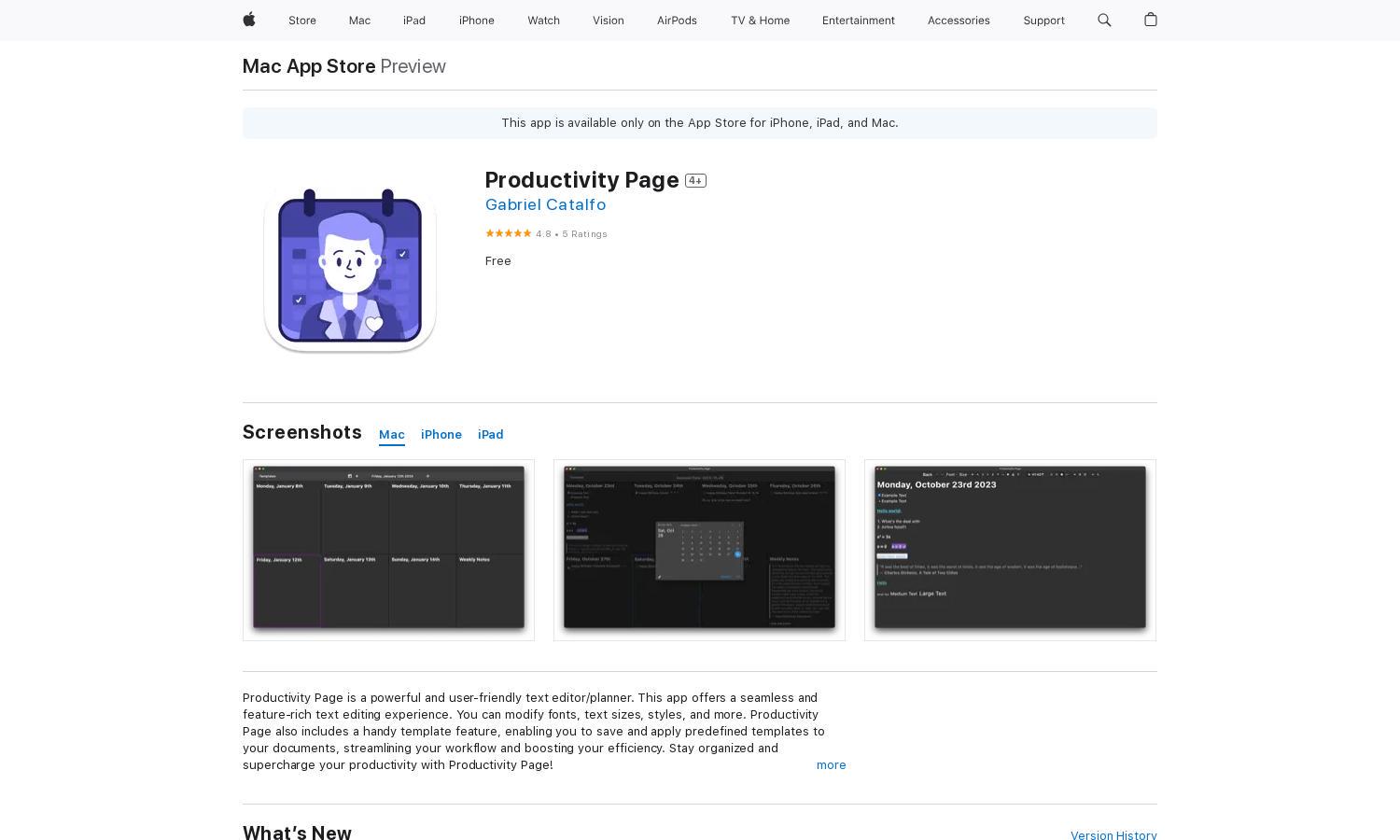
About Productivity Page
Productivity Page is an innovative text editor and planner designed for users looking to enhance their productivity. With advanced features like customizable templates and Jake, the AI assistant, this app facilitates seamless note-taking and organization. Ideal for students and professionals alike, it streamlines tasks efficiently.
Productivity Page offers a free download with premium features available in the app. Users can enjoy the basic functionalities at no cost, while upgrading unlocks advanced capabilities like enhanced AI assistance and additional templates. Investing in the app ensures a superior experience and productivity boost.
The user interface of Productivity Page is clean and intuitive, promoting a smooth experience for all users. Its well-organized layout and easy navigation allow quick access to essential features like templates and AI assistance, making it an attractive choice for anyone aiming to boost productivity.
How Productivity Page works
Users begin by downloading Productivity Page from the App Store and creating an account. The onboarding process guides them through the app’s features, including font customization and template creation. As users navigate, they can interact with Jake, the AI assistant, for organizing notes and scheduling, enhancing their overall productivity.
Key Features for Productivity Page
AI Productivity Assistant
Jake, the AI productivity assistant within Productivity Page, revolutionizes how users manage tasks. By understanding user queries and providing intelligent insights, this feature enhances note-taking and scheduling efficiency, ensuring users maximize their productivity in a user-friendly environment.
Customizable Templates
Productivity Page offers customizable templates that streamline workflow and organization. Users can save and apply these predefined layouts to their documents, improving efficiency, and making it easy to structure various tasks, from planning to note-taking within the app.
Seamless Text Editing
The seamless text editing feature in Productivity Page allows users to modify fonts, sizes, and styles effortlessly. This functionality ensures that users can create visually appealing documents that enhance readability and engagement, ultimately contributing to a more productive writing experience.
You may also like: