Prototyper
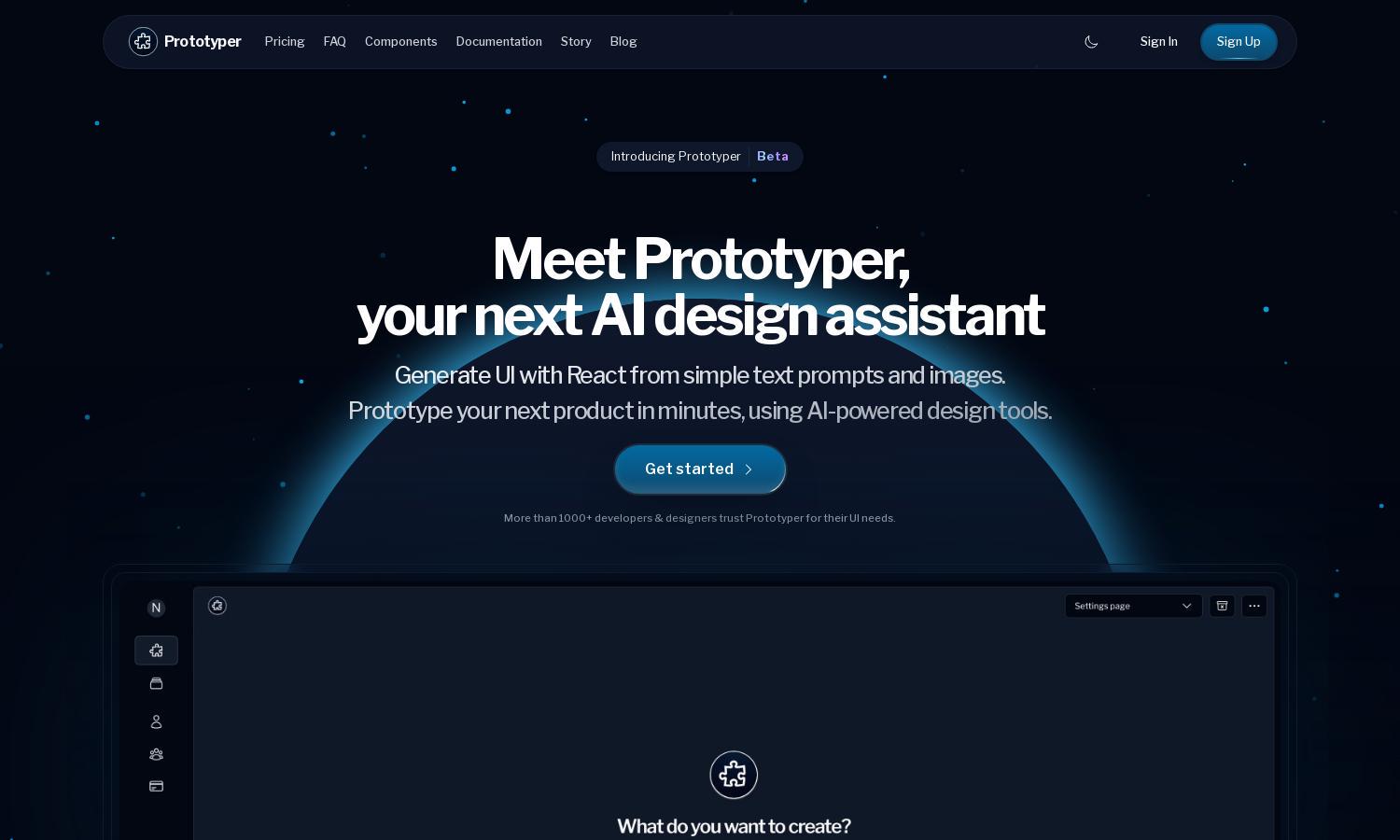
About Prototyper
Prototyper is an innovative generative UI platform enabling designers and frontend engineers to swiftly create and test user interfaces. Its unique AI-powered design tools allow users to turn simple text prompts into prototypes, enhancing collaboration and streamlining workflows for teams looking to innovate rapidly.
Prototyper offers tiered pricing plans: Basic at $69/month, Professional at $299/month, and Premium at $499/month. Each tier provides escalating features, from essential design tools to dedicated support, with substantial yearly discounts available, making it a flexible option for both individuals and teams.
Prototyper's user interface features a clean and intuitive layout, designed for optimal user experience. It incorporates user-friendly tools such as a visual theme editor and a side-by-side code editor, enabling seamless navigation and quick access to powerful design functionalities, enhancing user engagement.
How Prototyper works
Users interact with Prototyper by signing up, describing their design ideas in natural language, and instantly generating UI components. The platform’s AI interprets prompts to create prototypes, which can be customized and tested within minutes. Collaboration is enhanced as teams can share designs and iterate together, optimizing workflows efficiently.
Key Features for Prototyper
AI-Powered Design Generation
Prototyper's AI-Powered Design Generation is a standout feature that allows users to create UI components using simple text prompts. By translating ideas into high-quality prototypes, Prototyper saves time and enhances creativity, making it an essential tool for designers and developers alike.
Real-Time Collaboration Tools
Prototyper’s Real-Time Collaboration Tools empower teams to work together seamlessly on UI projects. Team members can share feedback and iterate on designs instantly, ensuring a streamlined production process that enhances productivity. This collaborative feature significantly elevates the user experience within Prototyper.
Multiple Framework Support
Prototyper’s Multiple Framework Support allows users to generate code compatible with various frameworks such as React and Tailwind. This flexibility accommodates diverse development environments, enabling users to easily integrate designs into their projects, thereby maximizing efficiency and adaptability in their workflows.








