PseudoEditor
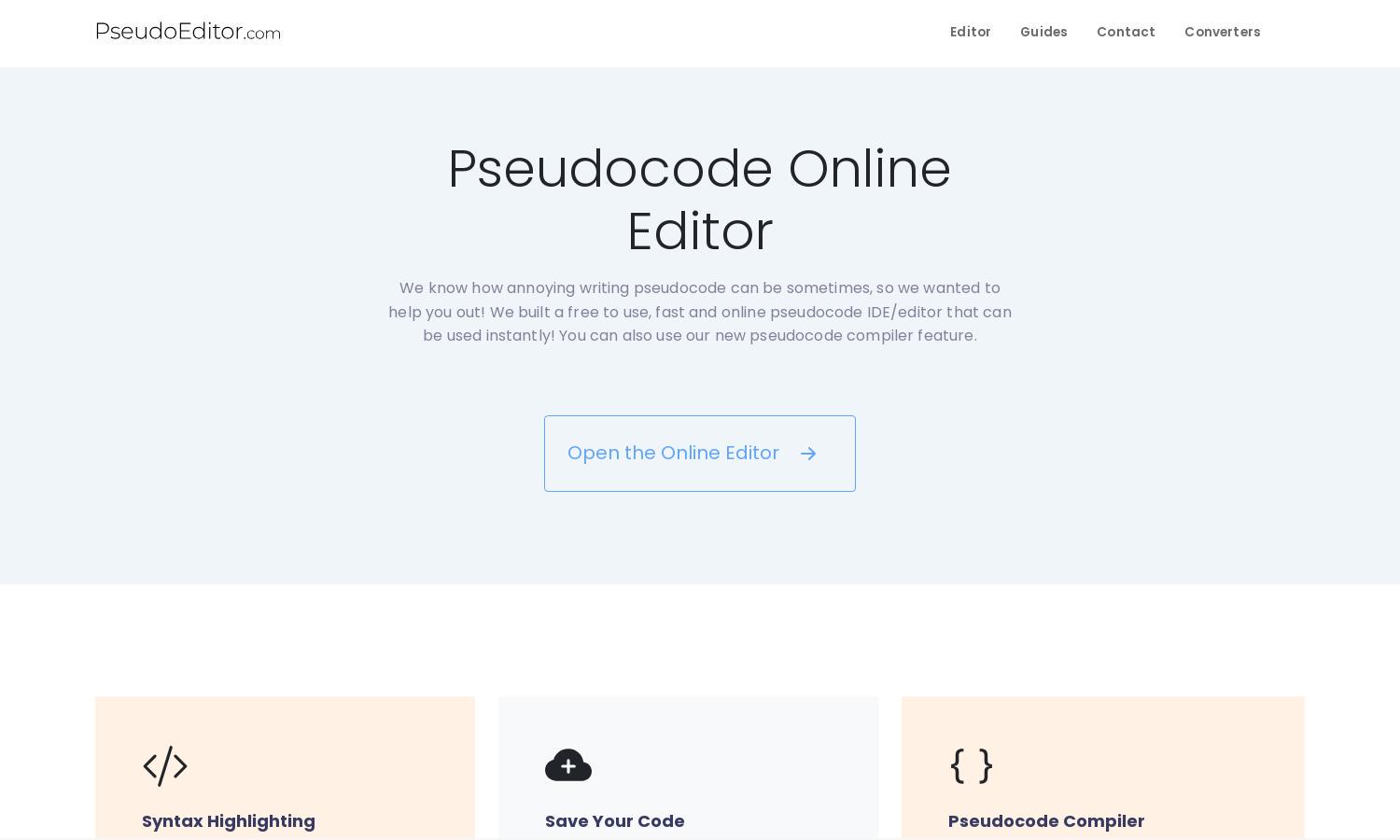
About PseudoEditor
PseudoEditor is an innovative online pseudocode editor designed for programmers seeking efficiency. With dynamic syntax highlighting and a dedicated pseudocode compiler, users can write and test algorithms seamlessly. Its user-friendly interface ensures accessibility from any device, solving the hassle of pseudocode creation effortlessly.
PseudoEditor offers a completely free service with no subscription required, allowing unlimited access to its features. Users trial the platform without incurring costs, thanks to ad support. Upgrading features are under consideration to enhance user experience further, ensuring ongoing value for the community.
The interface of PseudoEditor is designed for maximum usability, featuring intuitive layouts and options like light and dark modes. Users benefit from a seamless browsing experience with easy navigation to tools and features, making coding straightforward and efficient, ultimately enhancing productivity while writing pseudocode.
How PseudoEditor works
Users start by visiting PseudoEditor in their browser, where they can immediately access the online pseudocode editor. After onboarding, they can select light or dark mode for comfort. With syntax highlighting and code saving features, users create, save, and compile pseudocode, ensuring a fast, streamlined coding environment tailored for algorithm development.
Key Features for PseudoEditor
Dynamic Syntax Highlighting
PseudoEditor's dynamic syntax highlighting feature enhances coding by clearly marking keywords and functions, improving code readability and debugging. This unique aspect allows users to write algorithms efficiently, reducing errors and speeding up the coding process, making it an essential tool for programmers.
Pseudocode Compiler Feature
The newly introduced pseudocode compiler feature in PseudoEditor enables users to write and test their pseudocode effortlessly. This functionality allows for immediate feedback on code performance, enhancing user confidence and streamlining the algorithm testing process, making it a standout capability of the platform.
Code Saving Functionality
The code saving feature in PseudoEditor allows users to save their pseudocode projects securely online. This capability enables users to access their work from any device, ensuring that no line of code is ever lost and supporting a flexible workflow for all programmers.








