Quillow
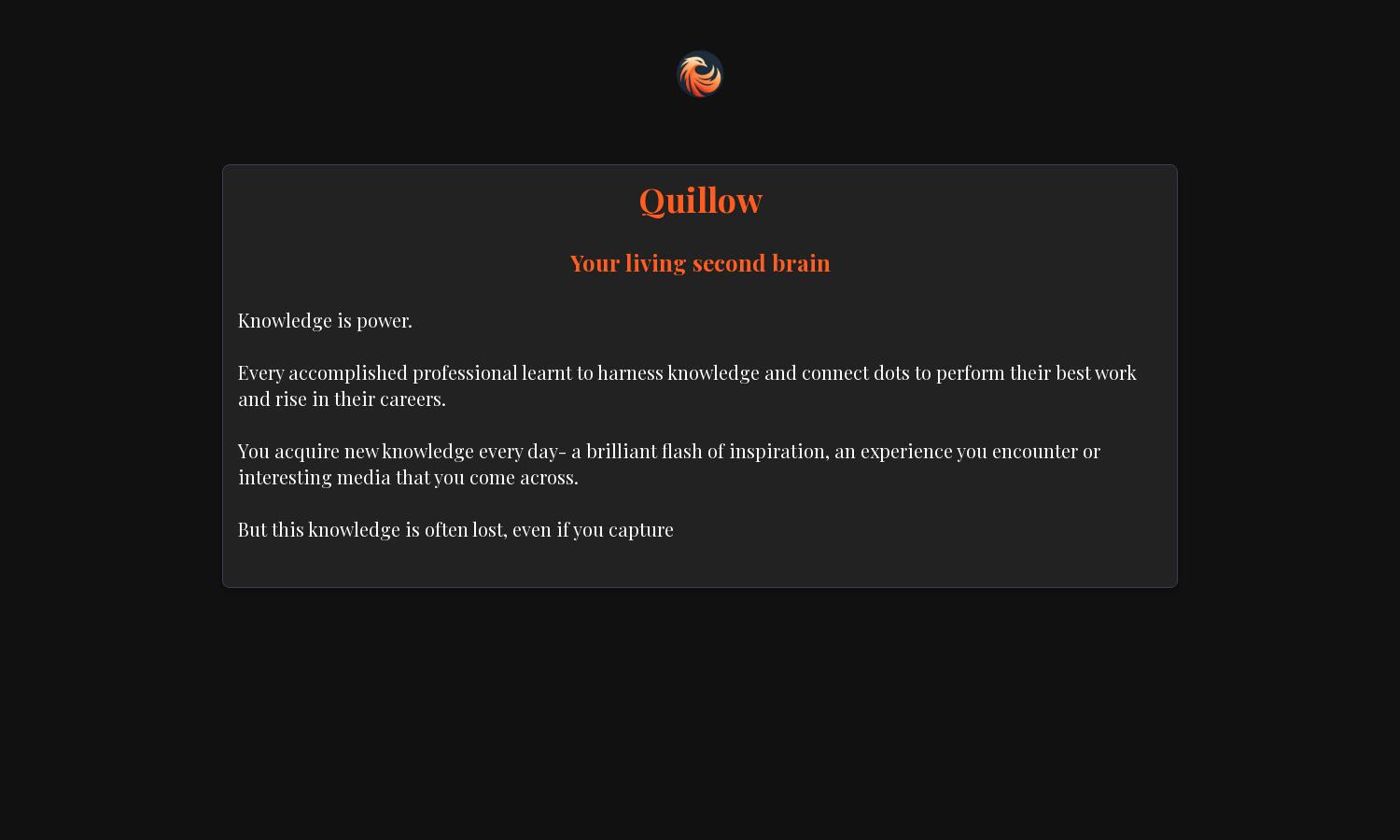
About Quillow
Quillow is an innovative notepad designed for users seeking to capture and organize unstructured thoughts seamlessly. It combines advanced AI features like auto-tagging and summary generation, allowing effortless note management. Ideal for anyone looking to enhance productivity, Quillow ensures that your best ideas are always at your fingertips.
Quillow offers flexible pricing plans tailored to users' needs. The Free plan provides essential features for beginners, while the Orange plan at $15/month unlocks unlimited words and priority support. The Black plan at $30/month, launching soon, will include advanced features, providing even greater value as users scale their note-taking efforts.
Quillow features a user-friendly interface designed for a seamless note-taking experience. Its clean layout enhances focus, allowing users to navigate easily between capturing ideas and utilizing AI assistance. With customizable options, Quillow ensures that users can tailor their experience for maximum efficiency and simplicity.
How Quillow works
To start using Quillow, users sign up and onboard through a guided process that introduces its intuitive interface. Once inside, they can capture notes quickly, with AI auto-tagging and summaries enhancing organization. Users can utilize advanced features like focus mode, search functionality, and integration with messaging platforms, providing a comprehensive and user-friendly experience.
Key Features for Quillow
AI Auto-Tagging
Quillow's AI auto-tagging feature streamlines note organization. This unique functionality allows users to efficiently categorize their notes, ensuring that valuable insights are easily retrievable. With Quillow, managing unstructured thoughts has never been easier, enhancing productivity and idea retention.
Semantic Search
Quillow's semantic search feature offers users powerful insights into their notes by allowing them to ask questions directly. This innovative functionality simplifies retrieving information, enabling users to find their best ideas quickly. Quillow revolutionizes the way users interact with their notes, making them more accessible and usable.
Focus Mode
Quillow's Focus Mode enhances the writing experience by activating a timer that minimizes distractions. This feature empowers users to concentrate on their thoughts, avoiding interruptions. With Quillow, users can harness their creativity and boost productivity effectively while enjoying a distraction-free environment.
You may also like:








