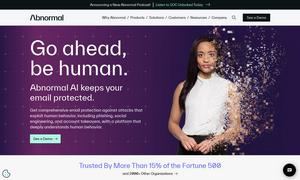Roboweb
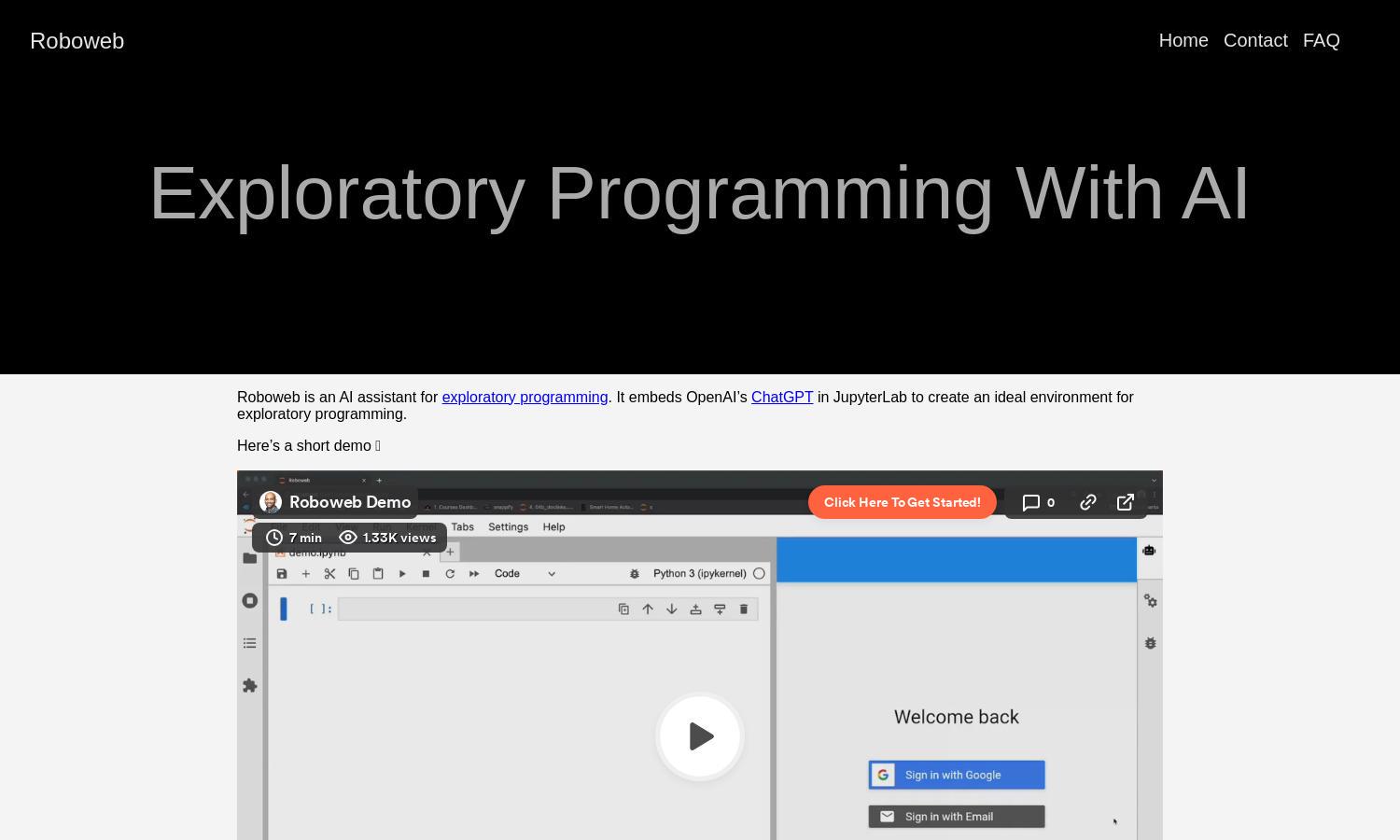
About Roboweb
Roboweb serves as a unique AI assistant for exploratory programming, combining OpenAI's ChatGPT with JupyterLab. It simplifies coding by automatically detecting and suggesting fixes for errors. The platform caters to developers and learners, providing a seamless environment to enhance programming efficiency and ease.
Roboweb offers easy installation through Docker and pip, with no explicit pricing plans mentioned. Users can create accounts for tracking chats, enhancing their experience without additional cost. This makes Roboweb highly accessible for developers and learners aiming to improve their programming skills.
Roboweb features an intuitive interface that integrates seamlessly into JupyterLab, enhancing the coding experience. Its user-friendly layout allows easy navigation, accommodating both novice and experienced programmers. By focusing on exploratory programming, Roboweb simplifies interactions and improves productivity effectively.
How Roboweb works
To get started with Roboweb, users first sign in or create an account, allowing for chat tracking. After logging in, they input their OpenAI API key to unlock features. Users can access the Roboweb extension within JupyterLab, where it assists in fixing code errors automatically, enhancing the overall coding experience.
Key Features for Roboweb
Error Detection and Fixing
Roboweb's standout feature is its automatic error detection and fixing ability within JupyterLab. This innovative function instantly alerts users about errors in their code, offering straightforward solutions, making coding more efficient and reducing frustration for developers at any skill level.
User Authentication and Account Tracking
Another key feature of Roboweb is its user authentication system that enables account tracking of conversations. This feature allows users to maintain a history of their interactions, enhancing the user experience by making it easy to revisit previous chats and coding solutions, fostering better learning.
OpenAI API Integration
Roboweb uniquely integrates with OpenAI’s API, allowing users to leverage powerful AI capabilities directly in their coding environment. This integration boosts productivity by providing intelligent suggestions and insights, equipping both novice and experienced developers with advanced tools to enhance their programming tasks.
You may also like: