SaneBox
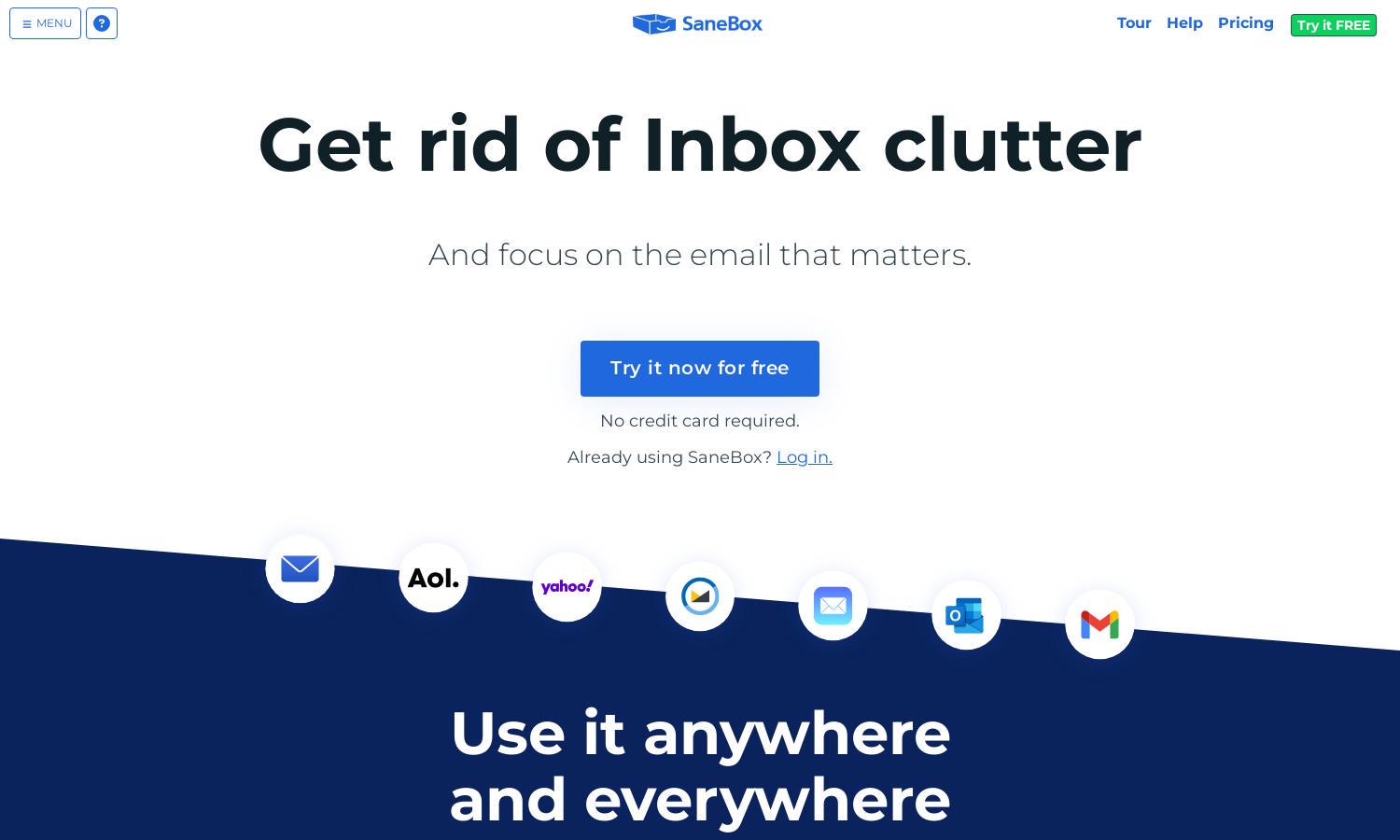
About SaneBox
SaneBox is a powerful email management tool designed for professionals struggling to keep up with their inboxes. It utilizes AI algorithms to sort emails based on importance, ensuring users can prioritize critical messages. SaneBox saves time, reduces stress, and helps maintain organization, making email manageable again.
SaneBox offers three pricing plans tailored for various needs, each with a 14-day free trial. Users can enjoy features like smart filtering and follow-up reminders at an affordable rate. Educational and non-profit organizations gain a 25% discount, making SaneBox a cost-effective solution for effective email management.
SaneBox features an intuitive user interface that simplifies email management. Its clean layout allows users to navigate easily through folders and settings, enhancing the overall experience. With user-friendly tools like snooze and BlackHole, SaneBox provides a seamless browsing journey, empowering users to regain control of their inbox.
How SaneBox works
To get started with SaneBox, users simply sign up and connect their email accounts. The platform quickly analyzes incoming emails and sorts them into different folders based on their relevance. As users interact with SaneBox, it learns their preferences, continually improving email sorting and management, thus saving significant time.
Key Features for SaneBox
Smart Email Sorting
SaneBox’s smart email sorting feature is a game changer, automatically classifying emails by importance. This allows users to focus only on essential messages, ensuring critical communications are not overlooked. SaneBox transforms the way users interact with their inbox, making email a productive tool rather than a burden.
Follow-Up Reminders
SaneBox's follow-up reminder feature ensures users never lose track of important communications. By setting reminders for unanswered emails, SaneBox helps maintain professional relationships and accountability. This feature enhances productivity and prevents important tasks from falling through the cracks, making it invaluable for busy professionals.
BlackHole Feature
The BlackHole feature in SaneBox allows users to eliminate unwanted emails permanently. By dragging unwanted senders into BlackHole, users can ensure they will no longer receive communications from those sources, drastically reducing inbox clutter and enhancing overall productivity by focusing on relevant messages.
You may also like:








