SaneBox
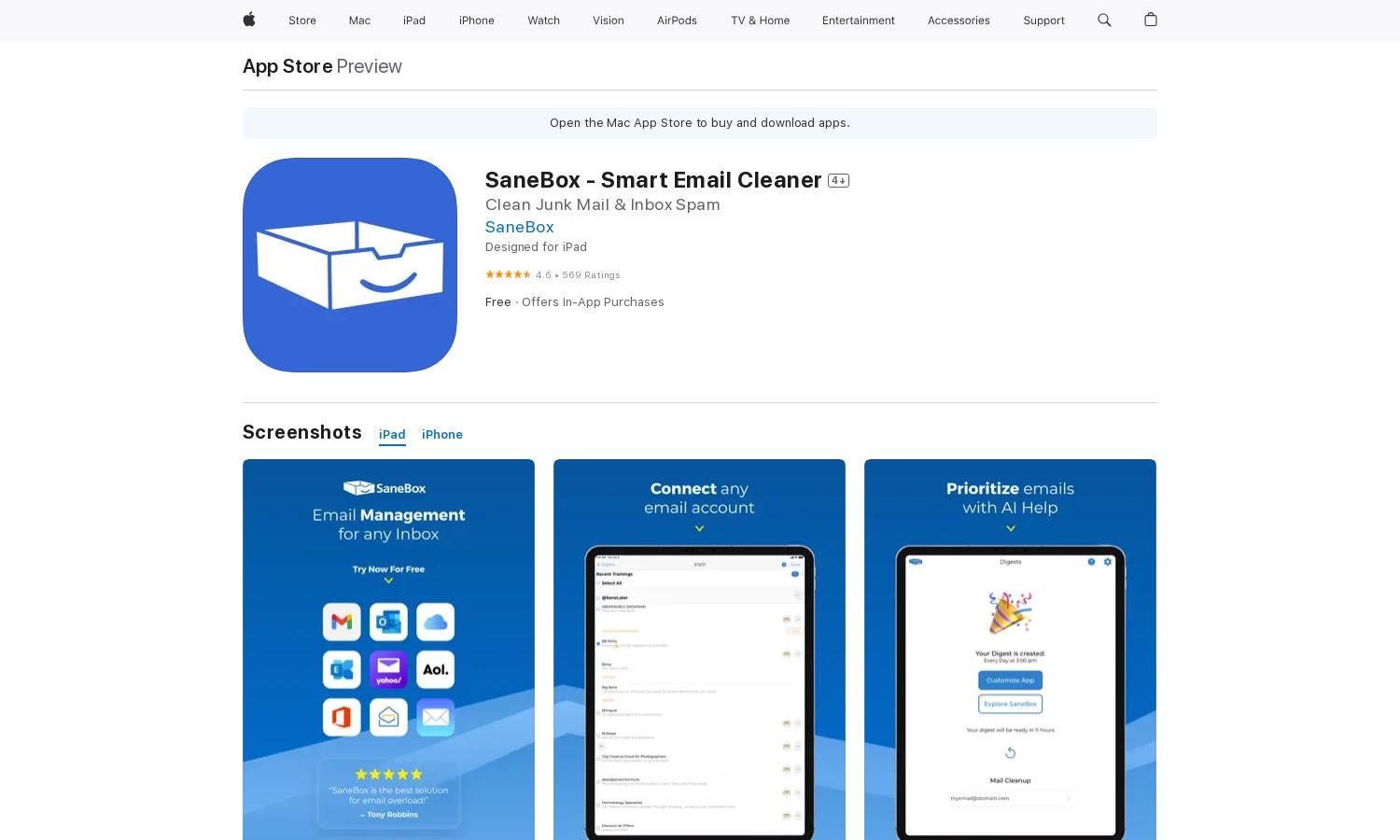
About SaneBox
SaneBox is designed to help users streamline their email experience by efficiently sorting important messages and reducing clutter in their inbox. Its advanced AI learns from your email behavior, ensuring that relevant emails reach you while distractions are neatly tucked away. Perfect for those overwhelmed with email.
SaneBox offers flexible subscription tiers: Snack for $6.99/month (one account), Lunch for $11.99/month (two accounts), and Dinner for $35.99/month (four accounts). Annual plans provide savings, ensuring you get the best email management experience tailored to your needs without risking unwanted clutter.
SaneBox features a sleek, user-friendly interface that makes email management simple and efficient. Its intuitive layout allows users to access important folders quickly, creating a seamless browsing experience. With its organized design and easy navigation, SaneBox enhances productivity while decluttering users' email communications.
How SaneBox works
To get started with SaneBox, users first connect their email accounts during the onboarding process. The app analyzes your email history to identify important messages and segregate distractions. With features like Do Not Disturb and email snoozing, users can enjoy a streamlined email experience, all through an intuitive interface.
Key Features for SaneBox
AI-Based Email Sorting
SaneBox's AI-Based Email Sorting feature intelligently categorizes your emails, ensuring you view only the most relevant messages first. This unique functionality enhances your productivity by eliminating distractions and allowing you to focus on what matters. SaneBox minimizes email clutter while maximizing user efficiency.
Do Not Disturb Mode
The Do Not Disturb Mode in SaneBox allows users to schedule breaks from incoming email notifications, promoting productivity and preventing distractions during critical work periods. This feature reinforces SaneBox's commitment to a focused email experience, delivering tailored management that benefits busy professionals.
Email Snoozing Feature
SaneBox's Email Snoozing Feature enables users to defer non-urgent emails, keeping their inbox focused on immediate tasks. This capability allows for a more organized approach to email management, ensuring that important messages are addressed promptly while less pressing emails are handled at a later time.








