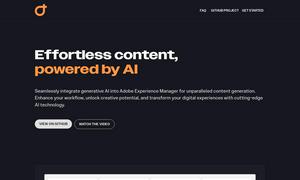SAS
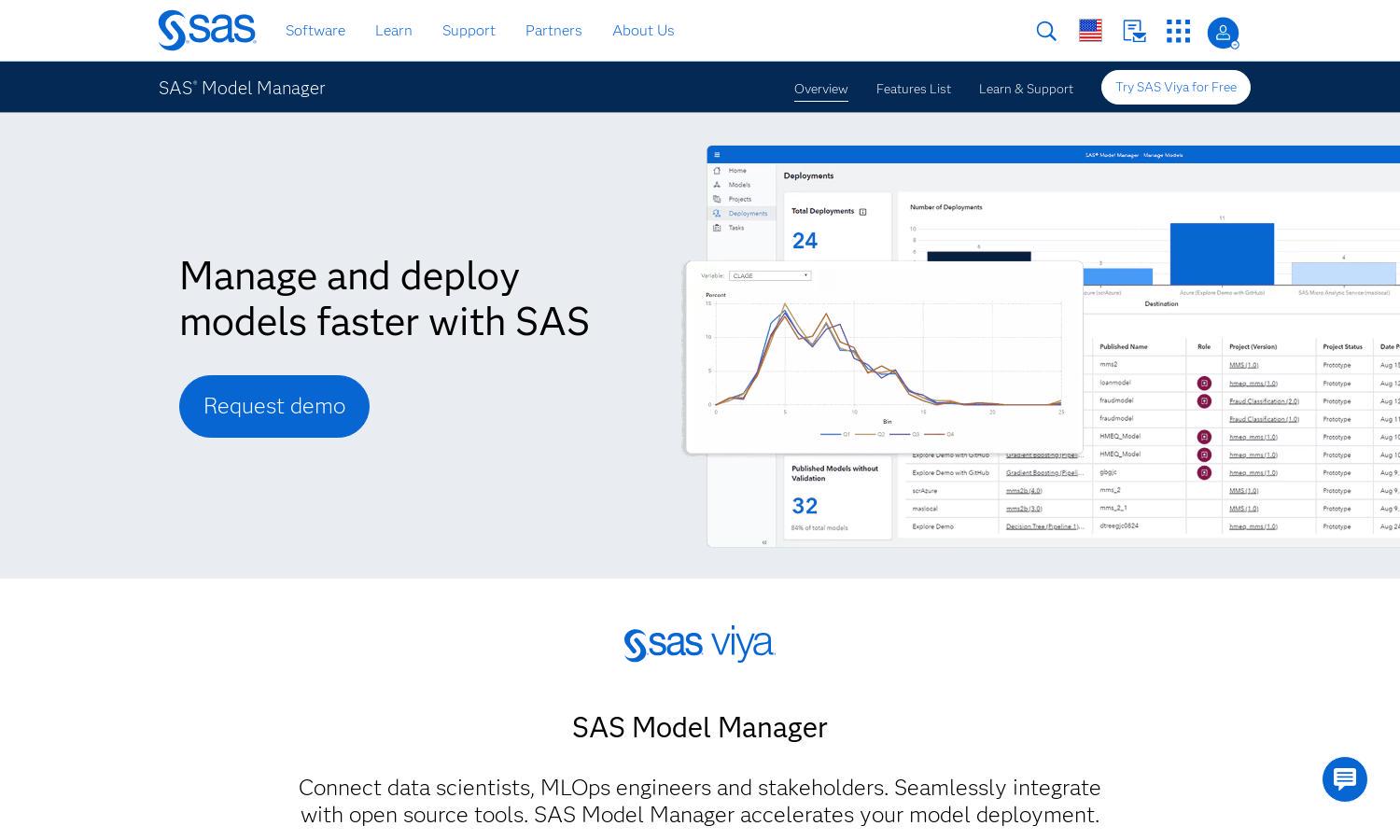
About SAS
SAS Model Manager simplifies the analytical modeling process for data scientists and MLOps engineers. It offers a user-friendly interface to create, validate, and deploy models while tracking lineage and versioning efficiently. Experience streamlined governance and rapid deployment, enhancing productivity and reducing downtime with SAS Model Manager.
SAS Model Manager provides flexible pricing plans catering to various needs. Users can opt for a free trial to explore its capabilities, with subscription tiers designed to offer advanced features like automated CI/CD pipelines. Upgrading unlocks greater efficiency and customized support, ensuring the best value.
The user interface of SAS Model Manager is designed for seamless accessibility and ease of navigation. Its clean layout ensures that users can quickly find features and functionalities, facilitating a smooth modeling process. Unique attributes enhance user experience, making complex tasks straightforward within SAS Model Manager.
How SAS works
To get started with SAS Model Manager, users sign up for an account and undergo a straightforward onboarding process. They can easily navigate through the intuitive dashboard to access various features such as model creation, validation, and deployment. The platform allows data scientists and engineers to collaborate efficiently, leveraging integrated tools for governance and monitoring, thereby enhancing the modeling lifecycle.
Key Features for SAS
Unified Model Assets Management
SAS Model Manager’s unified model assets management feature enables users to effortlessly track projects, models, and artifacts. This comprehensive organization streamlines model governance, enhances collaboration, and ensures data transparency, making it a pivotal aspect of SAS Model Manager for efficient analytical processes.
Automated CI/CD Pipeline
The automated CI/CD pipeline in SAS Model Manager simplifies the deployment process. This feature minimizes manual efforts by standardizing automation, ensuring that models can be deployed rapidly across different environments. This enhances efficiency and allows users to focus on key analytical tasks without delays.
Model Monitoring and Alerting
SAS Model Manager includes advanced monitoring and alerting capabilities, helping users track model performance over time. By detecting data drift and providing insights into model decay, this feature ensures sustained reliability and maintains accuracy, providing users with assurance in their model outcomes.
You may also like: