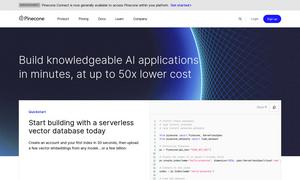screenpipe
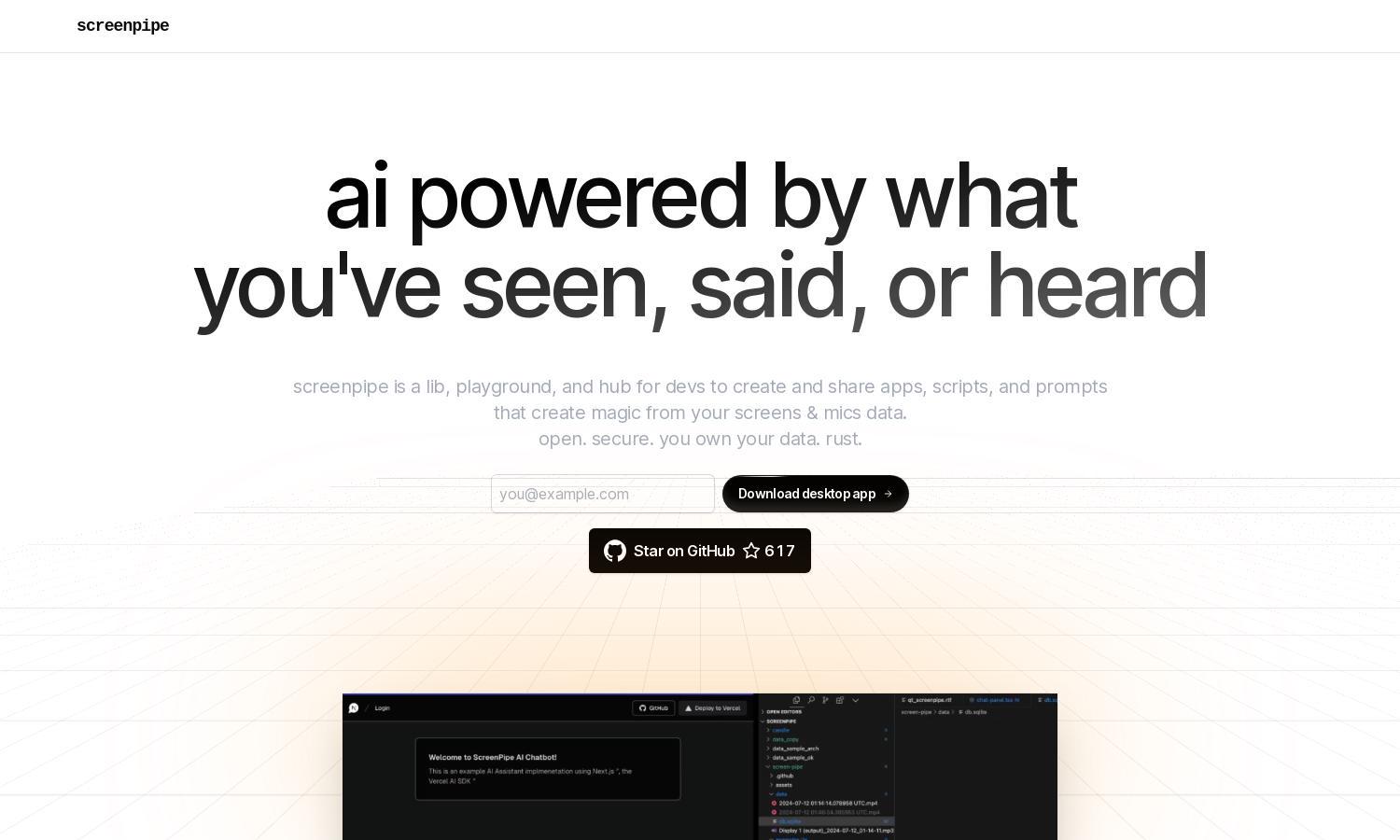
About screenpipe
Screenpipe is an innovative AI screen and voice recording software enabling users to capture every detail of their workday. Targeting professionals and businesses, it boasts features like offline functionality, data privacy, and automation for tasks like CRM entries, enhancing workflow and documentation efficiency.
Screenpipe offers various pricing plans tailored to different user needs. Each tier provides exceptional value, including essential features for individual users and advanced functionalities for teams. Upgrading to a higher plan enhances capabilities, ensuring users get maximum productivity and seamless integration into their workflows.
Screenpipe features a user-friendly interface that ensures effortless navigation and interaction. Its streamlined layout and intuitive design make accessing essential features a breeze. Users enjoy swift setups and seamless workflows, enhancing their overall experience while optimizing productivity within the platform.
How screenpipe works
Users engage with Screenpipe by signing up and completing a simple onboarding process. Once set up, they can easily access the recording tools to capture screen and voice inputs across various applications like Zoom and WhatsApp. Features like automatic summaries and integrations with tools like CRM and Notion enhance productivity, enabling users to easily manage their daily activities without worrying about losing valuable information.
Key Features for screenpipe
24/7 Screen & Voice Recording
Screenpipe’s 24/7 screen and voice recording feature enables uninterrupted capture of meetings and discussions, ensuring users never miss critical details. With offline capabilities and strong privacy measures, it empowers professionals to automate documentation while maintaining control over their data, optimizing overall productivity.
Instant Knowledge Extraction
The instant knowledge extraction feature of Screenpipe allows users to swiftly summarize content from emails, chats, and documents. This unique functionality enhances information retrieval efficiency, enabling users to focus on critical tasks while ensuring nothing important goes overlooked in their daily activities.
Automation for CRM and Reports
Screenpipe provides automation capabilities for tasks such as CRM entries and report generation. This key feature allows users to streamline their workflow significantly, leveraging AI to handle repetitive tasks efficiently. By integrating into daily practices, Screenpipe enhances productivity and reduces manual input errors.
You may also like: